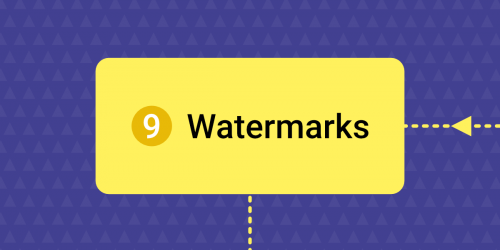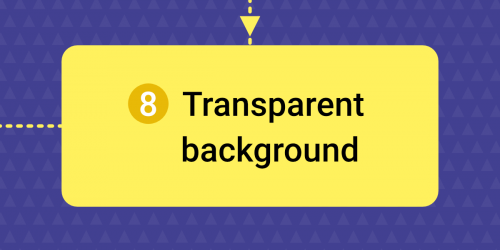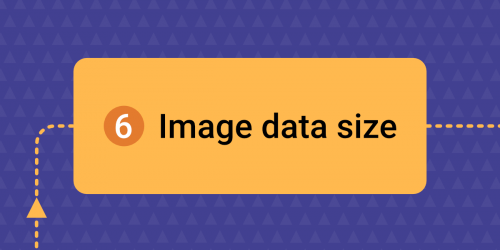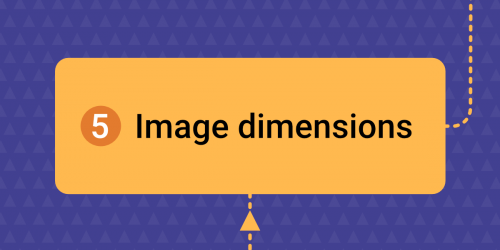Watermarks in product images often function as security features. If you want to advertise on advertising systems and comparison engines, you must expect that watermarked images will be rejected. With Feed Image Editor, you can reveal which images in your feed contain watermarks.