We enjoy image marketing and it makes us happy to share inspiration and practical guides with you. To make your new campaigns reach the desired effect, your product images must be in the perfect technical and content order. Therefore, we will show you how to audit them. We believe these tutorials will bring you a lot of experience and new customers. Join us on the road to your ideal image feed.
Why you should do the audit
Product images are usually the first thing that attracts customers (right after the price;)). Slow loading, poor quality, or missing images can deter them from making an order. Some comparison engines prohibit the display of watermarks, have a size limit, or require a specific format. The advantage of the Feed Image Editor is a set of tools that help you to detect and fix those problems. Over the coming weeks, we are going to publish tutorials that will help you get organized in using your product images.
How to make the first step
Simply, with Feed Image Editor. It has many useful features to help you discover problematic images with just a few clicks.
The energy you invest at the beginning will save you a lot of time and worries in the future. In the first article, we are going to cover how to solve one of the most serious issues - missing images in your feed. We'll teach you how to discover such products, how to temporarily hide them, and where to find a replacement for them.
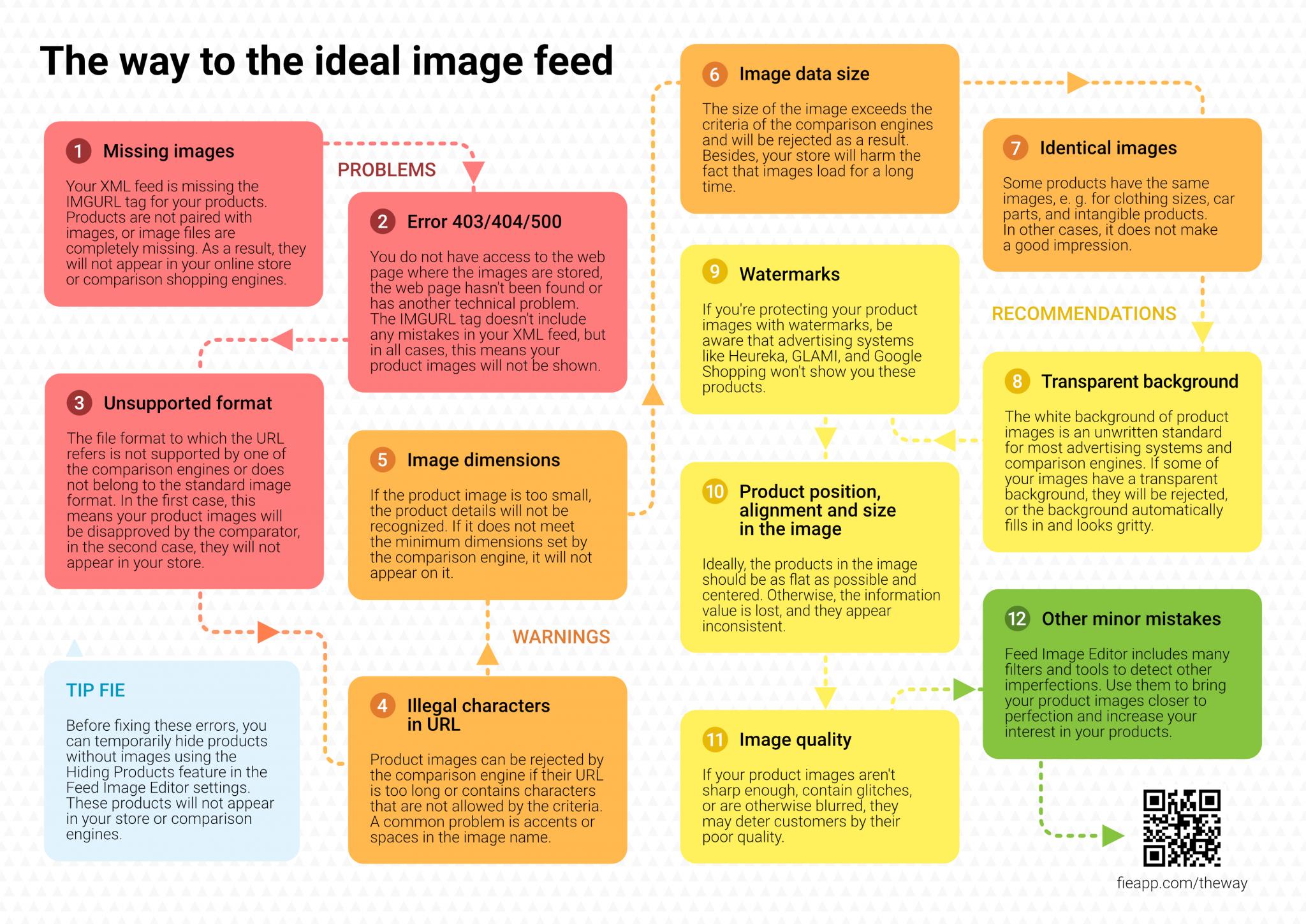
List of articles:
# 4 Unapproved characters in URL
# 10 Position, Alignment and Product Size in the Picture


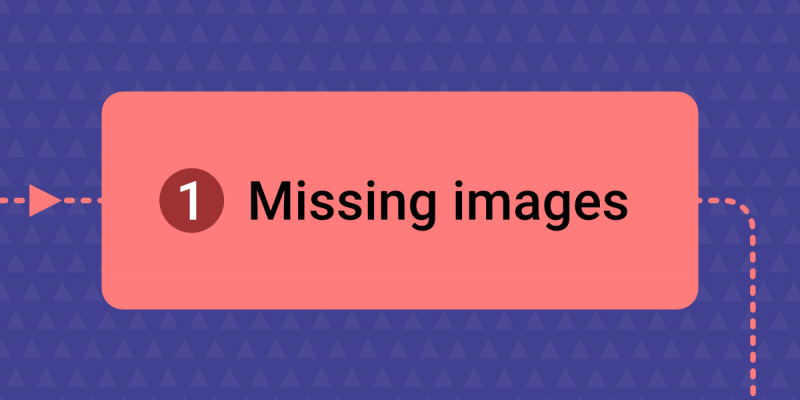
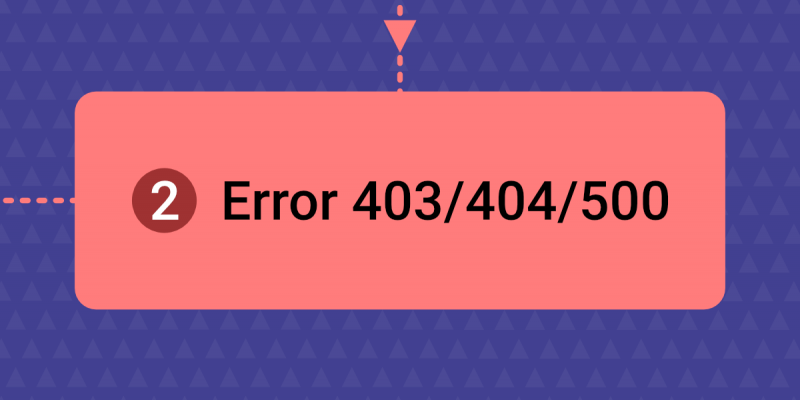

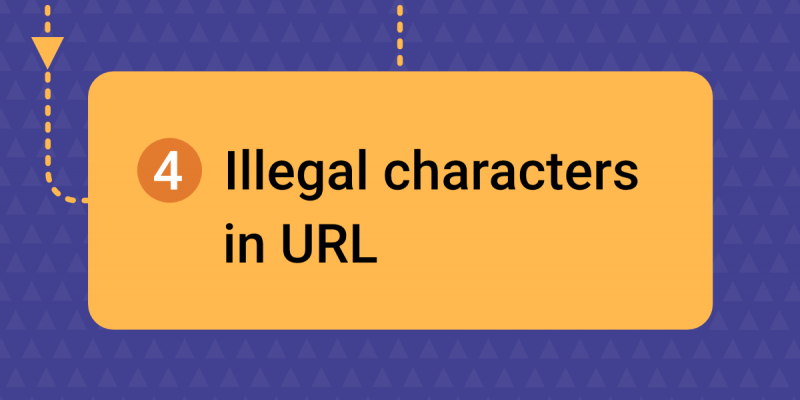
Add new comment