If you want to advertise on comparison engines and advertising systems, you must comply with their conditions. If these are not met, the services will reject your product images. It is mostly about keeping the minimum and maximum dimensions in pixels. It is also important to consider the real size of the displayed products. Two products with significantly different dimensions may appear distorted in images of the same size. In today's article, we'll show you how to manage these two operations with Feed Image Editor.
How to choose the optimal image size
As the first step, you should be clear what comparison engines and advertising systems you want to use. Conditions for minimal, maximal, and suggested dimensions vary on each of them. Adapt the image feed only to those you want to use. For detailed information on the comparison engine specifications for product images, read our articles.
Feed Image Editor adjusts the size of selected product images in bulk according to the requirements of comparison engines and advertising systems.
Set the correct format
When creating a new template in the Format settings, you get a choice of multiple formats. They keep the suggested conditions for maximum image dimensions set by GLAMI, Facebook, and other services.
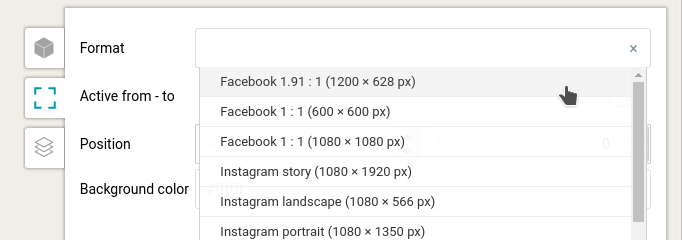
The format is changed automatically by applying a template to the selected products. The original images remain unchanged.
Use custom formats
If you do not find the format you need in the list of preset formats, you can create own. In the application settings, under the Format subsection, simply specify the new format and choose the dimensions you need. Don't forget to save it.
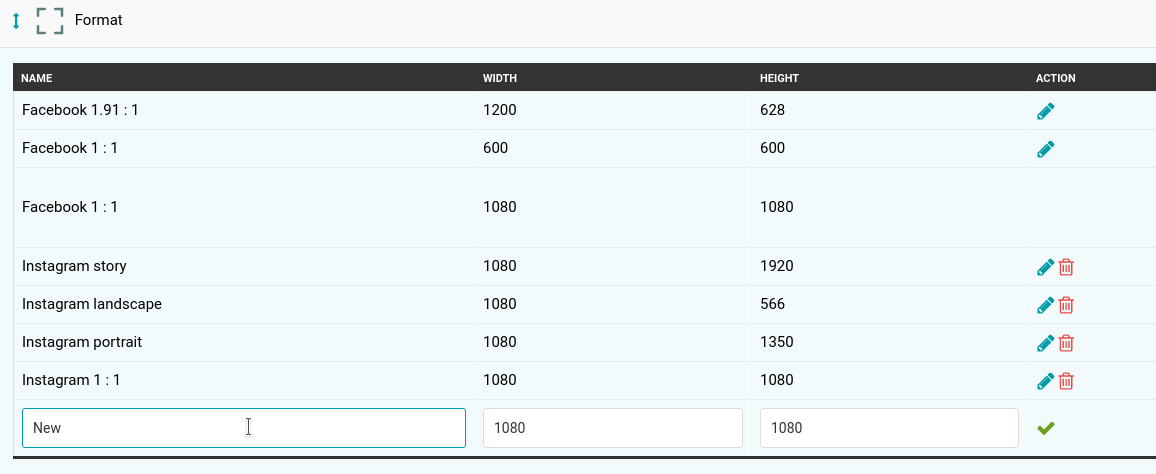
Mind the size
Even if your product image has the correct size, you should take it into account.


If the product in the picture is too small or of poor quality, it will not look good. This can discourage customers from buying it. We will show you how to deal with this problem in one of the following articles.






Add new comment