Creating ad creatives isn’t just about design — it’s about clearly and quickly communicating your product’s value, capturing attention, and respecting advertising rules. In this article, we share 7 practical tips to boost the visual appeal of your campaigns, increase CTR, and avoid common mistakes.
1. Ensure Text Is Readable
When text is placed directly on a product image or a complex background, it can easily blend in and lose its impact. That’s why we recommend always adding a background behind the text. This can be a semi-transparent overlay or a solid-colored graphic element. It ensures that important informations like price, discount, or CTA remains readable.
2. Adjust Background Removal Sensitivity
Products come in all shapes, colors, and contrast levels. Feed Image Editor lets you adjust the background removal sensitivity (low, medium, high) to achieve the best results across different product types
👉 More info available in this article.
3. Use Background Removal for Watermarks
Watermarks are sometimes located outside the main product. In such cases, they can be effectively removed using the background removal tool - no complex editing required. With Feed Image Editor, it's just a click away.
👉 More info available in this article.
💡 TIP
We’ve added a new Inpainting feature to our app. It allows you to bulk-remove recurring elements (e.g., logos, labels, or watermarks) if they appear in a similar spot across multiple product images. Compared to the watermark removal tool, this method is significantly faster. It instantly fills in the deleted area with matching pixels.
4. Use Currency Symbols
Prices in your feed should be clear. Make sure you’re using currency symbols (€, Kč, $, etc.) instead of just codes (EUR, CZK, USD). Feed Image Editor now includes a currency converter that automatically replaces codes with commonly used symbols. Your images will look more professional and easier for customers to understand.
👉 Check our release notes.
5. Respect Safe Zones
Graphic elements, text, or logos should never be placed right at the edge of an image. Platforms like Meta might crop visuals, causing you to lose essential information. Always respect the so-called safe zone. It is an area where critical elements remain visible even after auto-cropping. This is especially important for formats like Instagram Stories.
6. Maintain Brand Tone
Every visual should reflect your brand's style and personality, including calls to action (CTAs). Use language that resonates with your customers and that they associate with your store. For example, instead of “Buy Now,” you could use “Pick Yours.” A consistent tone builds brand recognition and trust.
7. Show Product & Store Benefits
A product image doesn’t have to show just the product. It can also show why customers should buy it from you. Emphasize store benefits like free shipping, fast delivery, customer support, or product attributes like eco-friendly, handmade, or family-owned. Clearly communicated benefits build trust and drive conversions.
Want to apply these tips directly to your product images? Try them out in practice using Feed Image Editor. If you need advice, don’t hesitate to reach out. We’ll help you make your campaigns visually powerful and conversion-strong.

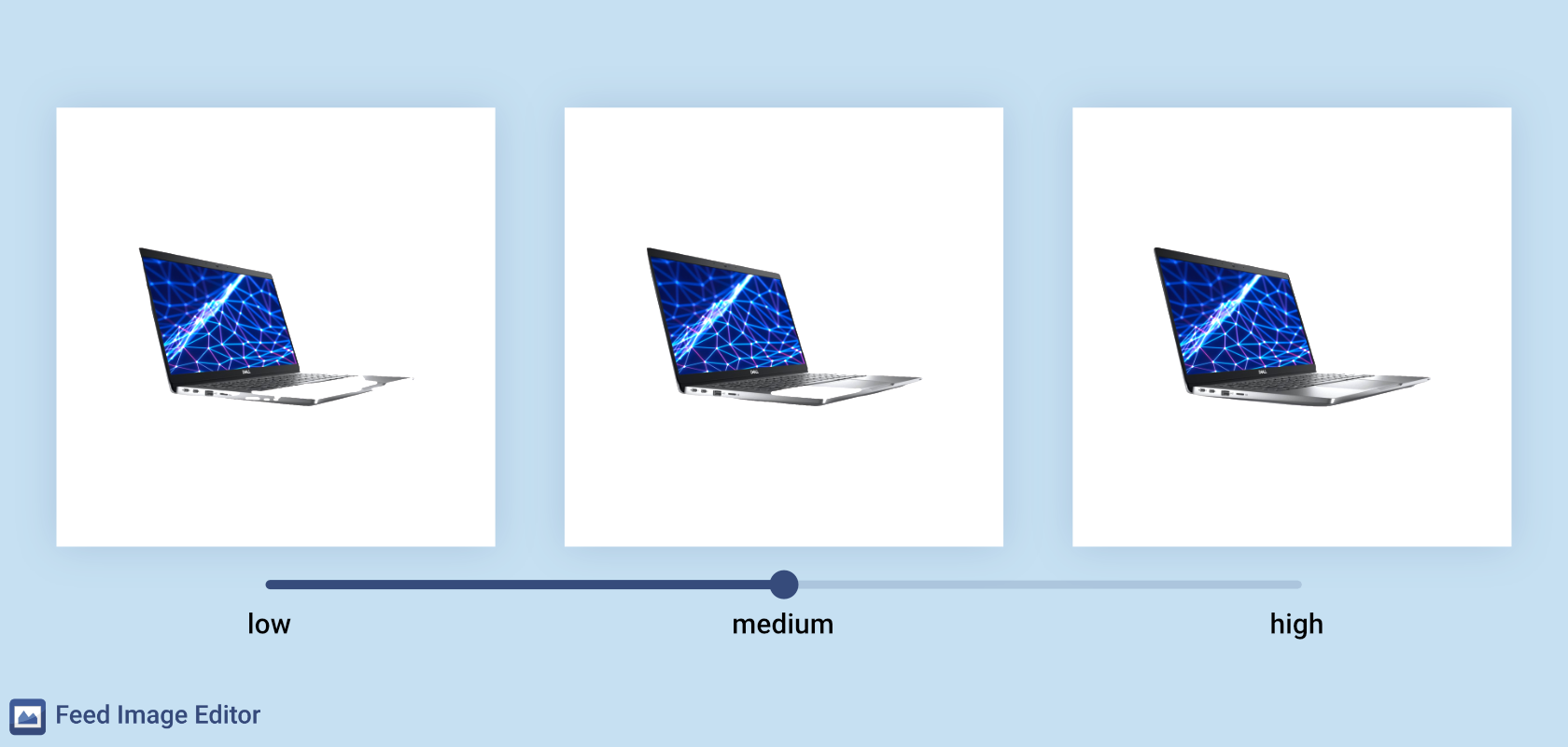

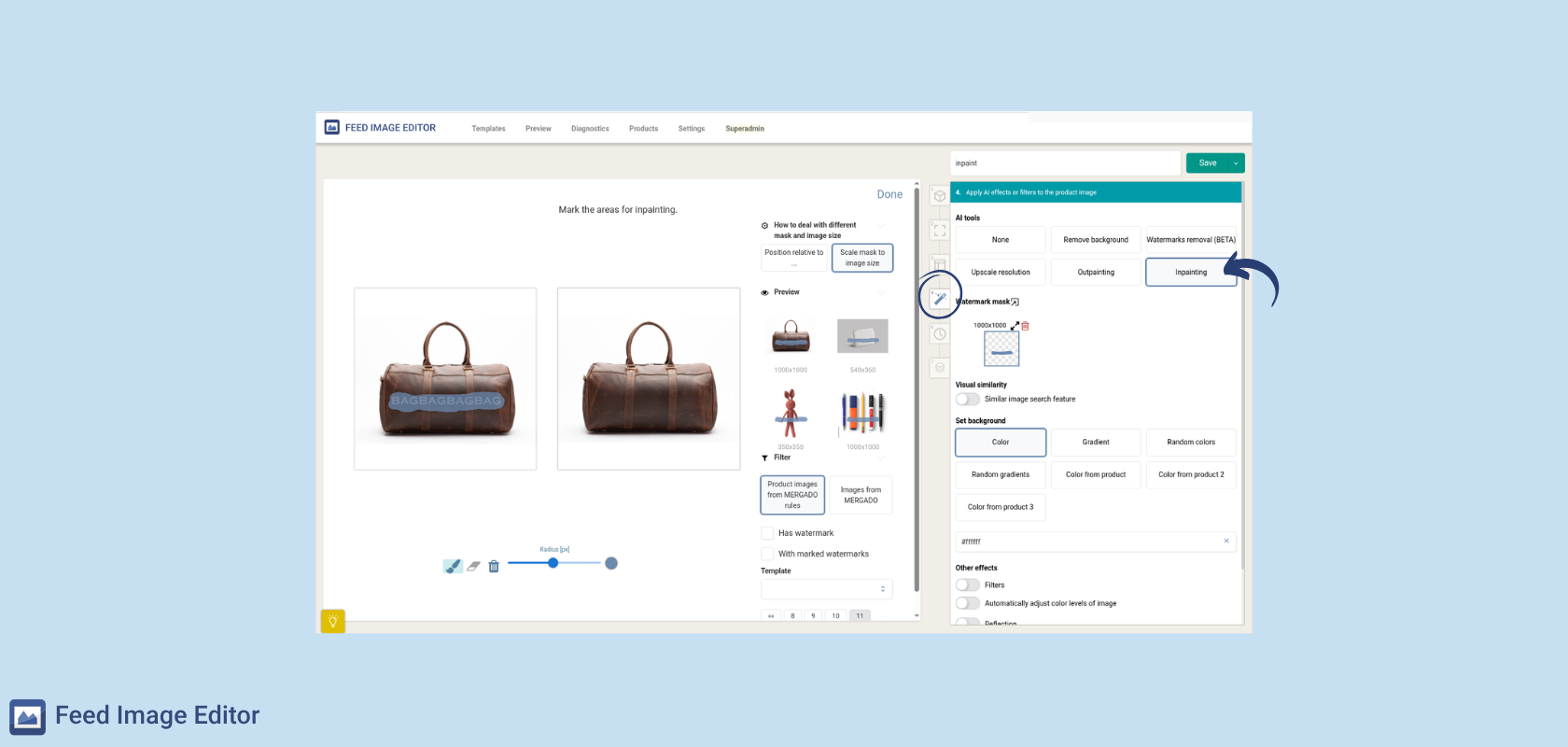

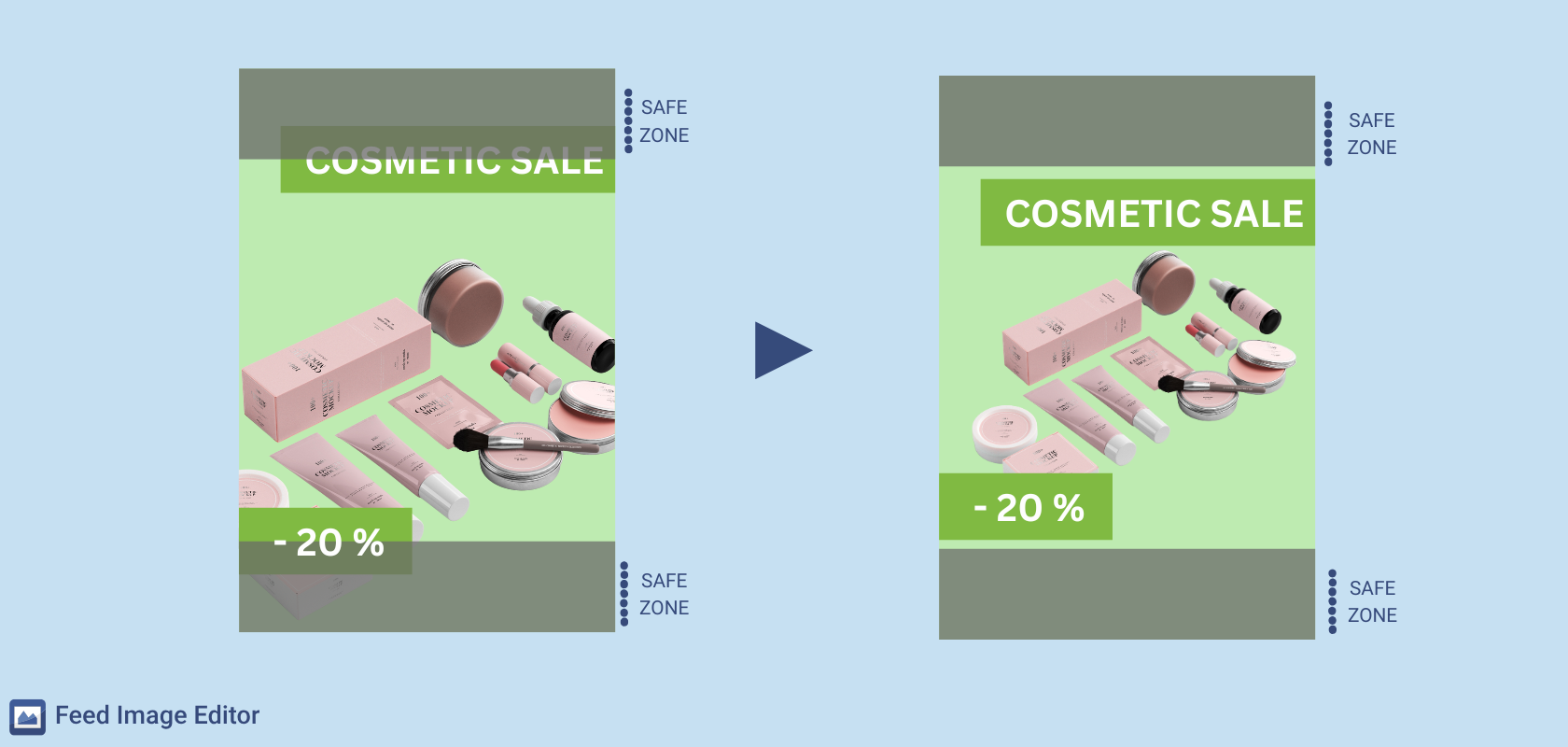
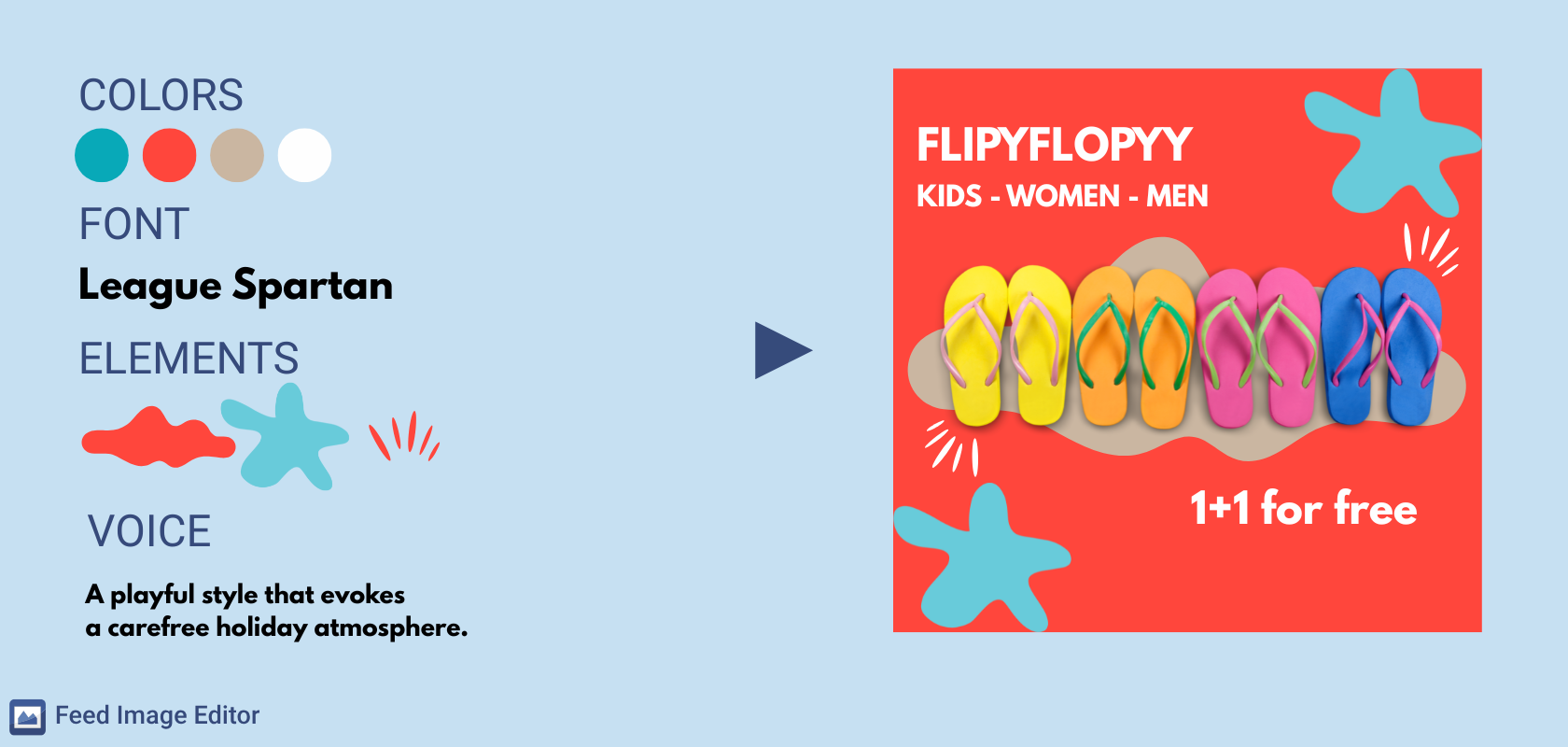
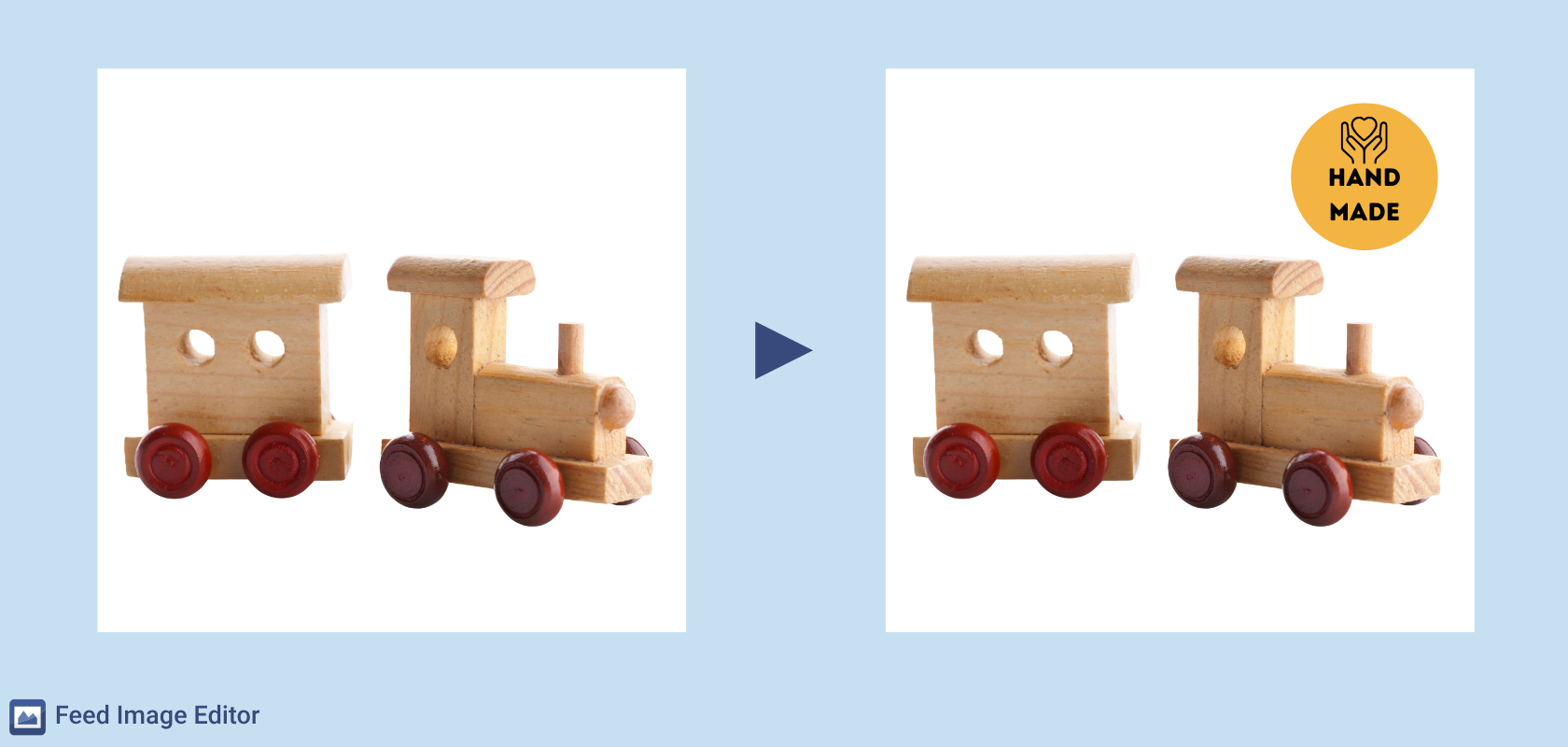




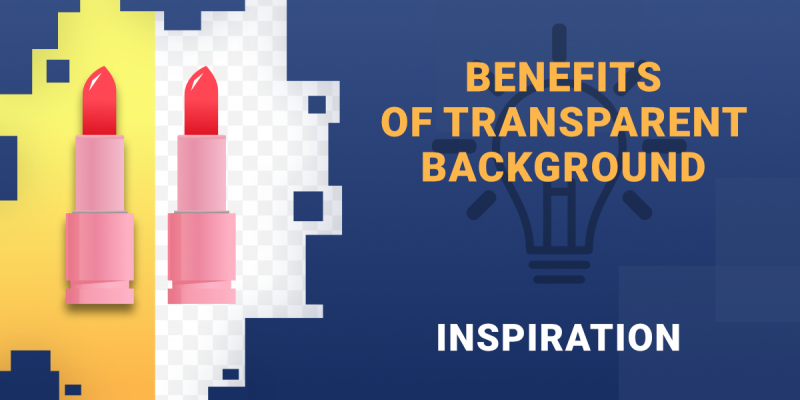
Add new comment