Many comparison engines require a white background without adding a product photo or graphic elements in their surroundings. You are already familiar with our Background Removal feature in the app. This time we will show you how to improve it with the slider. It changes the background crop sensitivity of product photos.
Feed Image Editor helps online stores remove background images to ensure that comparison engines grant their products to the advertisement. They usually require a white background. Background removal is also a great way to get rid of, for example, watermarks that do not interfere with the product image. Another great advantage is that you can apply the function in bulk and automatically to hundreds or thousands of images. Let's take a look at its improved version.
CHANGE THE SENSITIVITY OF BACKGROUND REMOVAL
So far, you have been able to remove the background on one level. However, product images have a variety of shapes and colors, and sometimes not every image background can be removed in its entirety. Otherwise, part of the product will be cut off.
The new sensitivity setting brings three levels of background removal:
- low
- medium
- high
The sensitivity setting is used to let you choose how much the product background should be cropped. If part of the product seems to have disappeared during removal, set the effect to a higher sensitivity. It removes the background and is less aggressive. Conversely, if the background removal was not sufficient, choose a low sensitivity effect. The function will try to remove all background fragments.
You can find background removal in the app on the right taskbar. Are you interested in the results? Let's show all the sensitivity settings on a few examples.
WORK EASY WITH THE FEED IMAGE EDITOR APP
Read the article on background removal of product images. We believe that using this feature will make your job easier.
Try this feature and more in the Feed Image Editor. Its trial period is free for 30 days. If you have any questions, please contact us at our customer support or arrange an online call with product owner Marek Daňko.
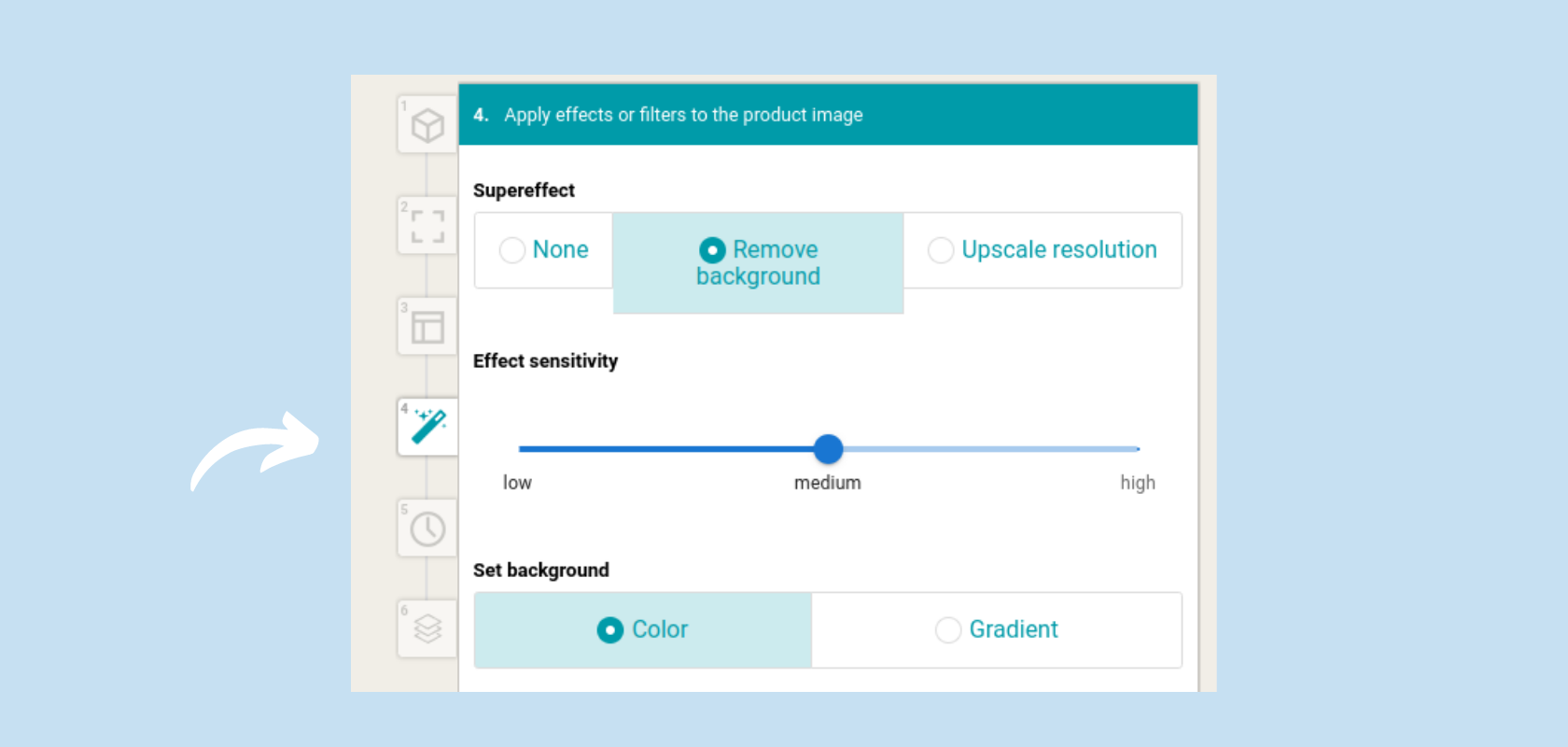
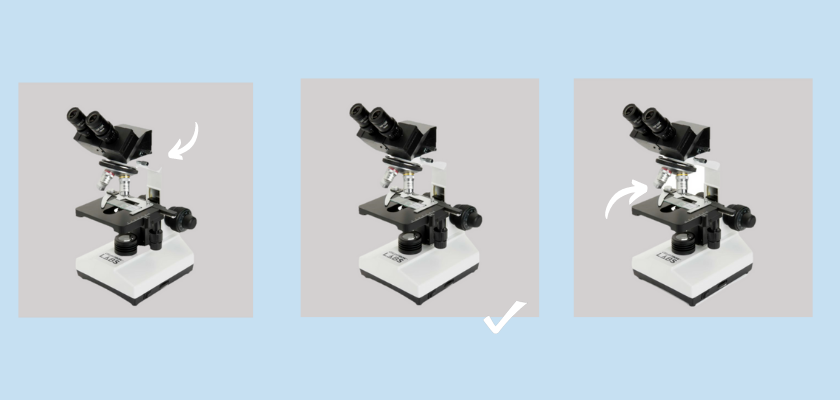




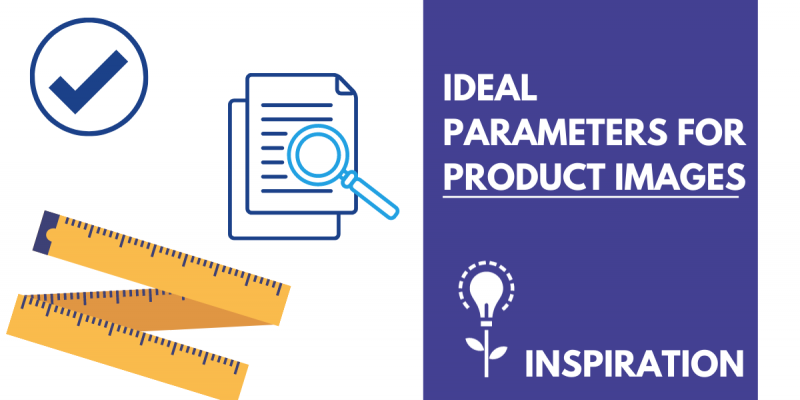
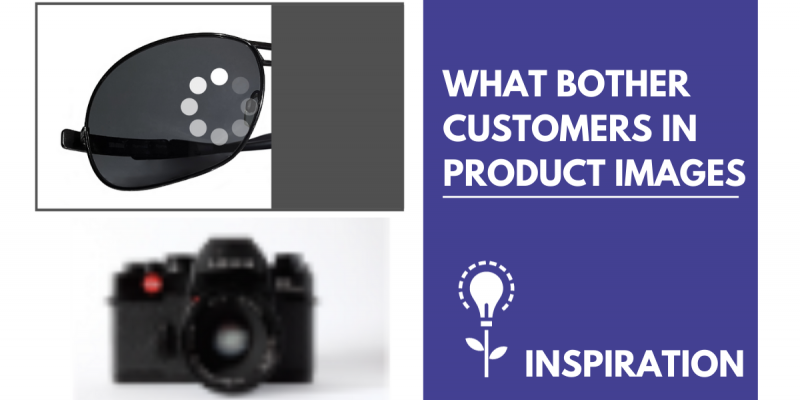

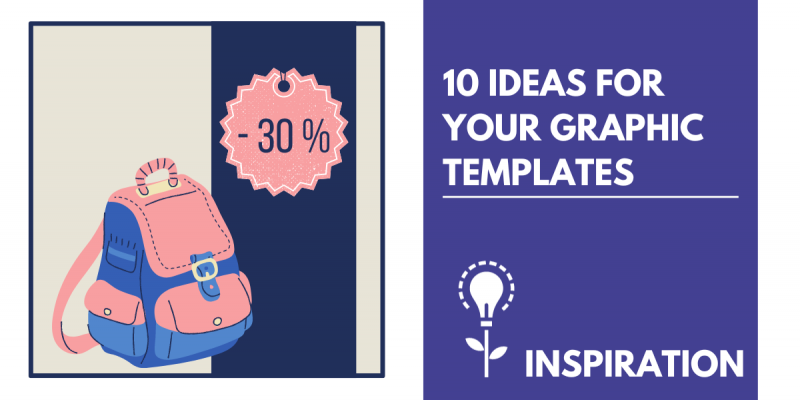
Add new comment