February 14 is a great opportunity to advertise products that relate to Valentine's Day in any way. On this day, many customers want to please their partner or give someone a gift. For this purpose, we have dedicated stickers in the app to decorate your image campaigns. Below, we provide examples of how to use them in templates and a tip on how to set up automatic advertising.
HOW TO CREATE A VALENTINE'S IMAGE CAMPAIGN
Themed advertising, even more, encourages to make a purchase. Reach clients on Valentine's Day. Enhance product images with newly added stickers. You can use them for an assortment of various types - from flowers, through books and clothes, to experiences.
That is how the use of stickers in templates looks. Color them as you like, or add them in a size that suits you better.
TIP
- At the beginning of the year, we created a calendar of important days and holidays in the Feed Image Editor. You can connect to it via this link or hang it on the wall in paper form. We update the e-commerce calendar every three months. With it, you will no longer miss a day that is ideal for creating a thematic campaign.
- Read How to work with themed image campaigns and advertise your products even more effectively. Learn how to automate turning your campaign on and off so you don't have to keep them in mind.
CREATE ADVERTISING CAMPAIGNS AS A PROFESSIONAL
Activate the Feed Image Editor and create different campaigns based on the holidays. Use graphic options such as stickers, frames, labels, or text for the overall visual. Turn it on for the 30 free days and find out how many useful features it contains.
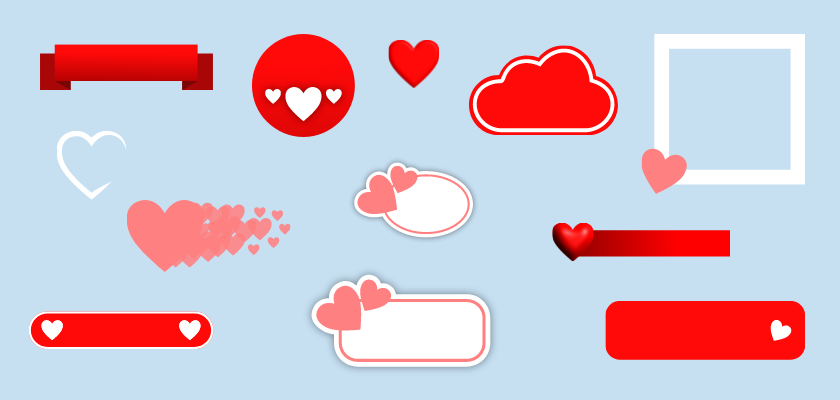



Add new comment