Creating various templates, combining them, and applying them to thousands of images is a great advantage of the Feed Image Editor. Set the order in which they should be applied. In product queries, you can suddenly remove backgrounds, add graphics, or improve the resolution of photos that need it.
We created the first template in the article Easy image editing: create templates in the Feed Image Editor. Now it's your turn to sort out the product queries you're preparing for advertising.
HOW TO SET THE TABLE ORDER
Let's look at two cases of applying multiple templates.
- If you have created a lot of templates, they are applied to the product query in numerical order. The oldest automatically gets to the last place, the newly created highest. To manually change their sequence, drag the template serial number up or down.
👉 Practical recommendations:
It is ideal to organize the templates according to the number of products in the query to which they are applied. From the lowest to the highest number.
- Only one template is applied to each product (product image).
Take a look at an illustration:
- In the first place, you create a template for the product query New (product query using a smaller product query),
- you add a label with the word New on images,
- in the second place, you have a template with the shop logo or frame applied to the query of All products (product query with a larger number of products),
- in new products, only a label (without the shop logo/frame) will appear.
👉 Practical recommendations:
If you want to use a label but also a logo or frame in your images, first create a template that applies to a wider product query. Then make a copy of it with one click. Place a copy in the template hierarchy and apply a smaller product query to it (New in our case). Then add a label to the template. This way, you get a label and a logo or frame in the images.
Template sorting determines how features or graphics affect product queries. Therefore, their hierarchical arrangement is important. If you have any questions about working in the Feed Image Editor, do not hesitate to contact us. Message our technical support or arrange a 30-minute consultation with product owner Marek Daňko.
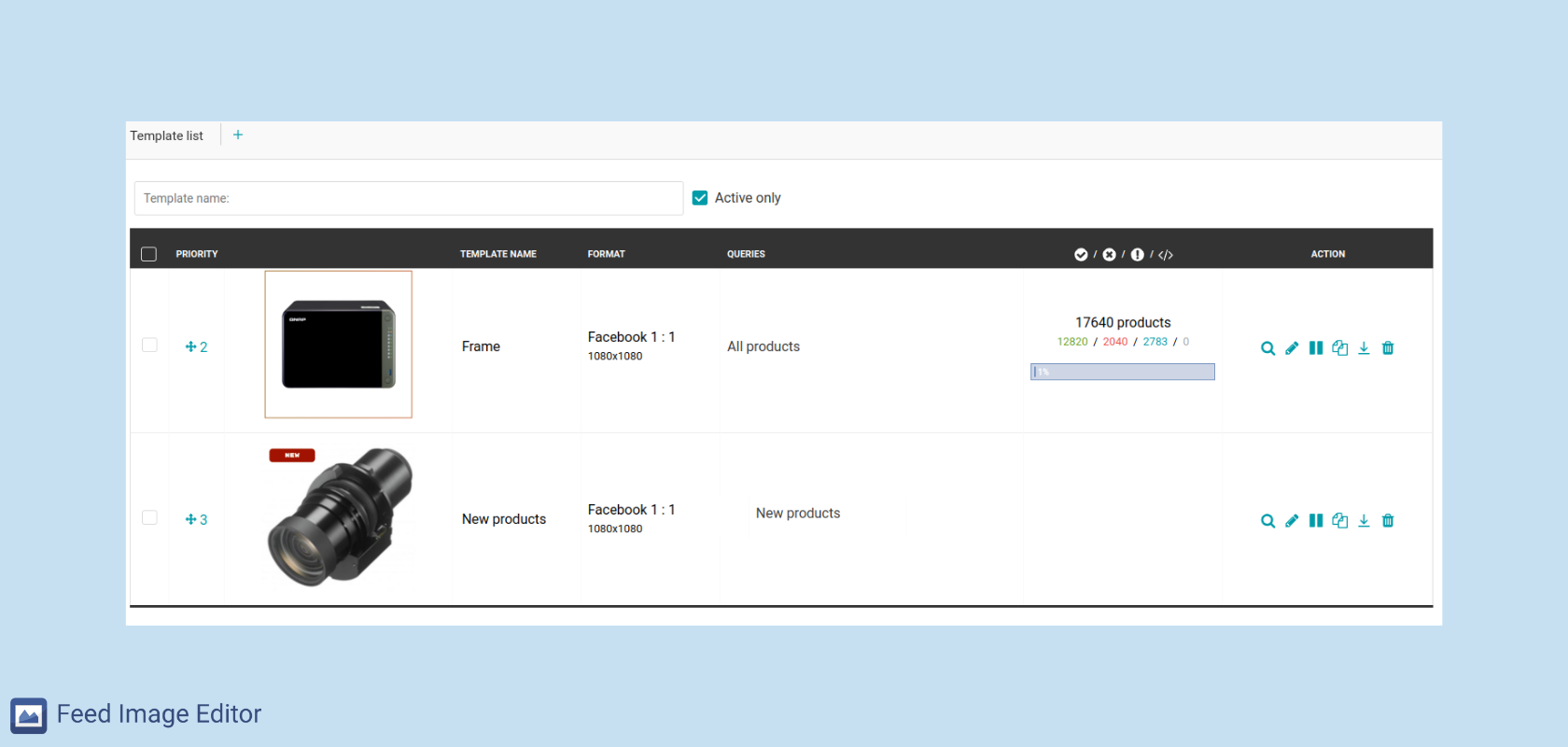
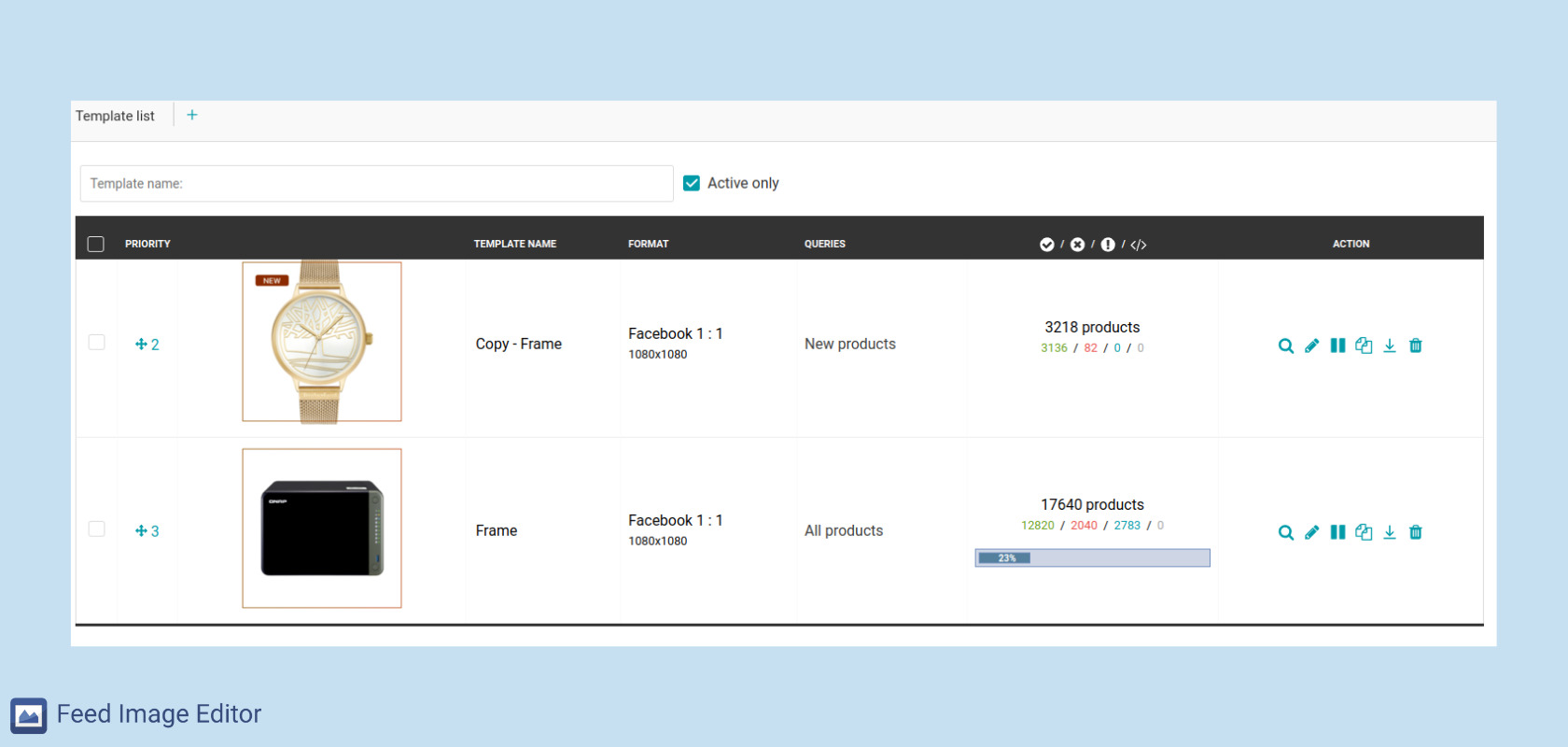


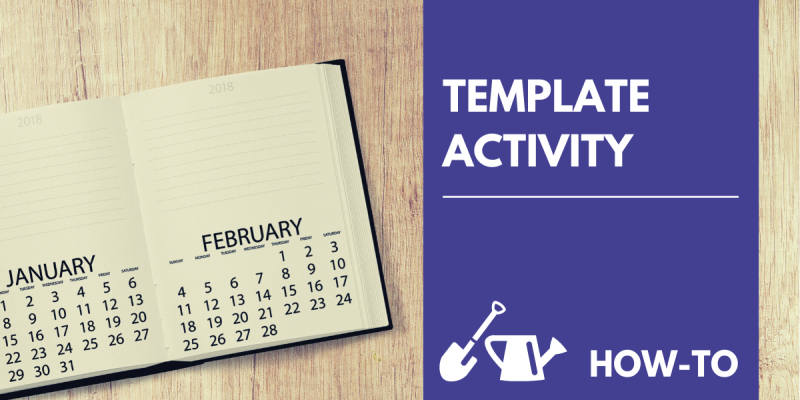

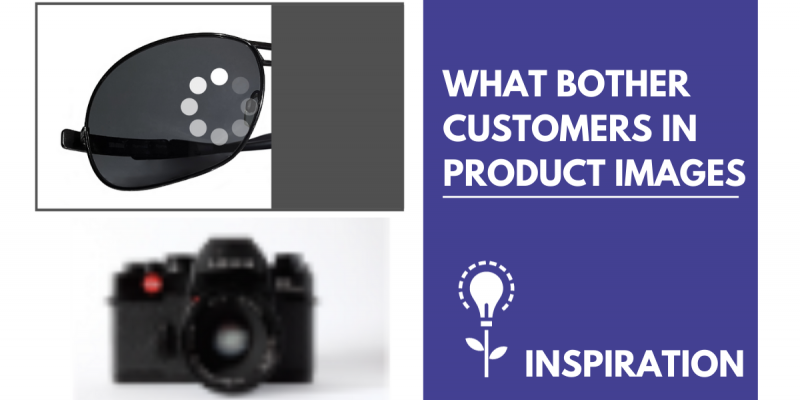
Add new comment