Make great CTA with Feed Image Editor app, which can be the driving force behind increased conversions and engagement of new customers.
We're going to show you the top 12 CTAs within the realm of e-commerce. Learn how to craft these using our AI-powered application, Feed Image Editor, and seamlessly incorporate them into graphic templates for online advertising. These CTAs play a crucial role in drawing in more customers.
IMPORTANCE OF CTAs IN ONLINE ADVERTISING
Effective Calls to Action can vary based on the context, industry, and specific goals of your online advertising campaign. However, there are several types of CTAs that have proven to be consistently useful in driving conversions and engagement. Here are some of them:
Shop Now
This is a classic and direct CTA that prompts users to start shopping immediately.
Add to Cart
Placing this CTA button next to product listings or descriptions allows users to easily add items to their shopping cart, signalling their intent to purchase.
Buy Now
Similar to "Shop Now," the "Buy Now" CTA emphasizes immediate action and can be particularly effective for limited-time offers or impulse-buy products.
Get 50 % Off
Highlighting a specific discount or savings with a CTA can encourage users to take advantage of a deal, driving conversions.
Last Chance
Creating a sense of urgency by indicating limited stock or a product's availability can instil a fear of missing out (FOMO), motivating users to make a quick purchase.
View Details
If you have a product with intricate details or multiple variations, the "View Details" CTA lets users explore the product's features before making a decision.
Explore Collection
For online stores with diverse product offerings, inviting users to "Explore Collection" encourages them to browse through related items.
See What's New
If you frequently add new products to your inventory, the "See What's New" CTA invites users to discover your latest offerings.
Shop by Category
For websites with a wide range of products, categorizing items and using a "Shop by Category" CTA helps users navigate to what they're looking for more easily.
Free Shipping
If you offer free shipping, highlighting this benefit with a CTA can be a strong motivator for users to proceed with their purchase.
Wishlist
For products that users might not be ready to buy immediately, a "Add to Wishlist" CTA allows them to save items for later.
Check Availability in Store
If you have physical stores, providing the option to check in-store availability can help bridge the gap between online and offline shopping.
ADD CTAs IN BULK AND AUTOMATICALLY WITH FEED IMAGE EDITOR
The easiest way to add your CTA on thousands of product images is with the AI-powered Feed Image Editor app. You have three options:
- use some of the pre-made CTA stickers in the Feed Image Editor
- create CTA sticker in the Feed Image Editor on your own
- upload your own CTA sticker from your computer
After this, select the Product query on which you want to apply CTA.
TRY A/B TESTING
When crafting CTAs to your product images, it's important to align them with your overall branding, maintain a consistent design, and ensure they're prominently placed on relevant pages. Additionally, A/B testing different CTAs and placements can provide valuable insights into what resonates best with your target audience.
TIP
Want to know more about A/B testing? Read 3 ways how to do A/B testing on Facebook article on our blog.
CTA IN PRODUCT IMAGES FOR E-COMMERCE
Adding CTAs into graphic templates has never been easier than with Feed Image Editor. Elevate your online advertising game by leveraging this tool to create engaging visuals that drive conversions and captivate your audience's attention. The app is absolutely free for the first 30 days, so try it now.
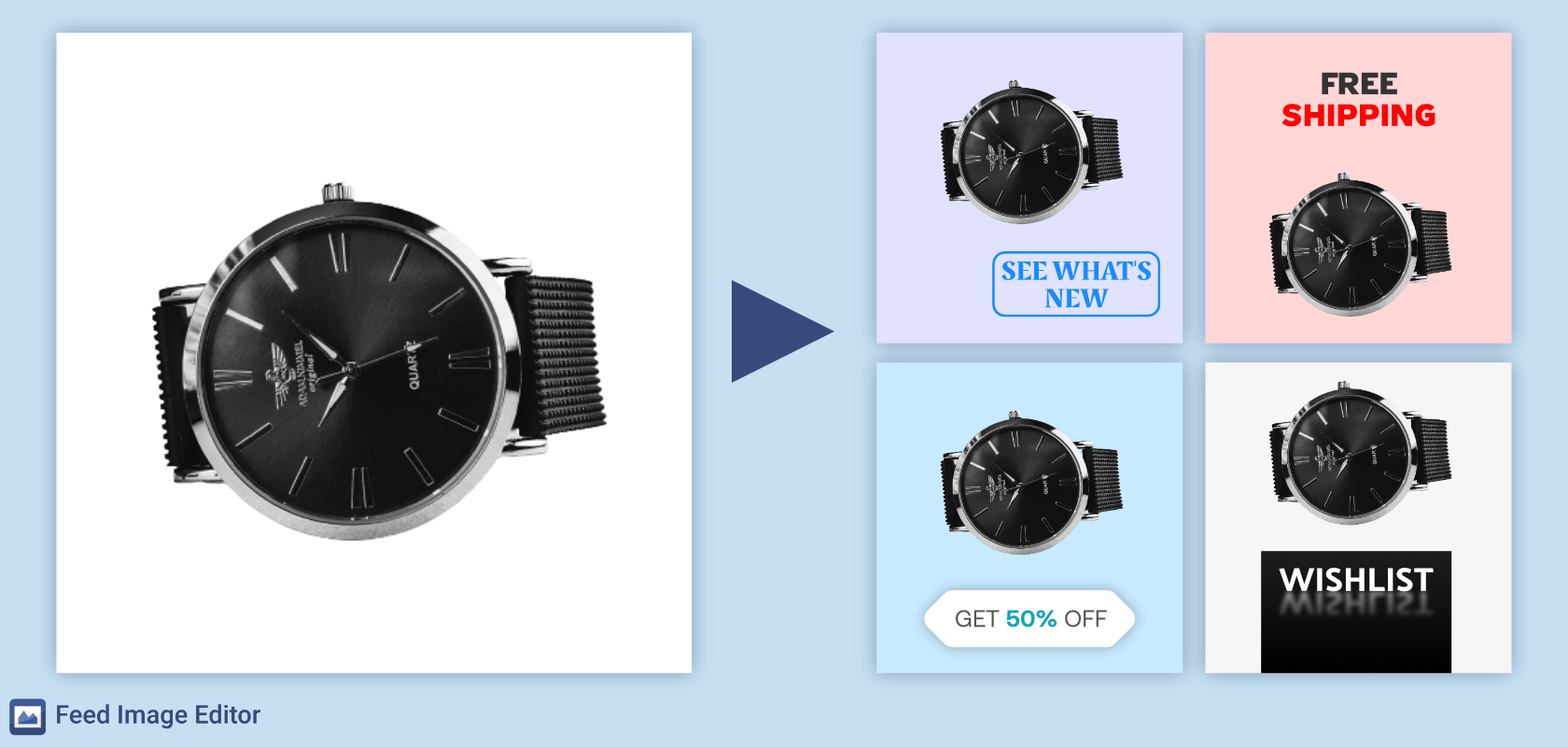


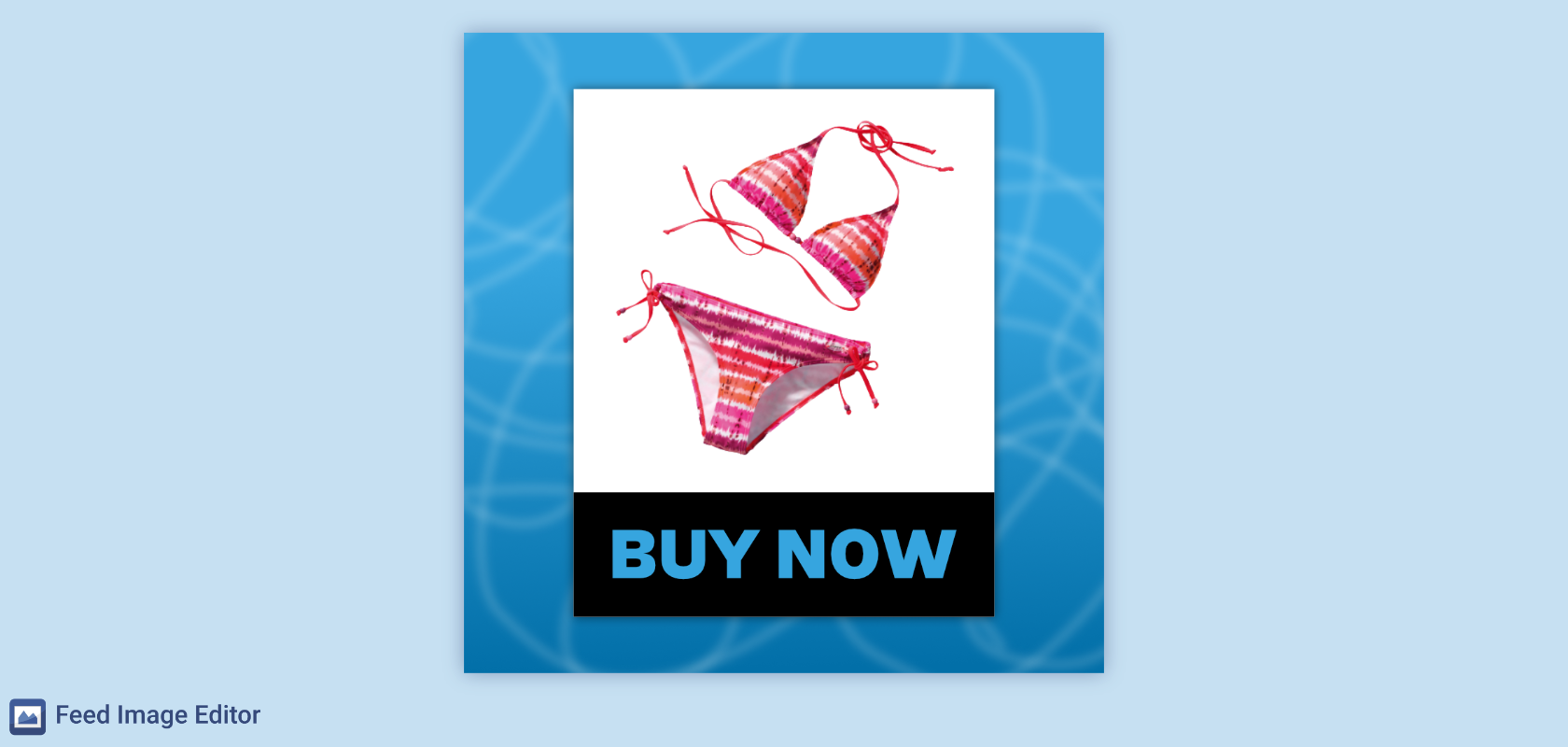



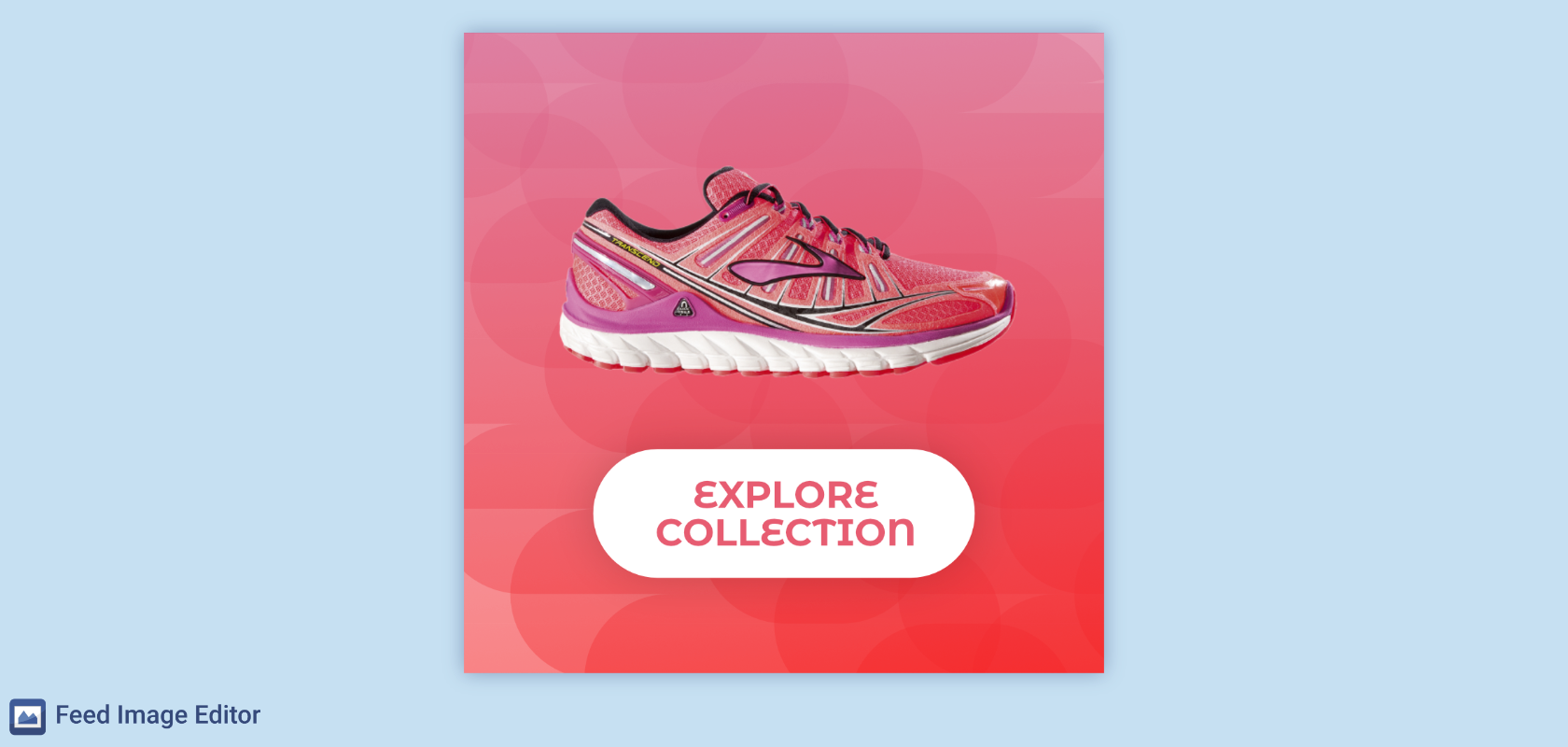





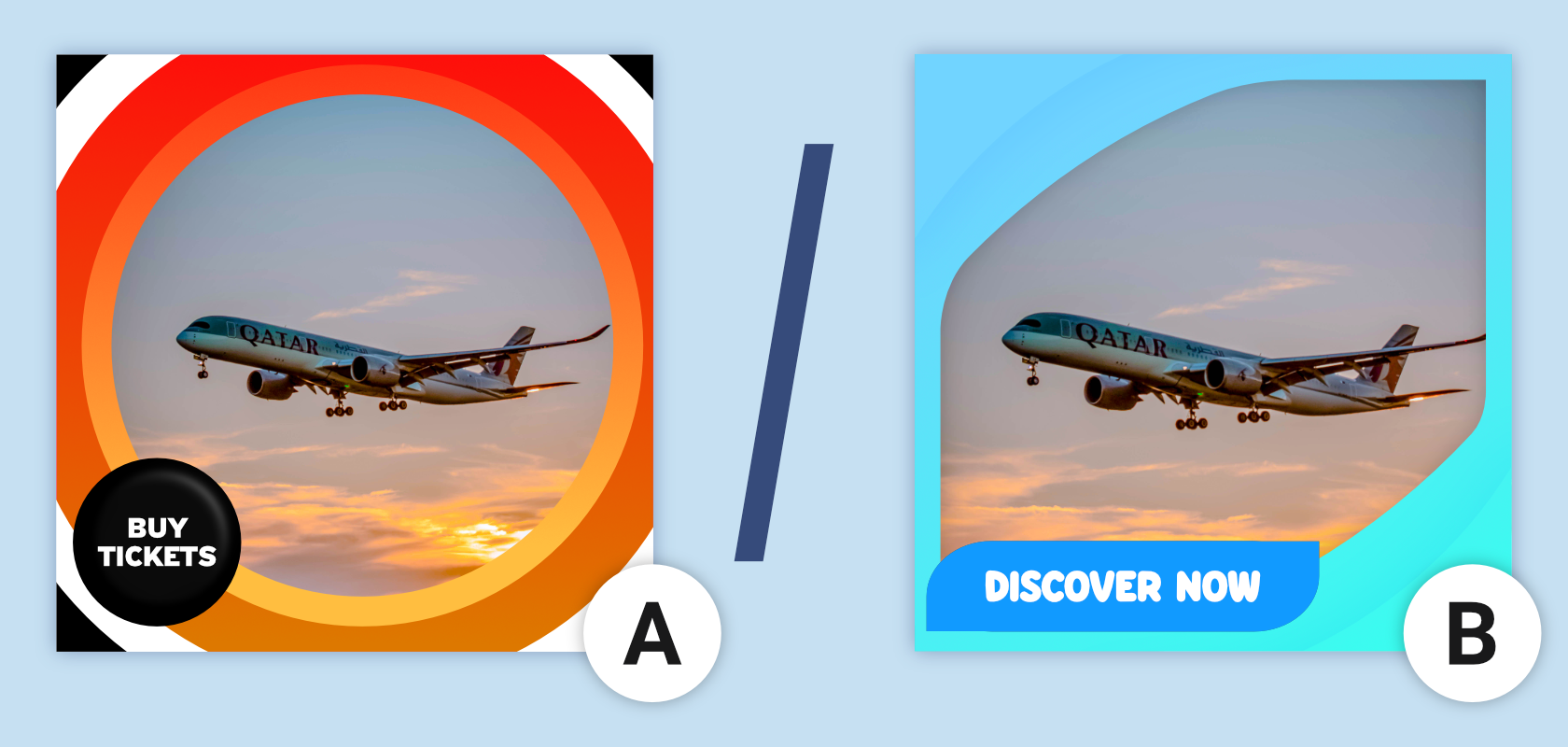
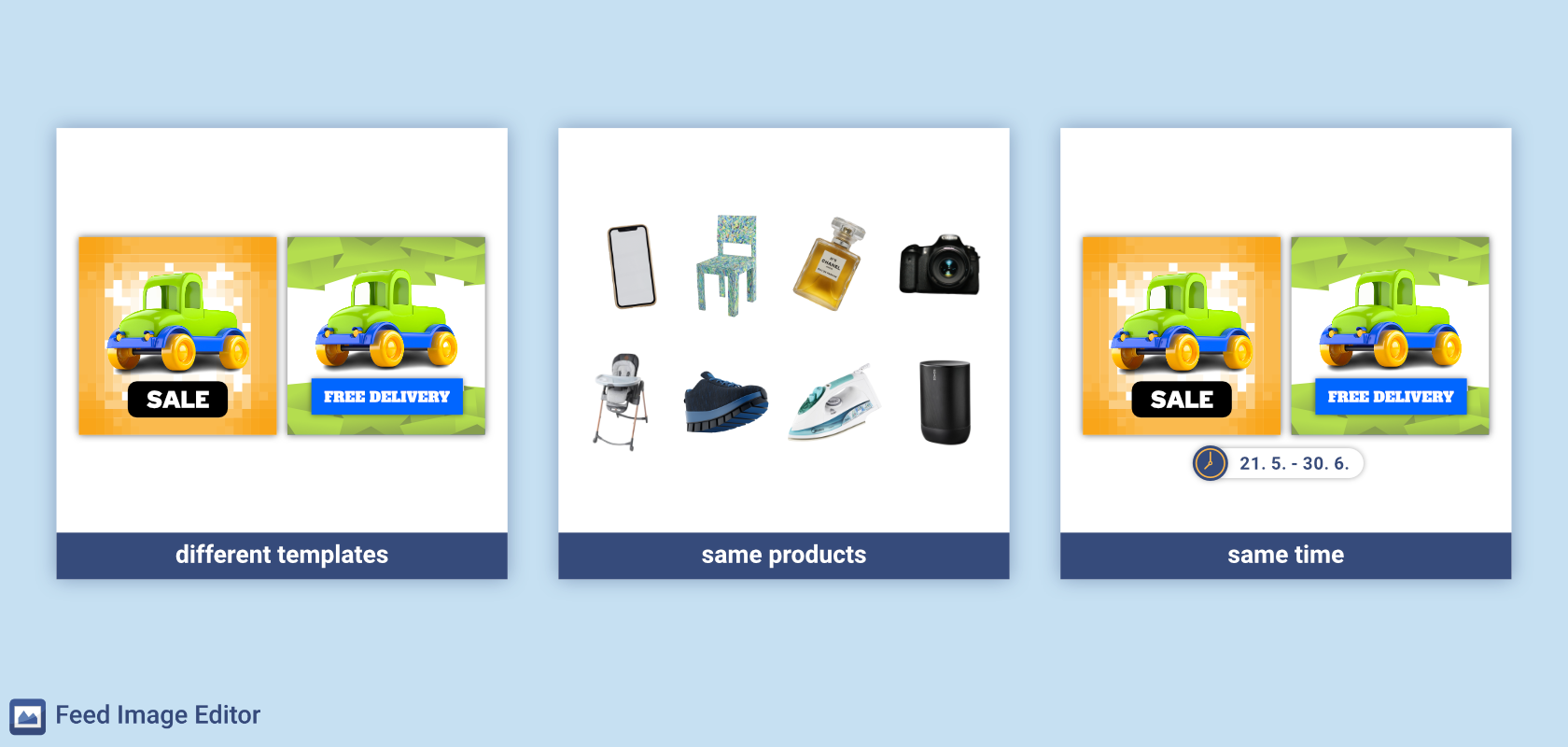






Add new comment