Get watermarks in product images under control from one place. Remove or add them using the Feed Image Editor app.
If you want your product photos to contain an identification mark, your name, or an image as a watermark, you can easily create them in our app. And if you also need the watermark to disappear from the image, you don't need to look for other software. Learn all the Feed Image Editor advantages when working with watermarks.
ADVANTAGES OF WORKING WITH WATERMARKS IN FEED IMAGE EDITOR
How can our app help you when working with watermarks? We'll show you the essentials below.
Feed Image Editor's Image Diagnostics
In the Diagnostics section, you can see product images that contain a watermark. By using that, you avoid manual searching. You can temporarily hide products with image watermarks from the output feed with one click until you remove them. This way, no advertising system will reject your images. If the detector finds an incorrect watermark in the image, you can correct it.
Highlight the watermark to make it disappear
You can fully control watermark removal. Use the brush to highlight the spot where the watermark is located. On the right side, you will immediately see the result. If you're not content with it, use the eraser to edit it or delete the design and start over.
This way, you can remove watermarks, labels, graphics, logos, and any elements you don't want in the image.
Watermark on all required images
Just as you can remove watermarks, you can also easily add them. Create a Product Query from product images and watermark them. Such a bulk action will save you a lot of time.
Database of uploaded images
The image you upload to the app and use as a watermark remains on the app's cloud. You only need to upload it once to return to it. That way, you won't have to search for it on your computer again.
👉 TIP
You can set the transparency of the uploaded image so that it looks like a real watermark and does not interfere with the product in the image. You can also customize the transparency in the text you create in the app. The text can also serve as a watermark.
Quick adaptation to the comparison engines' requirements
Advertise product images with or without a watermark according to different channels' requirements. For this, create several exports in which you edit the product images separately and thus meet the requirements of different advertising systems.
👉 TIP
We have shown you the most practical examples of how we work with watermarks. To learn more, read An effective way to remove watermarks with Feed Image Editor or Add watermarks to your product images in bulk and automatically.
Feed Image Editor gives you complete product image management in one place. In addition to removing and adding watermarks, you can also use it to adapt to different output formats or improve resolution.
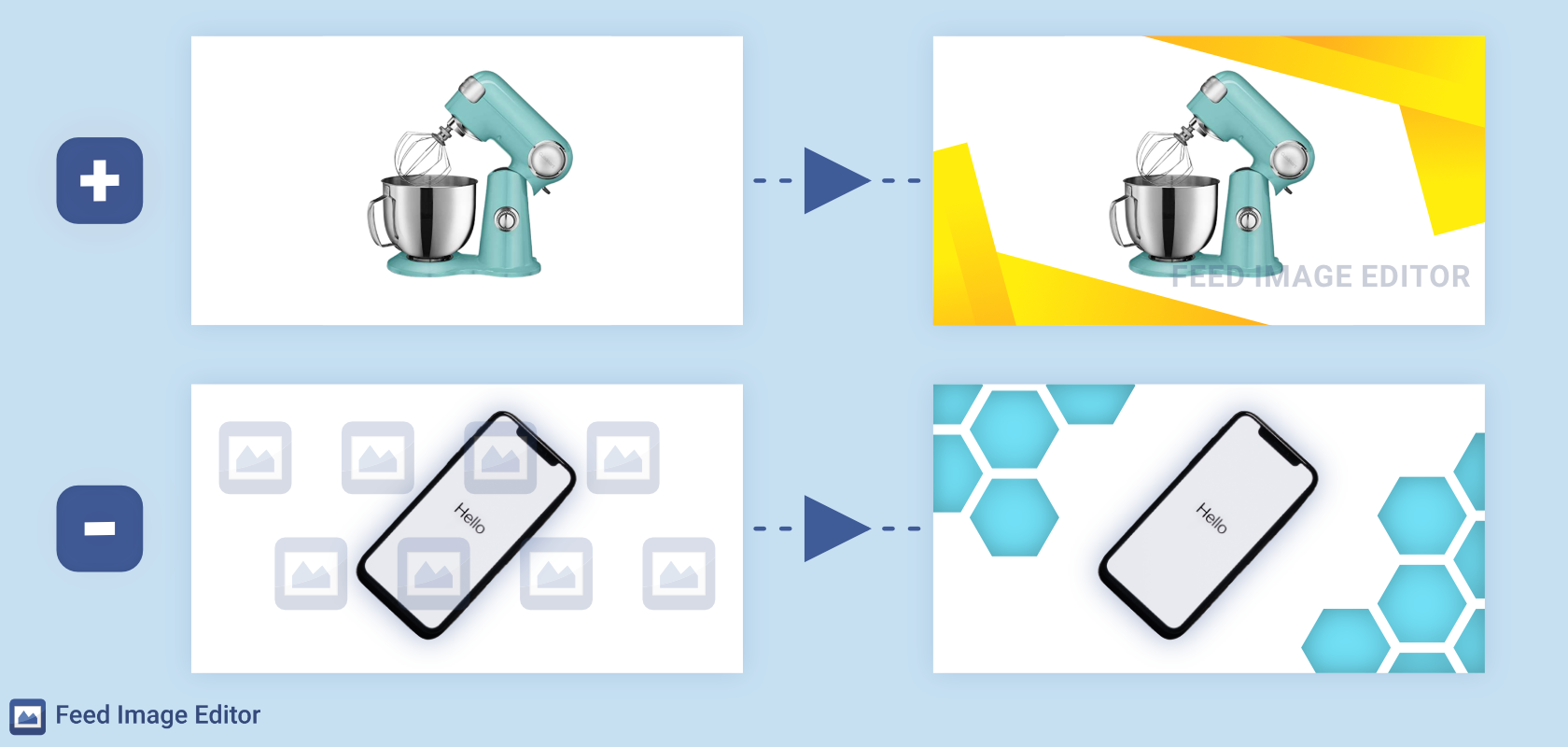
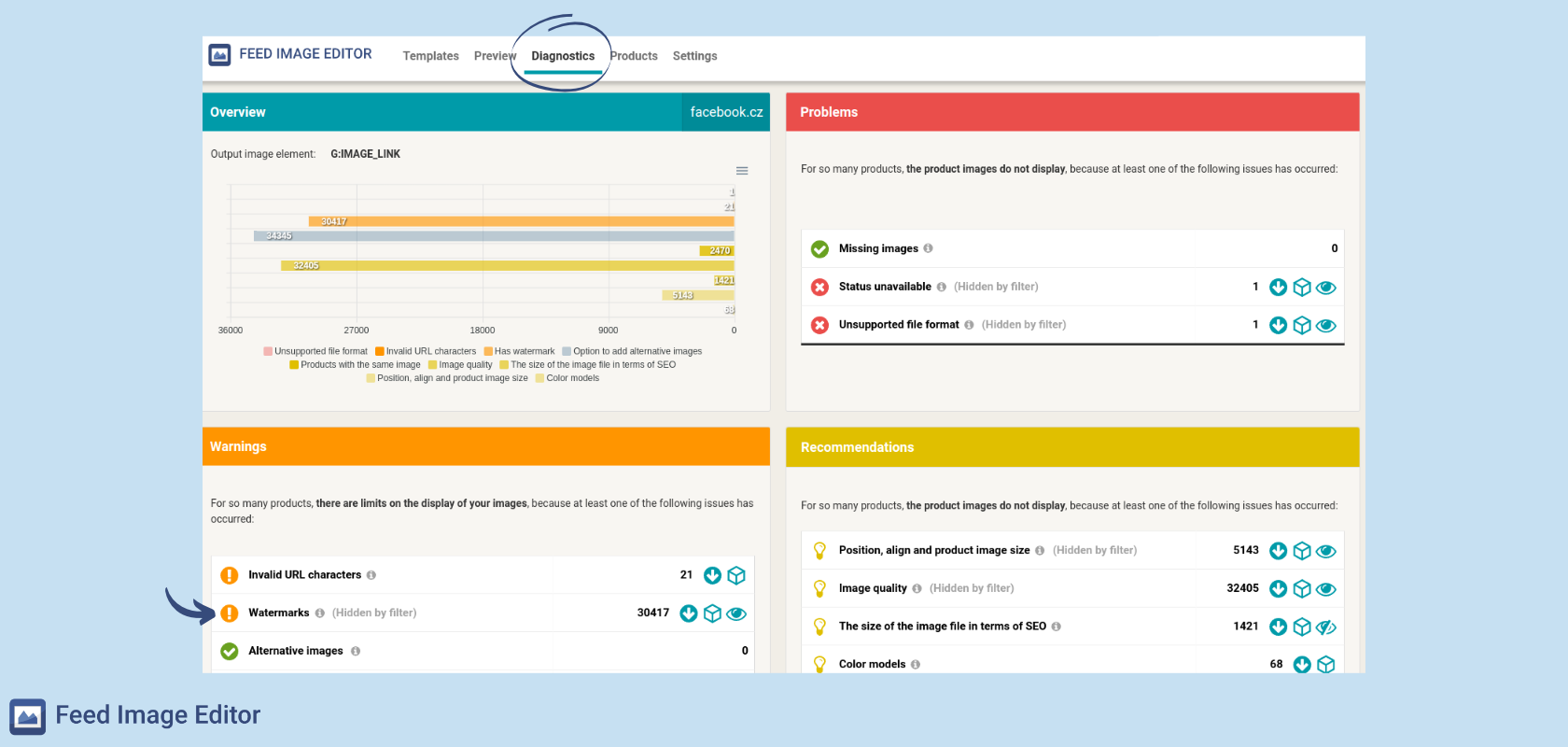
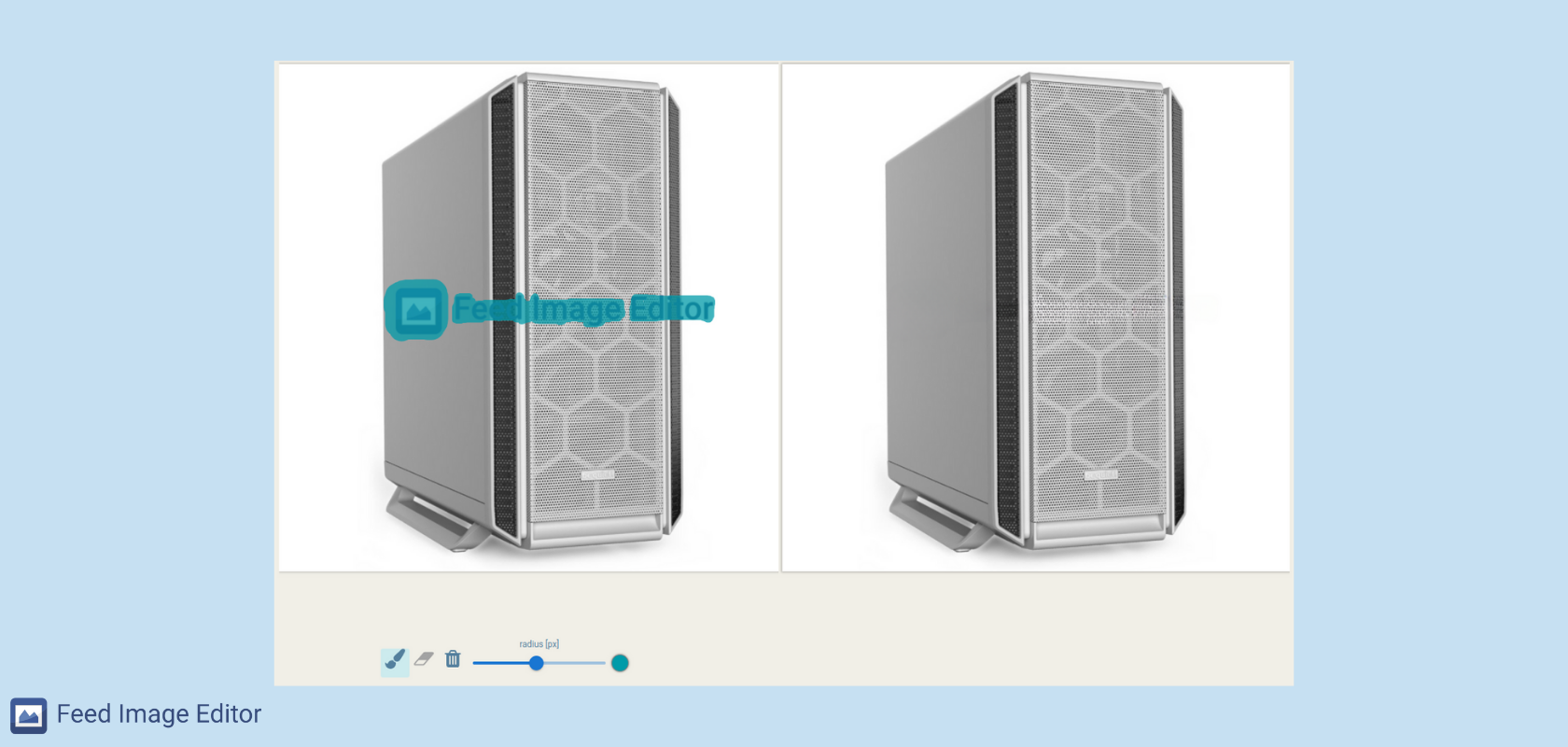

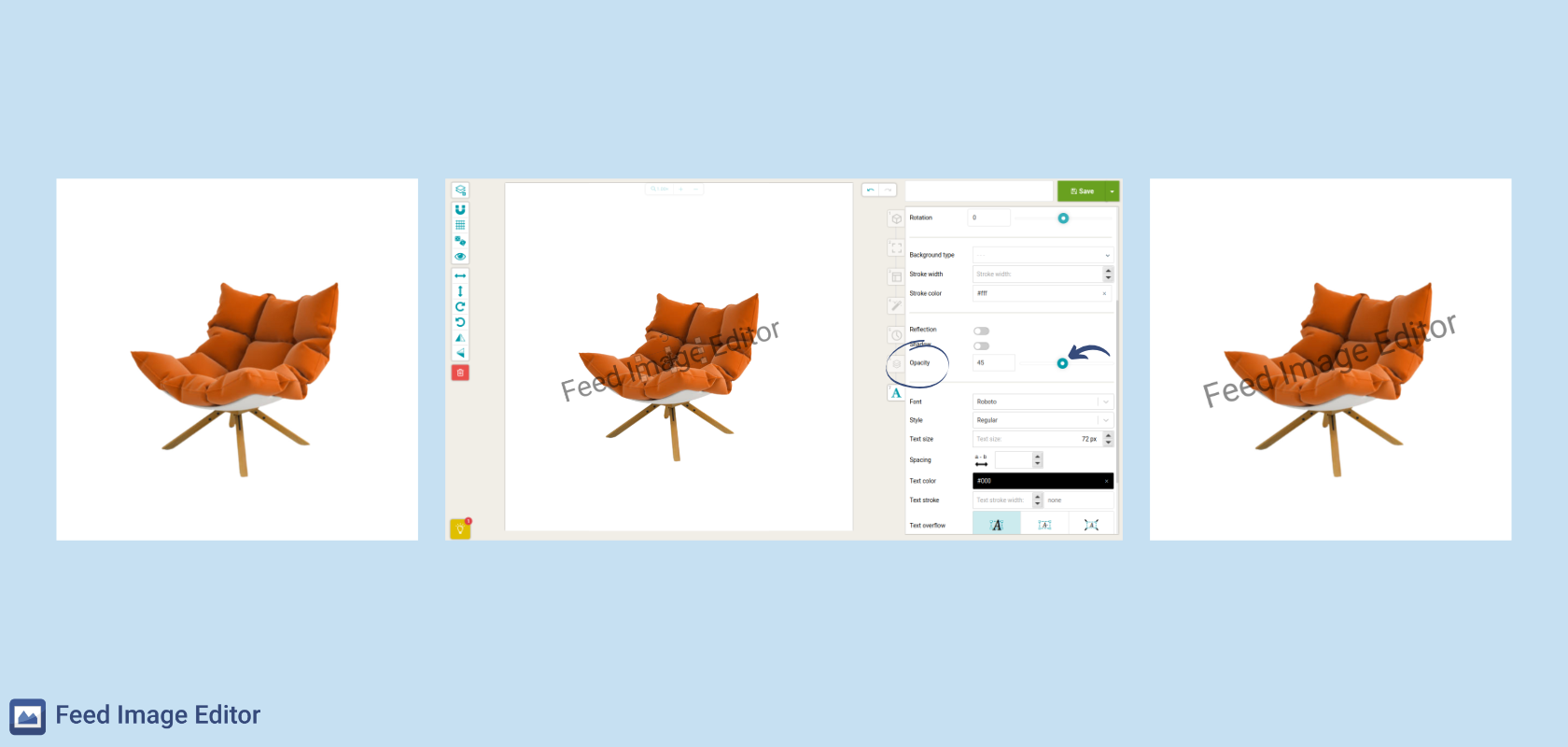


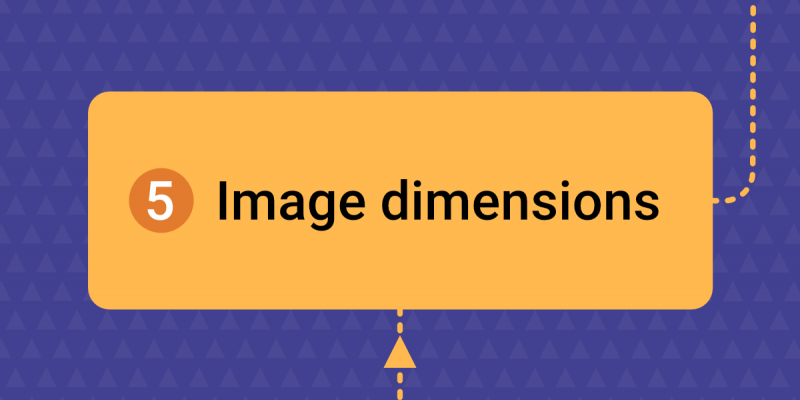


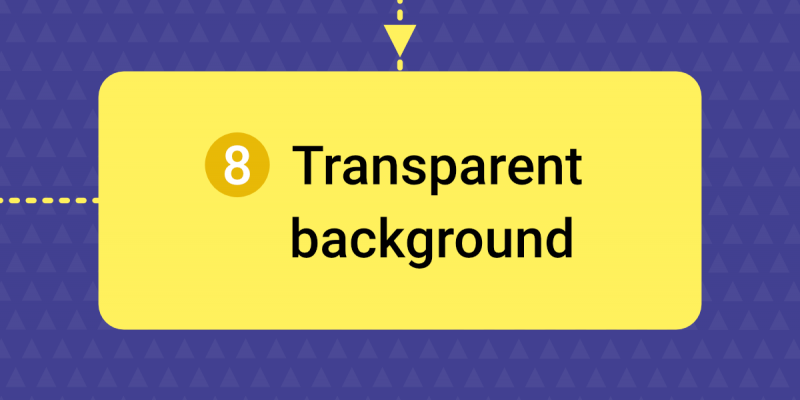
Add new comment