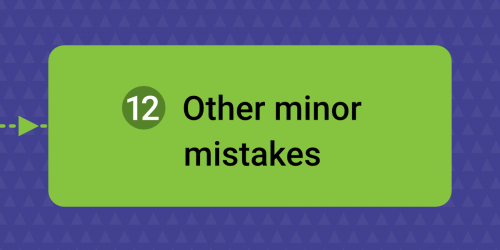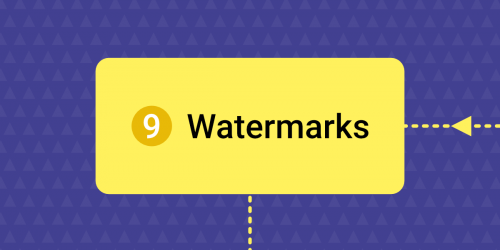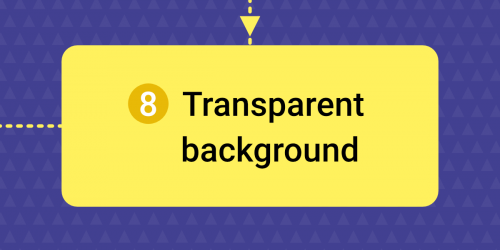In recent weeks, we have guided you on the path to an ideal image feed. We started with the most difficult issues affecting product images. Later we got to the less important ones. Finally, we introduced some recommendations on how to improve the quality of images and increase interest in your goods. In the last article, we will show you four small tips that should not miss your attention.