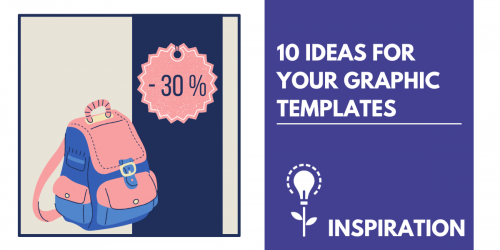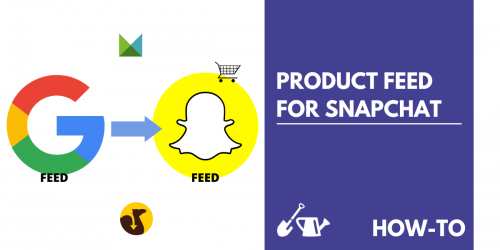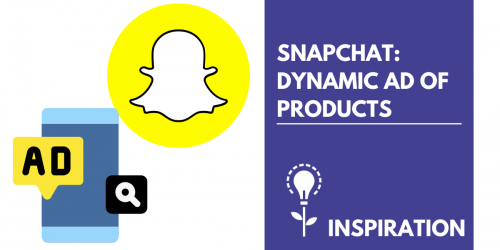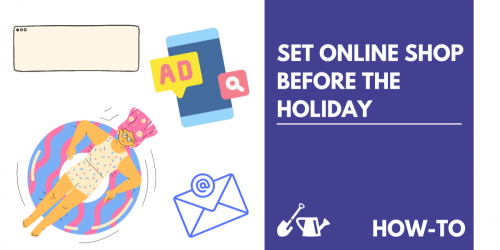Easy, colorful, bold, with an enticing CTA. That is what your image campaigns will look like with our app. Read tips on how to quickly remove the background, the layout of elements and their combination, and examples of use for different assortments.