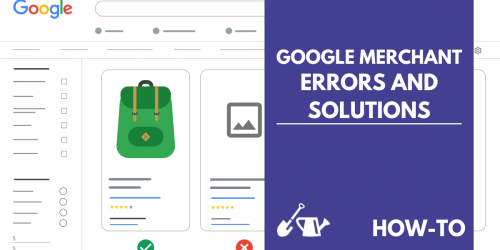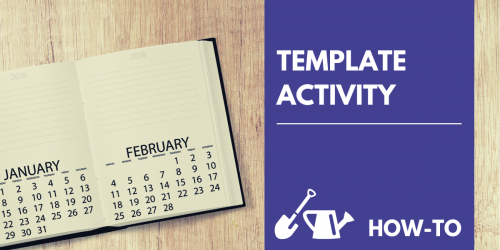Many comparison engines require a white background without adding a product photo or graphic elements in their surroundings. You are already familiar with our Background Removal feature in the app. This time we will show you how to improve it with the slider. It changes the background crop sensitivity of product photos.
How to use Feed Image Editor
Using Feed Image Editor for an online store can enhance the visual appeal of product images, making them more attractive and professional. Bulk editing tools allow online retailers to adjust lighting, color, remove backgroud and watermark, upscale image and other elements to create high-quality images that accurately represent their products. This can improve the user experience, increase sales and build brand trust.