Are you planning to launch a new campaign? Prepare everything in advance. You do not have to keep in mind that you have to run the upcoming campaign. With the new Feed Image Editor feature, you set templates to be activated and deactivated fully automatically for the day. You will use the saved time for other activities. Let's show you how.
Starting a new campaign is always a laborious process that costs a lot of energy. Preparing images is time-consuming, and you need to remember to start and end your campaign on time. With automatic template activity settings, we'll make it much easier for you. Set everything in advance, and do not worry about anything else.
Activity settings
In the right panel, under the Template settings section, you will find the Template Activity Settings item.
When you click the date field, you will see a calendar in which you select the period from which the template should be active. These settings can be combined in various ways, allowing you to choose the beginning or end of the template activity separately, or to define the activity for a specific period. It's up to you.
After selecting the date, be sure to click Save or Save and Exit. Also, to the right of the data, you can see whether the template is already active.
Scheduled activity overview
To help you keep track of all your scheduled templates, in the Template List section, we've added information to see if and when the template is active. This gives you full control over your image campaigns.
Are you set? Let us know what you used and liked about this new feature.
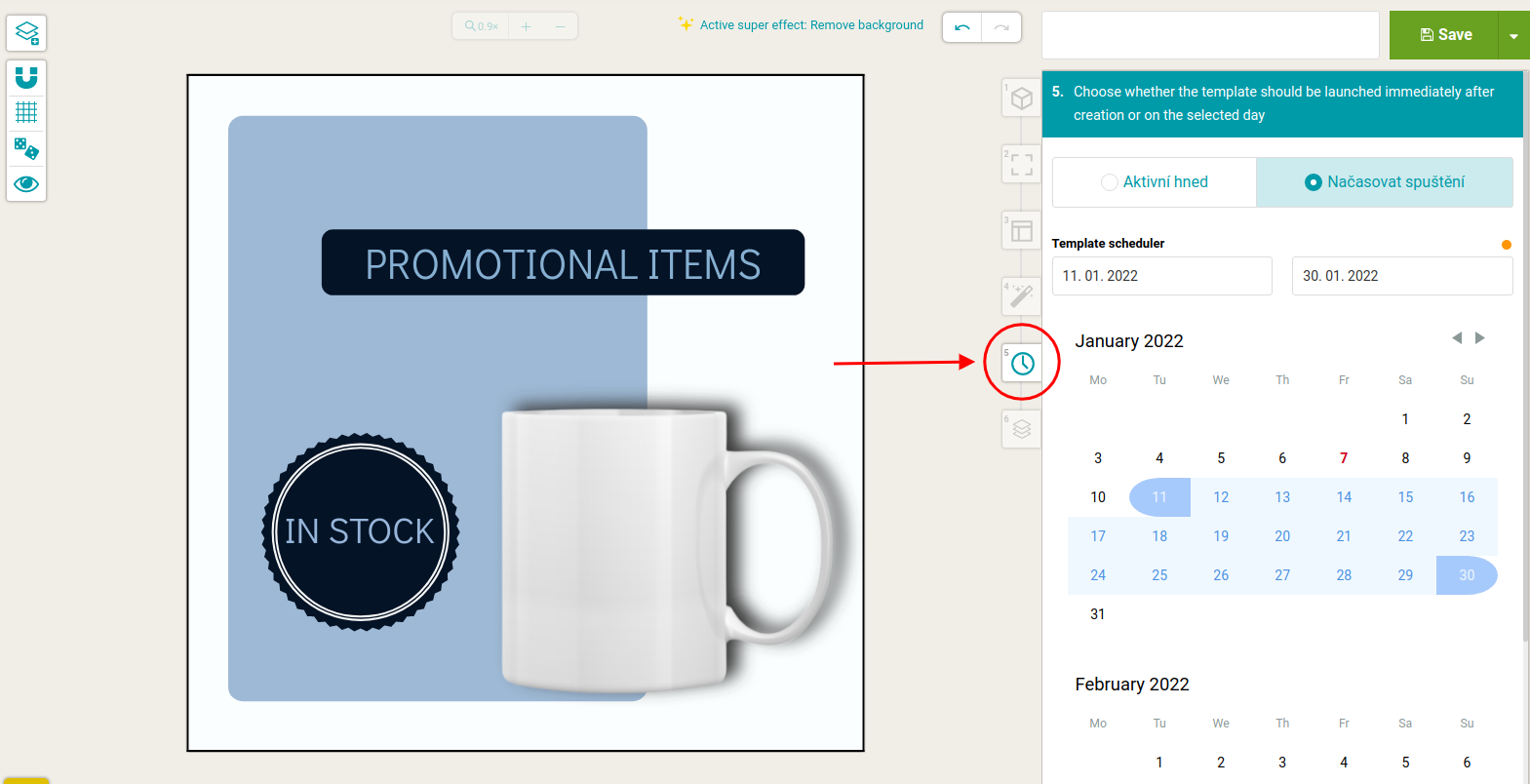
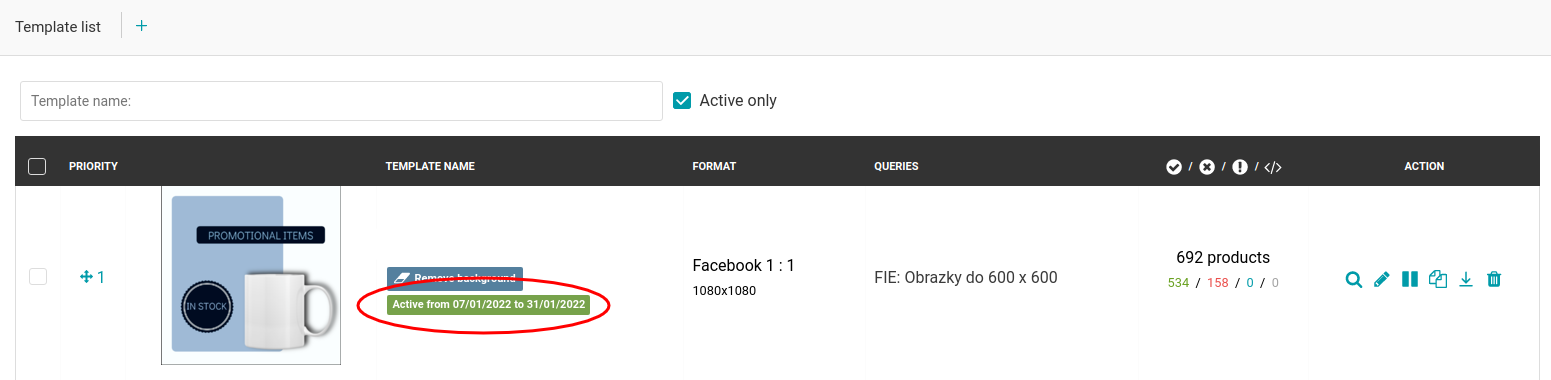




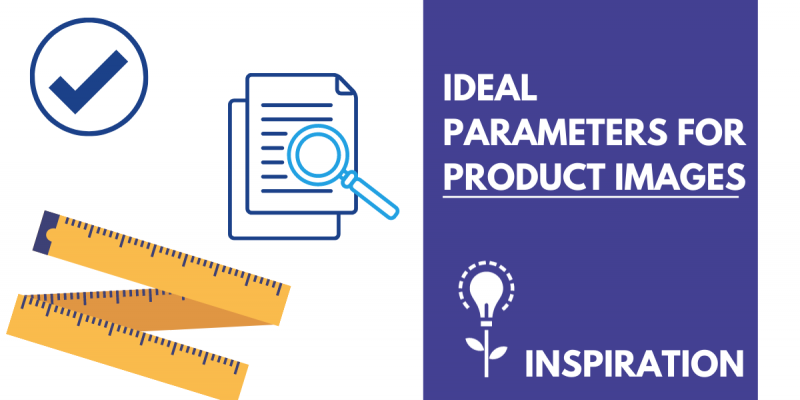
Add new comment