Together with the active background removal function, it automatically fills the whole image.
Discover the Autocrop feature in Feed Image Editor. It automatically and in bulk aligns images to the center and enlarges them to the full output format. When you enable the Remove Background effect, the product cutout is centered and also fills the entire format.
Activate the Autocrop function
Activate the function in the third step on the right side. This will stretch the entire product image to the pre-selected format.
The background can be a distraction that takes attention away from the product itself. This is why its removal is important. For an even better result, turn on the Remove Background effect. The Autocrop function will then make sure that the product cutout is centered and stretched to the entire pre-selected format.
The condition of centering and filling the entire format is important to meet the conditions of some advertising systems. For example, Google Shopping has it in the image recommendations and Alza trade has it as a mandatory parameter.
TIP
Explore the Image Validator and see how many product images are appropriate to center align. The validation is completely free and no registration is required.
Attractive product images with Feed Image Editor
After removing the background and using the Autocrop feature, the products themselves become more visible on the advertising systems. Try it out on your product now. The first 30 days are free.

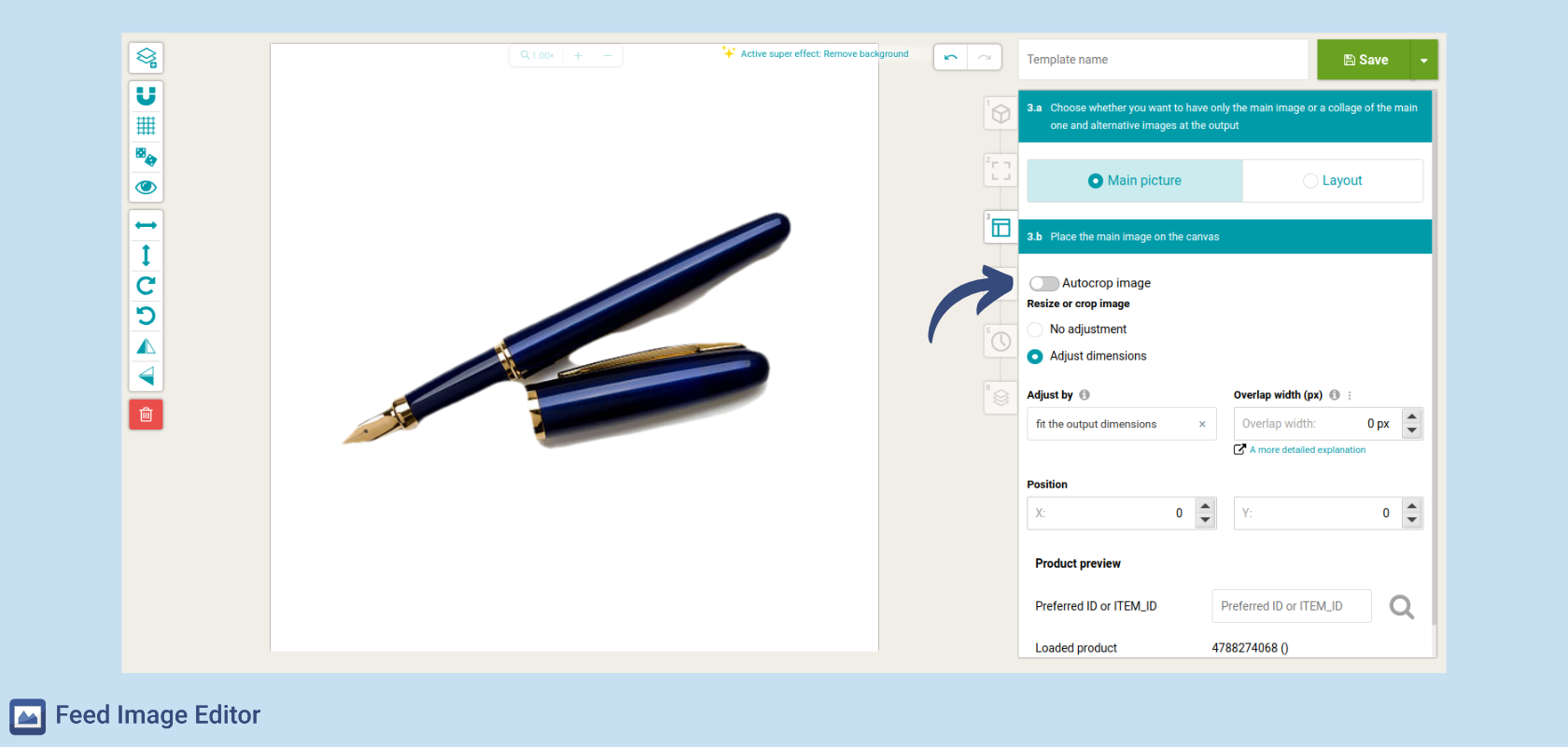
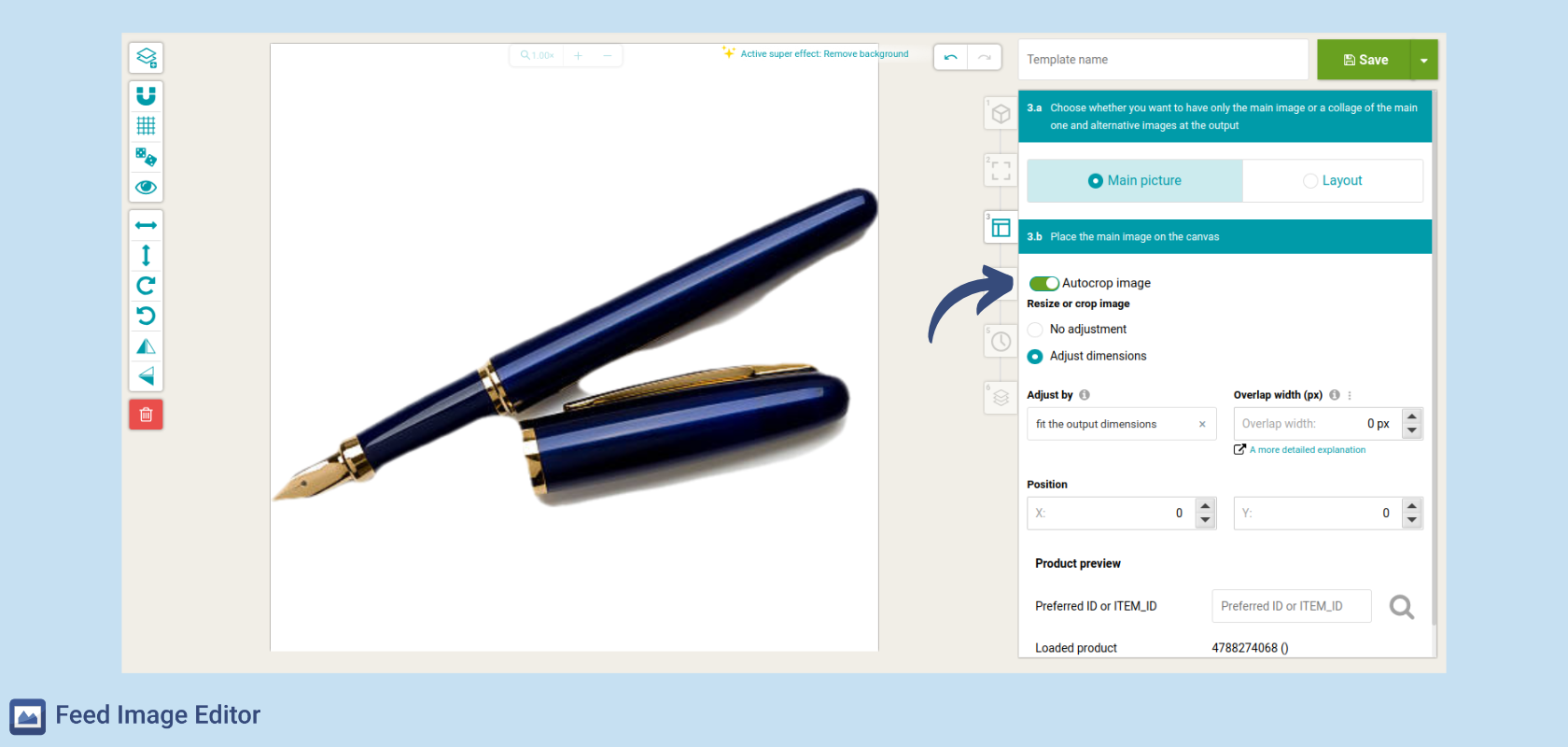
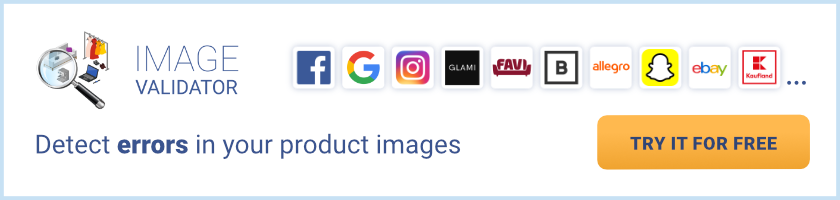



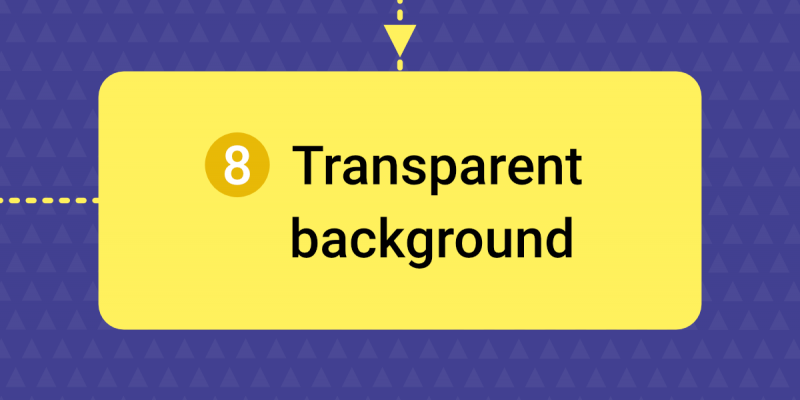
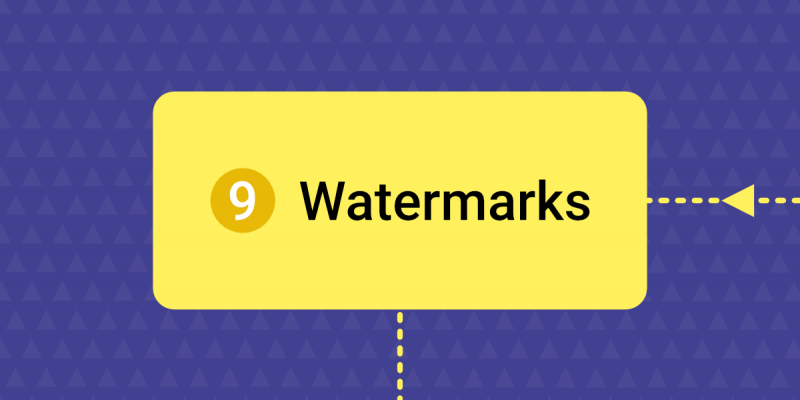

Add new comment