Set up a GIF ad on Facebook with Feed Image Editor. The format is suitable for advertising products as well as services.
Enhance your online product advertising with GIFs in ads. This will highlight product features, details, benefits, as well as the process or story associated with the product. The same applies to the services segment. With Feed Image Editor, , GIFs are easy to create and get on Facebook.
Create GIFs for Facebook in Feed Image Editor
To create a GIF, you need the source image in your feed along with alternative ones. 
Follow the procedure in the Feed Image Editor app:
- When you open the Feed Image Editor app, select Product query and choose the Facebook output format.
- Click on step 4 on the right side.
- Select the Animated GIF option.
- Set the time between each screenshot from 0 to 10 seconds.
- You can also time the last frame to stay a little longer. This is especially useful if you have a CTA at the end.

TIP
Edit the main image to your liking. You can insert pre-made templates, logos, or various dynamic elements.
Feed Image Editor for 30 days free
Are you interested in creating GIFs? Try it now for 30 days absolutely free. Discover all the possibilities of Feed Image Editor and reach thousands of people on Facebook.

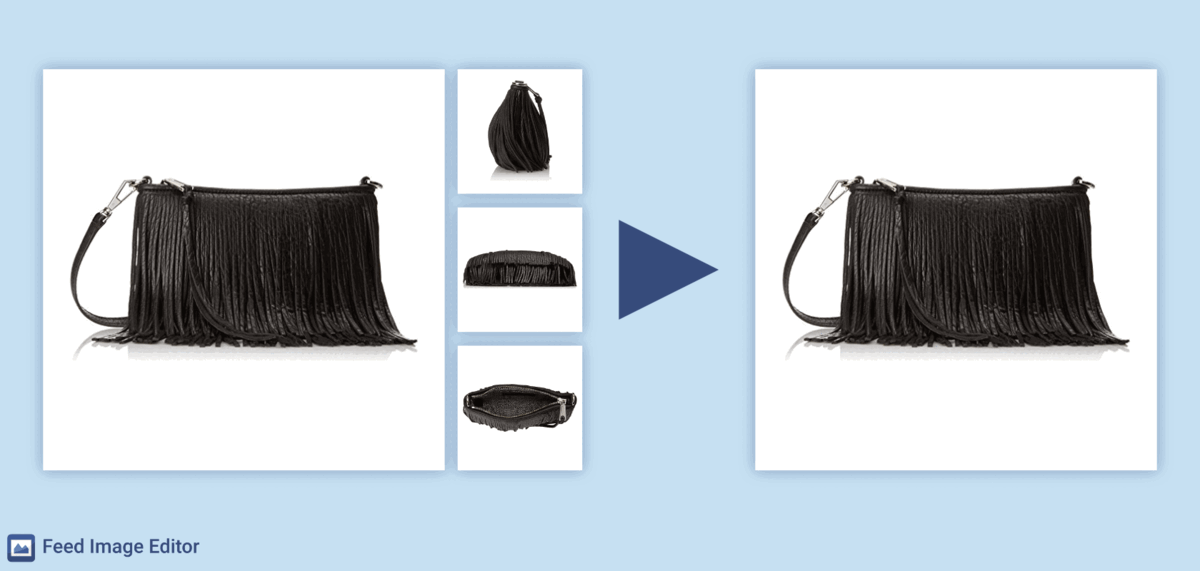
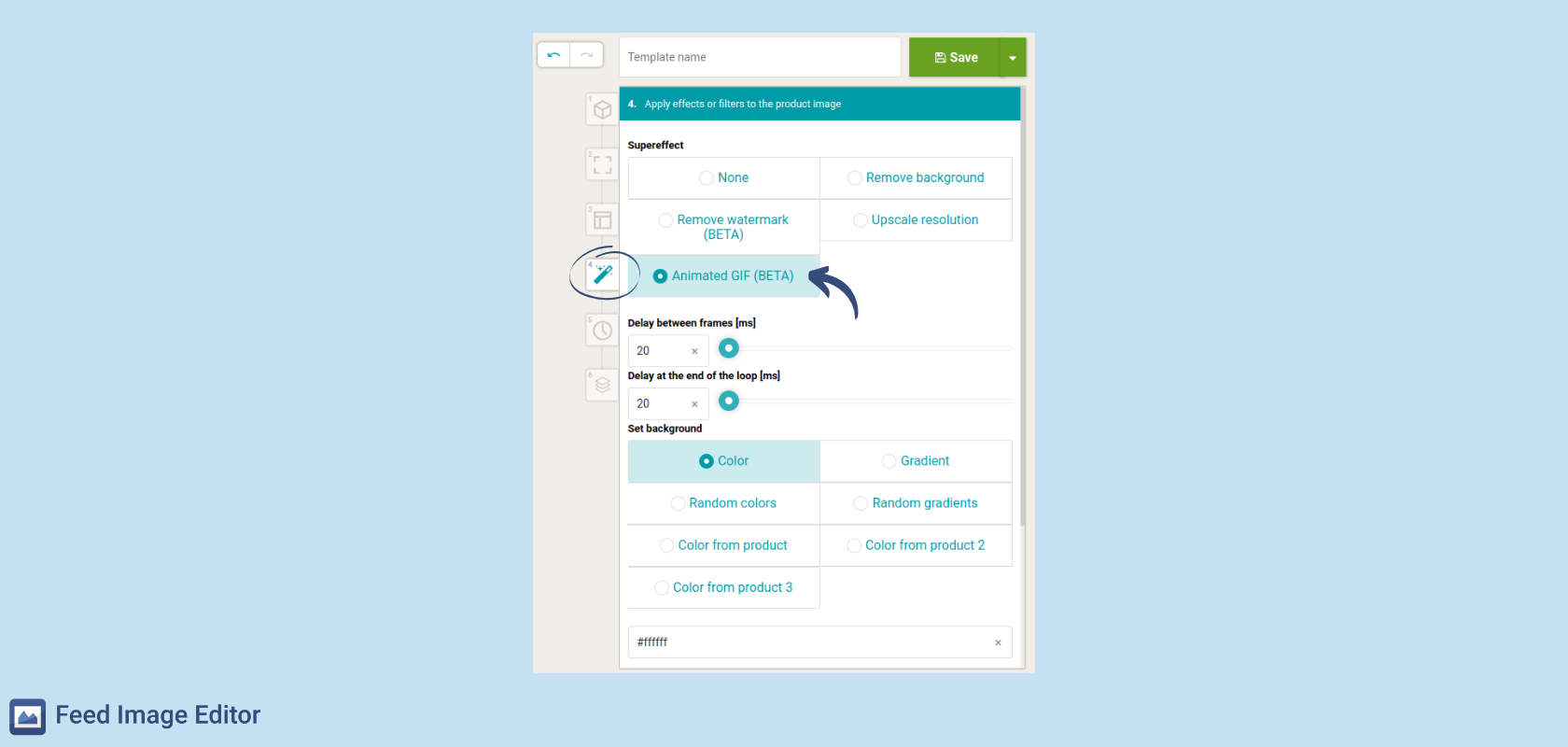





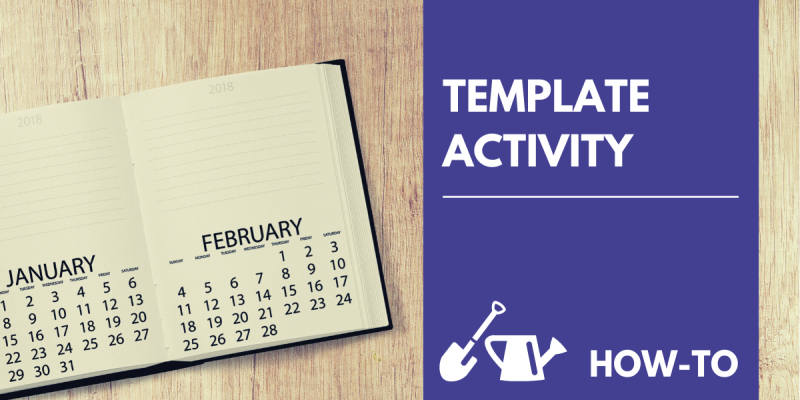
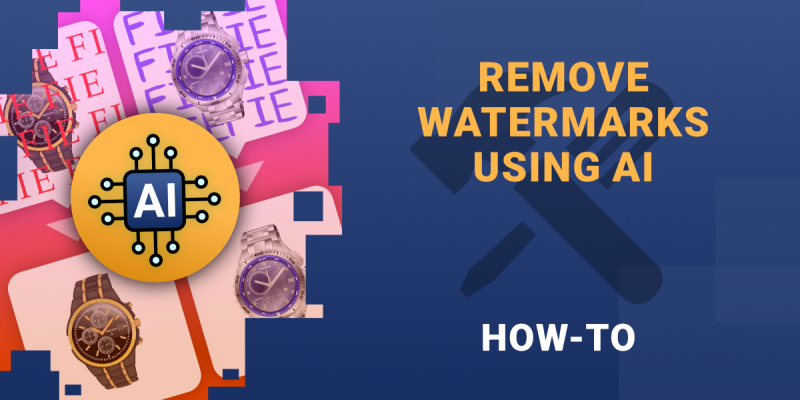
Add new comment