The advertising platforms where you advertise support different sizes of banners or product photos. It is important to follow these rules to ensure that your offer is displayed correctly. On the FIE Settings sub-page, you find an overview of the sizes you are using and their editing options. How to work with them?
On the Settings sub-page, you may find a box listing the formats you use in your templates. You can edit and delete them or add new ones. You can also see which templates are being used, and you can click through them.
The 1080x1080 is the default format and cannot be edited or deleted. You can edit others as needed. You can only delete sizes that have no templates assigned.
When you adjust the resulting size, the template that is using that behaves according to your settings (cropped, scaled, etc.).
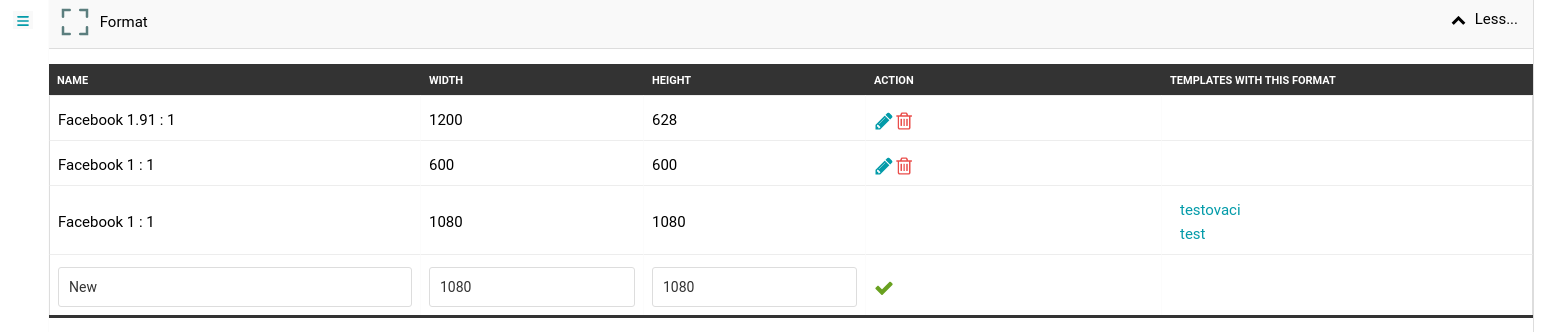
Note that it also depends on the format of the output image files. The most commonly used are .png and .jpeg.


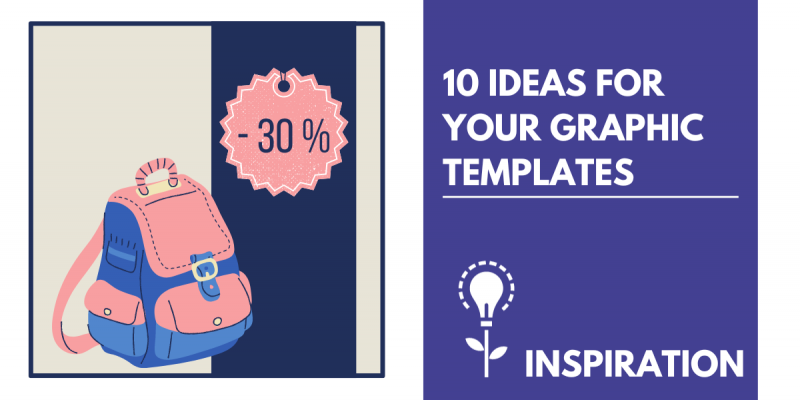
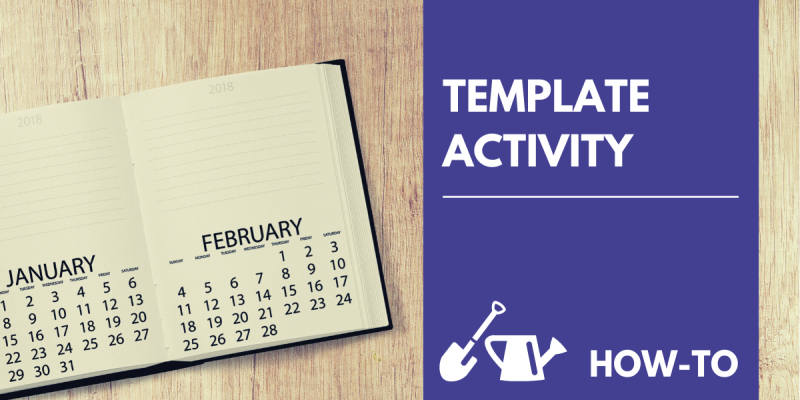
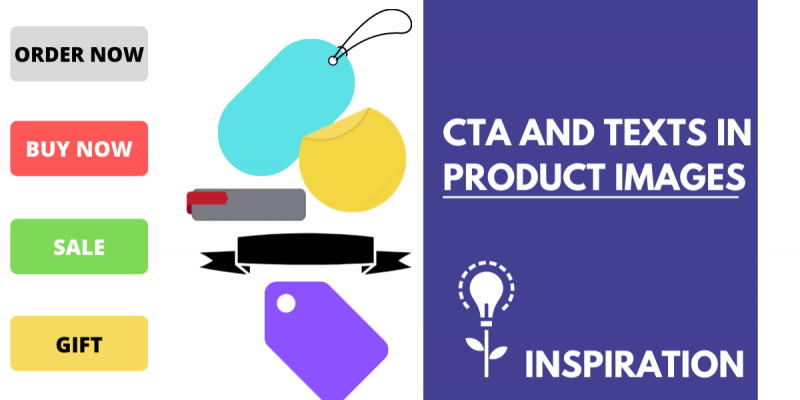
Add new comment