The requirements of comparison engines include the minimum and maximum dimensions of product images. Small as well as big photos can cause advertising problems. With the Feed Image Editor, you can filter and edit non-compliant product images.
Let us show you how to categorize product images in our application and get them into ad systems in the right size and quality. The main reason for setting the size of product images is advertising on comparison engines. Here's how to do it.
WHY SET THE IMAGE DIMENSIONS IN PRODUCT ADVERTISING
Here are two examples that can occur in your images:
- Images are too small
If you have small photos and need to adjust them to the format of your ad system, they may remain blurred when magnified. Use the Upscale feature in our application to improve the photo quality.
- Images are too large
High-quality photos take a long time to load and increase the bounce rate.
👉 In either case, you can edit them in the Feed Image Editor.
- Go to the Products section.
- Enter the dimensions in pixels.
- Filter images that are small or too large.
- Save the Product query from the filtered images and edit it in the application as needed.
TIP
- In the Products, in the Queries subsection, you automatically activate the pre-made Product query of images up to 300 x 300 px.
- You can also filter images by image orientation - portrait and width.
- Read the Ideal Product Image Parameters article to learn about product image requirements for Google Shopping, Facebook, and other advertising systems.
You can easily edit sorted images by parameters in the Feed Image Editor. If you are interested in image marketing, subscribe to our newsletter. Once a month, you will receive an e-mail with a brief overview of the most important things that are worth knowing in image advertising.
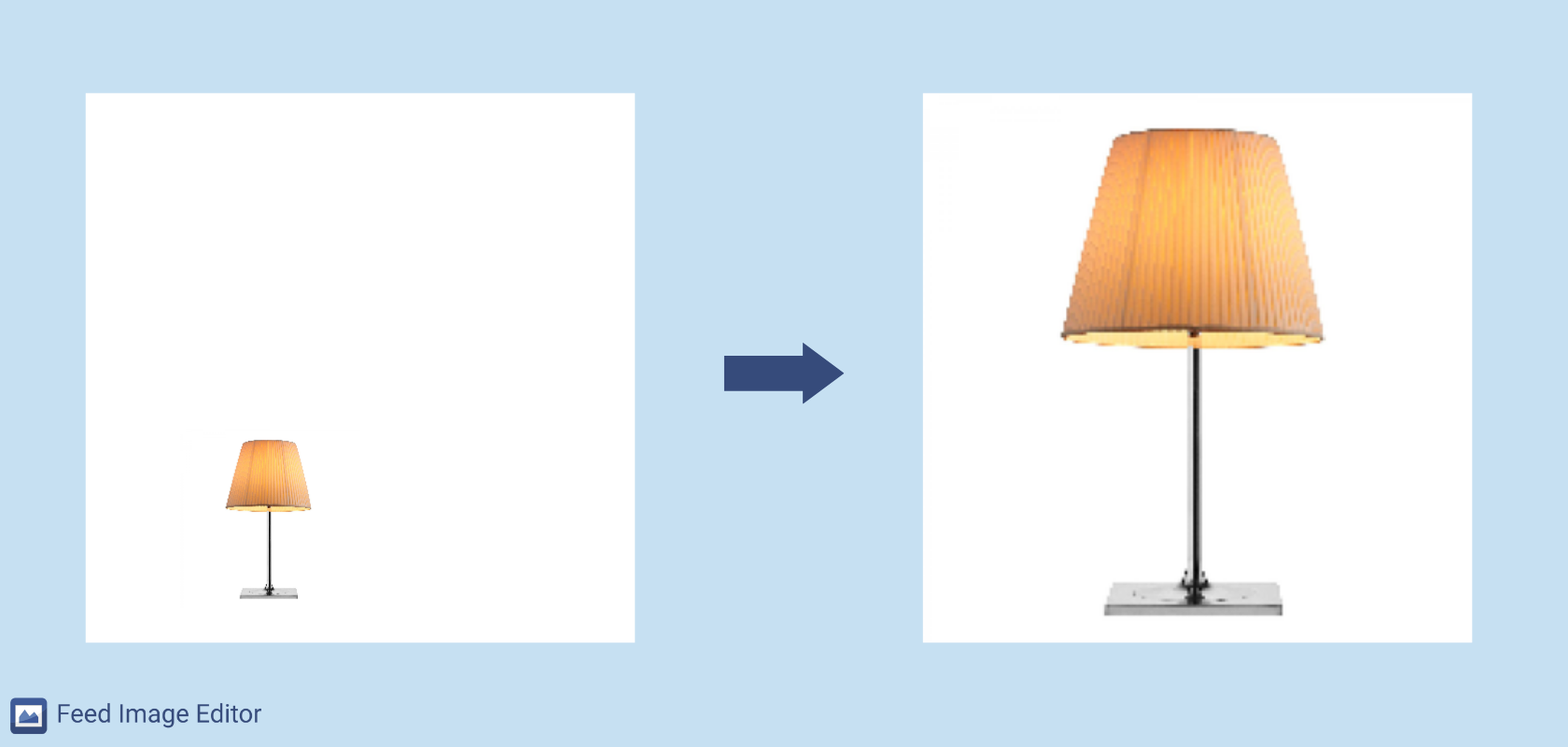

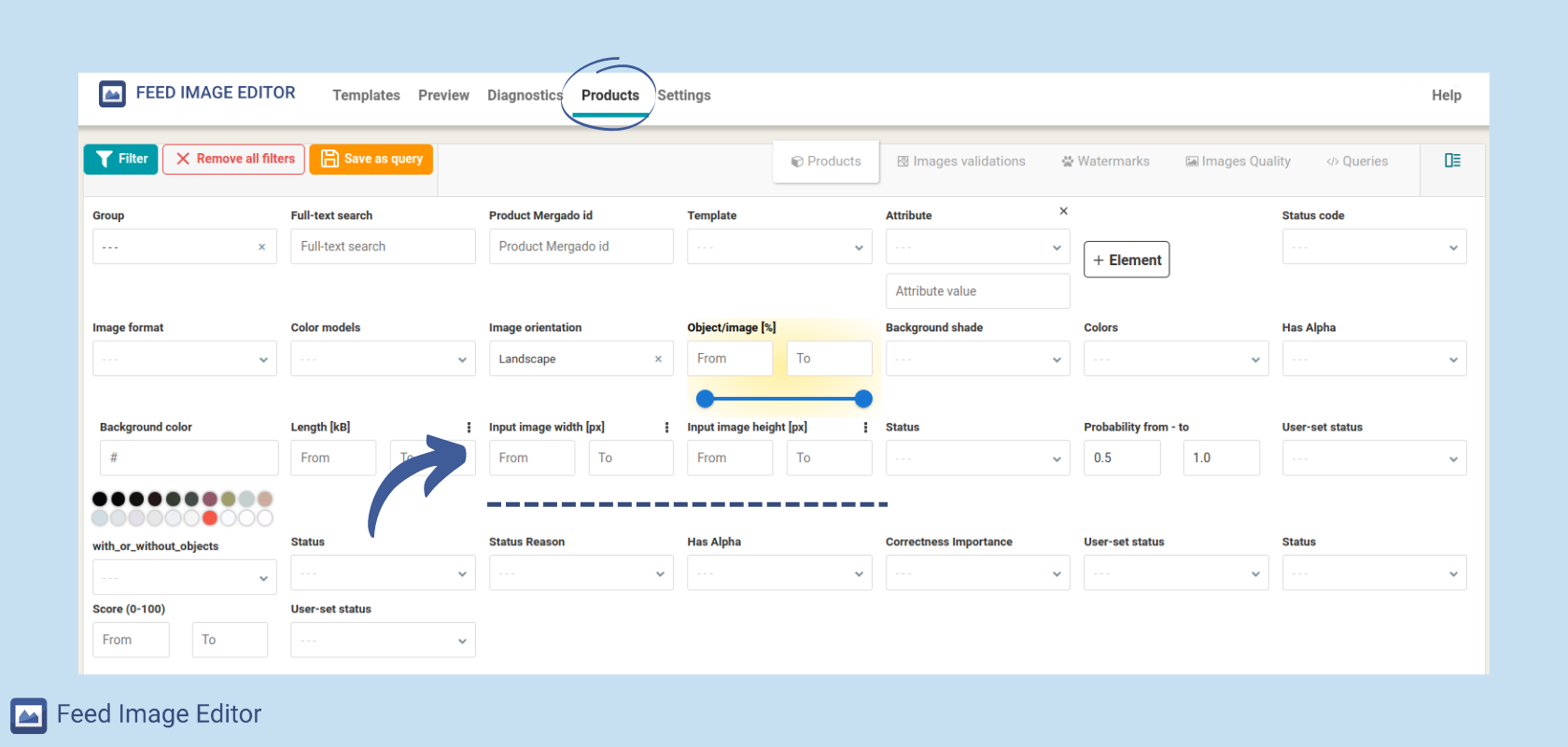




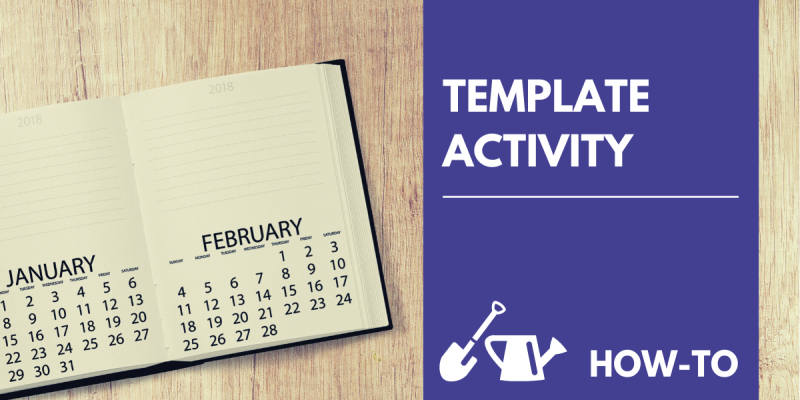

Add new comment