Use AI-powered tool for removing background from product images and avoid all the common mistakes.
Removing the background from product images is important to meet all requirements of shopping engines and have attractive images for customers. There are many tools available for removing the background from product images, but many of these tools can lead to a reduction in image quality. For instance, after saving the image, the output may be a lower resolution than the input image, resulting in pixelated or blurred edges. What can you do about it?
AI-powered background removal with Feed Image Editor
Feed Image Editor is an AI-powered app that removes the background from product images without losing quality. Unlike other tools that may degrade the image quality, Feed Image Editor preserves the quality of the source image, resulting in a clear and crisp output image. Additionally, it works in bulk, which saves time and money for e-commerce businesses that need to process a large number of product images.
Practical example:
If you have a product image that measures 1200px x 1200px and you use various tools to remove the background, the resulting size may shrink to 600px x 600px. However, by using the Feed Image Editor app to remove the background, the size of the product image will remain at 1200px x 1200px.
Another advantage of using Feed Image Editor is that it removes the background automatically, which means that users do not need to manually select the background or the object. This is a significant advantage, as manual selection can be tedious. It also eliminates the risk of human error, which can occur when manually selecting the background.
3 levels of sensitivity and images without jagged edges
One of the standout features is its three levels of sensitivity for removing the background. This means that users can choose the level of sensitivity that best suits their needs, ensuring that their product images are free of jagged edges and other imperfections. With this feature, users can achieve the perfect balance between speed and accuracy, as they can choose the sensitivity level that allows them to achieve their desired results while still being efficient.
By using Feed Image Editor, e-commerce businesses can create visually appealing product images that will attract and engage potential customers. Try how easy it is for a 30-day free trial.

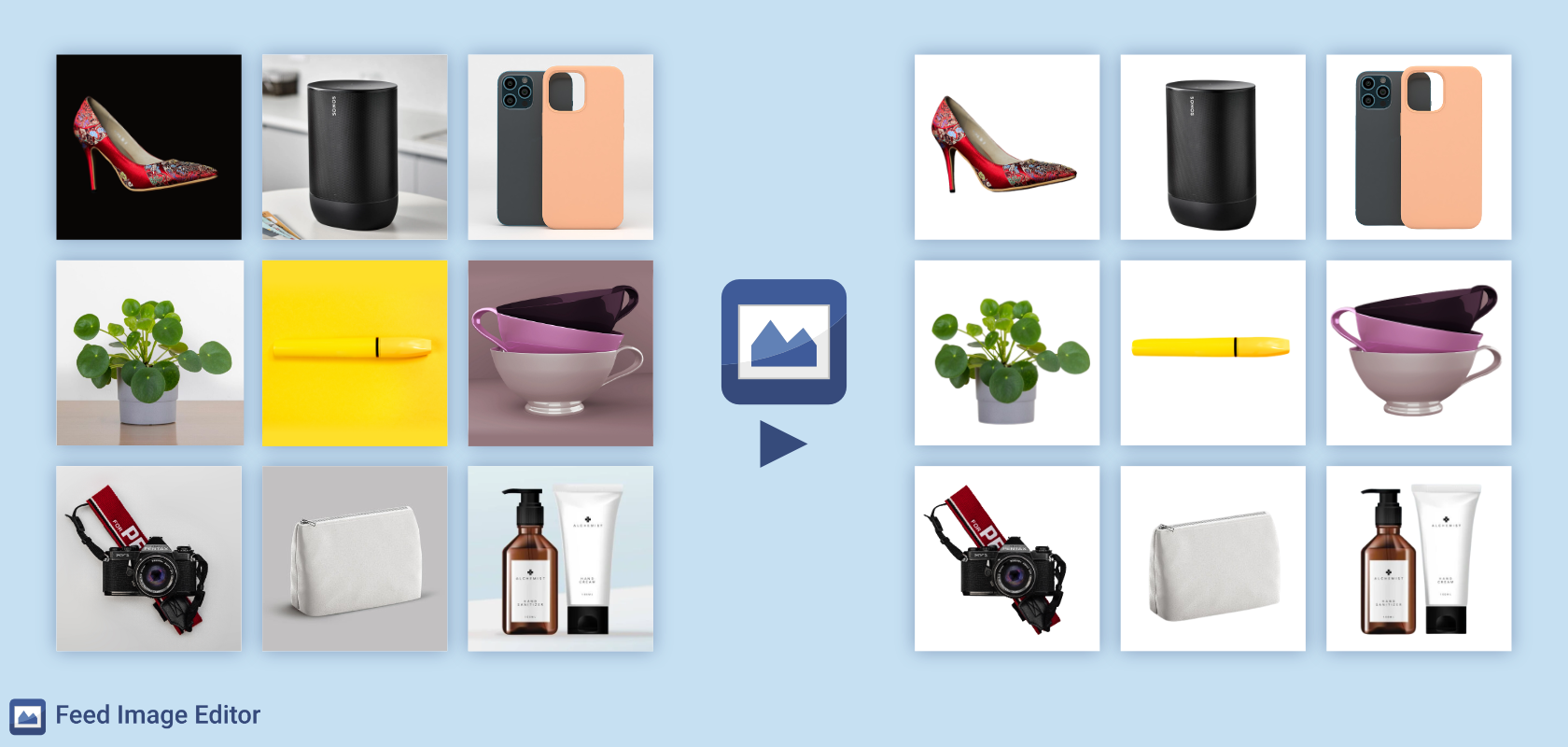
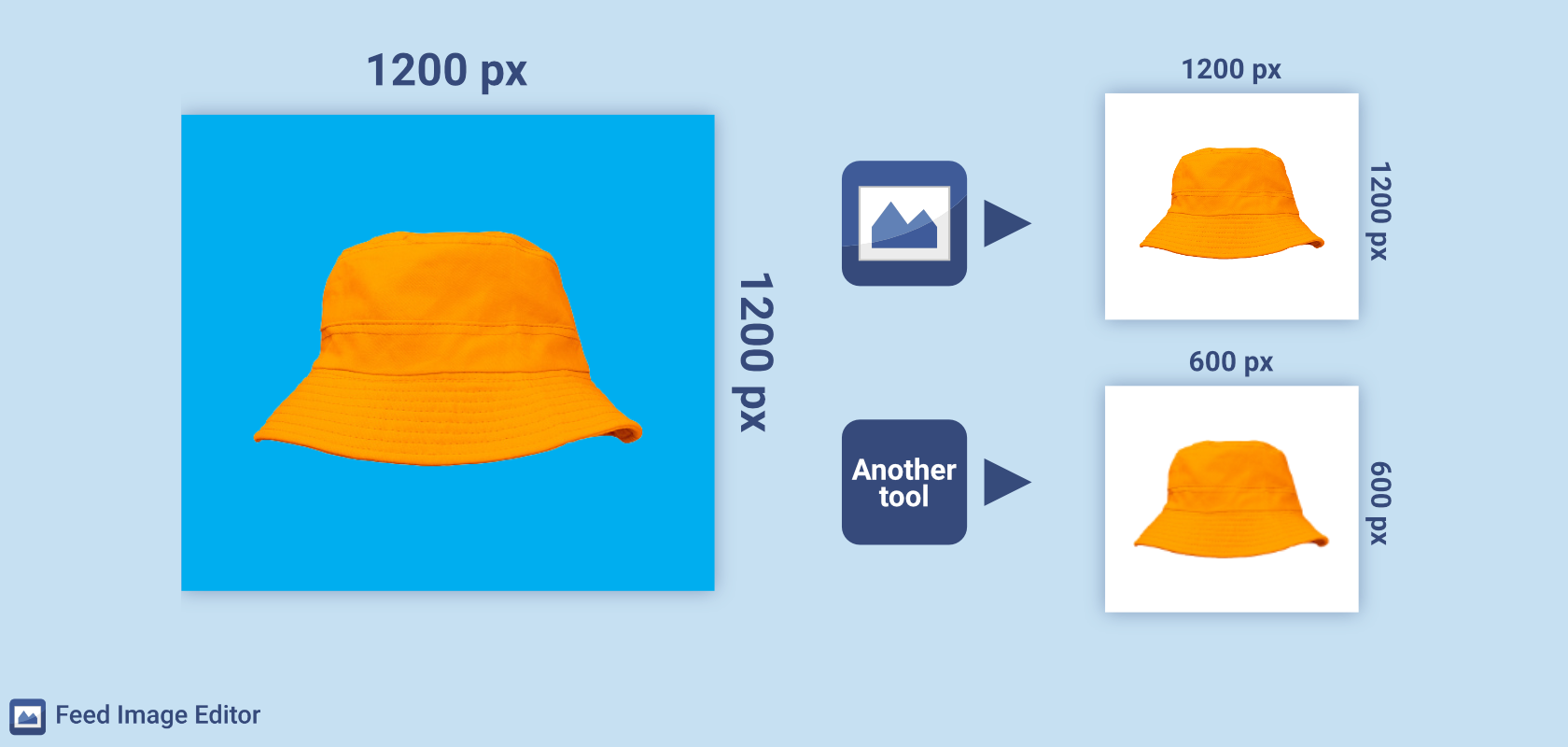





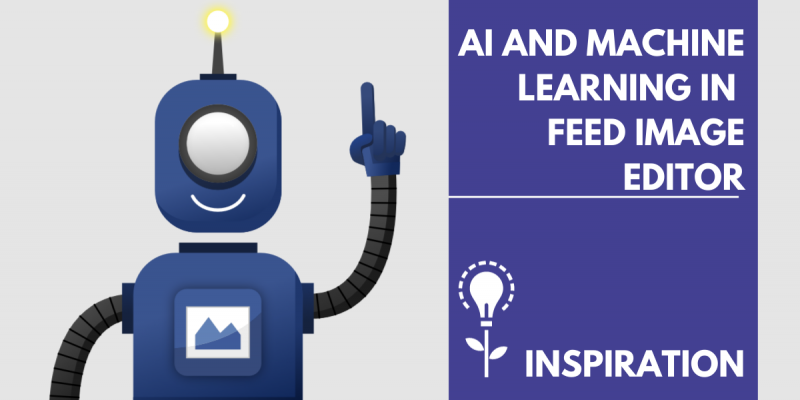
Add new comment