Get headlines into article posts on X social media in bulk and automatically. The Scraping Camel and Feed Image Editor apps can help.
Image headlines uploaded directly from the web
Readers of your blog need to be attracted not only by an enticing photo but also by a good headline. The actual ones can't be seen after the link is inserted. We have a tip for you on how to upload them in images in bulk and automatically. Follow these steps:
- Take the URL of your blog and paste it into Scraping Camel.
- Then paste the XML feed into MERGADO and active the Feed Image Editor app. Completely free for the first 30 days.
- In the Feed Image Editor, enter the exact name of the layer type in which you have headings.
- Select the position where the headlines will be displayed.
- Adjust the font and color of the text. Match them to your overall design.
- The output will be preview images created in bulk and automatically.
TIP
You can also apply this process to various other platforms. Similarly, it doesn't have to be just a blog. Whether you're recording podcasts or renting cars, Feed Image Editor will save you a lot of time and money with online ad creation.
Get started with automatic and bulk creation
Don't let a new edit on X cause you to lose your audience. Automate your preview image creation processes to streamline your work. If you need help with this, book a free 30-minute online consultation or email us at support@feedimmageeditor.com.
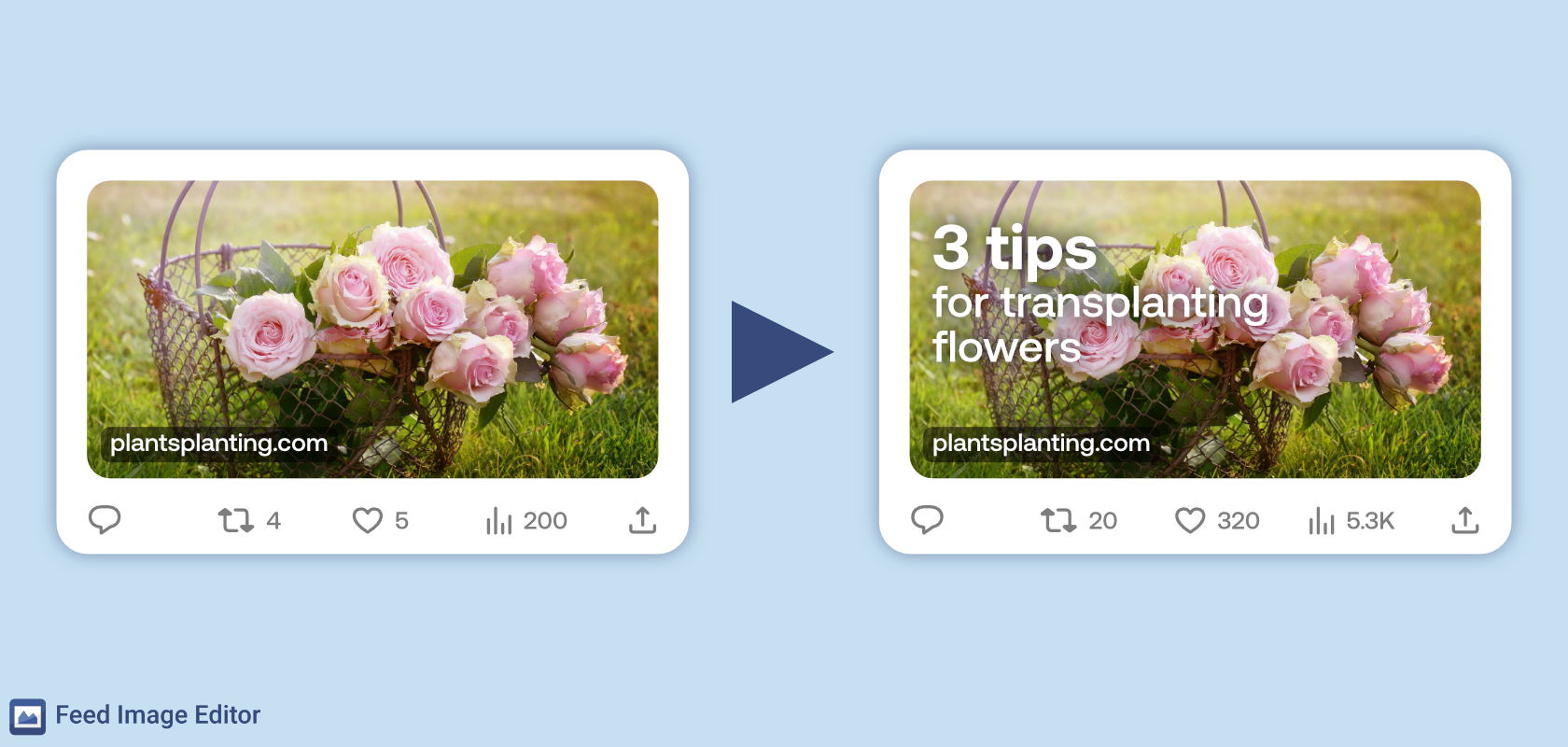
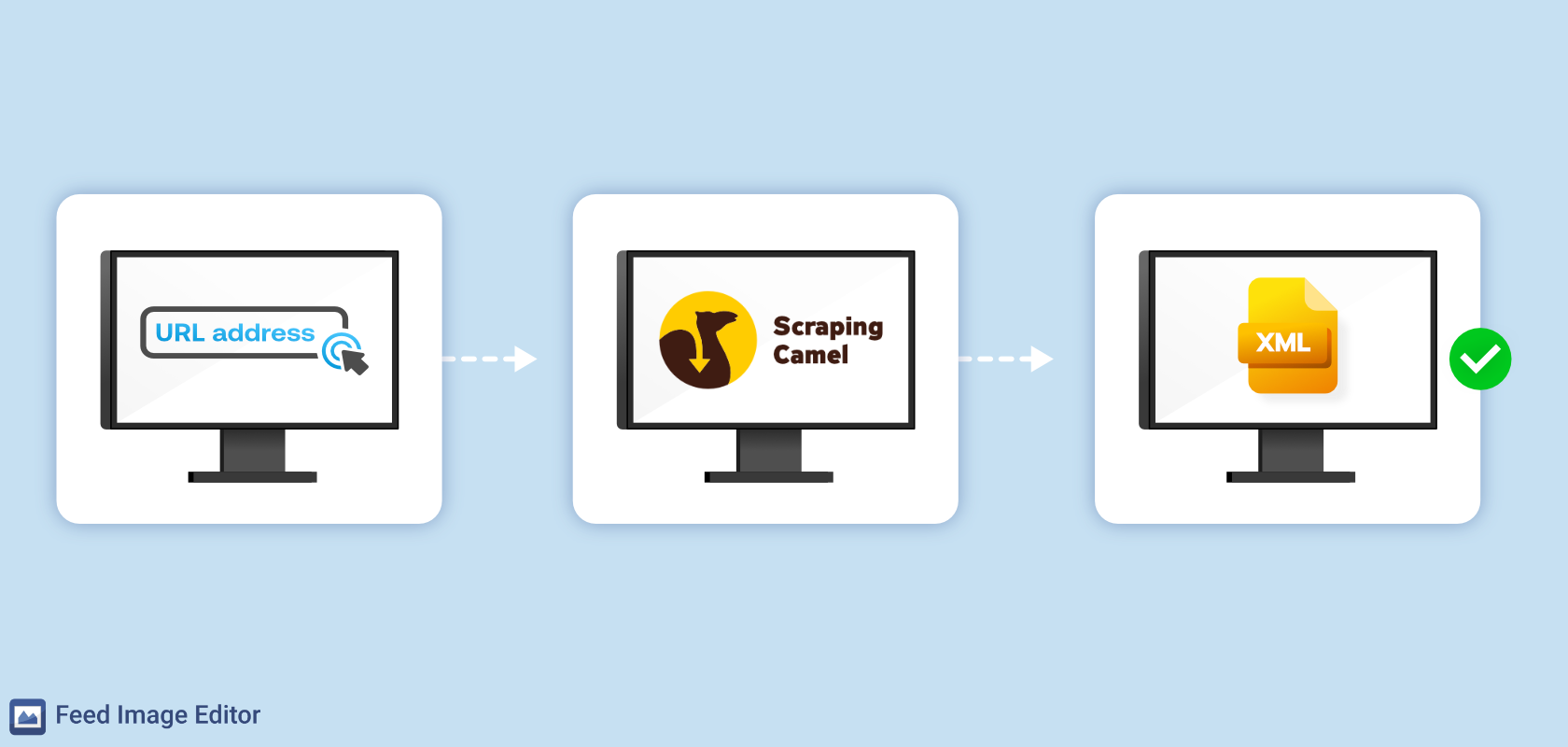
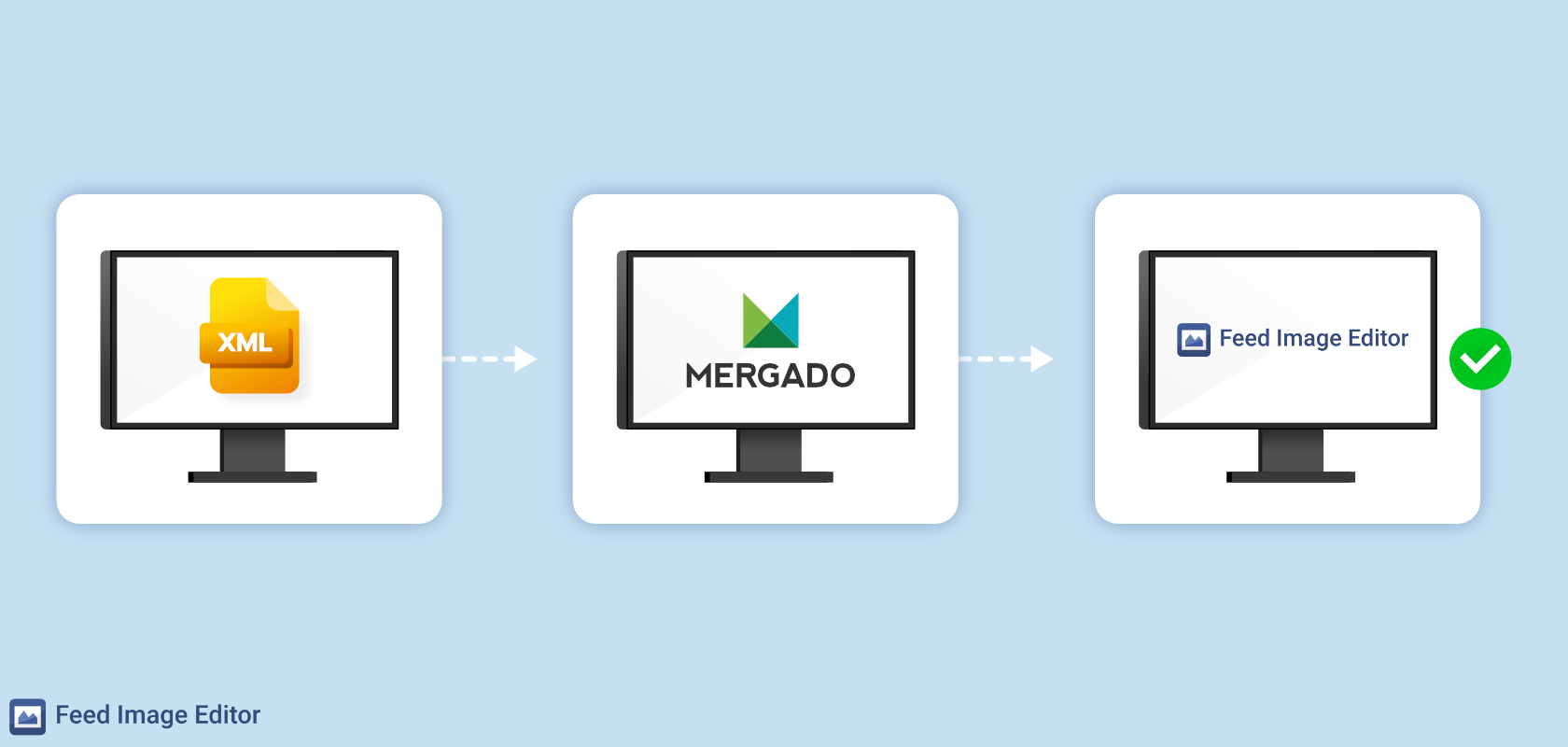
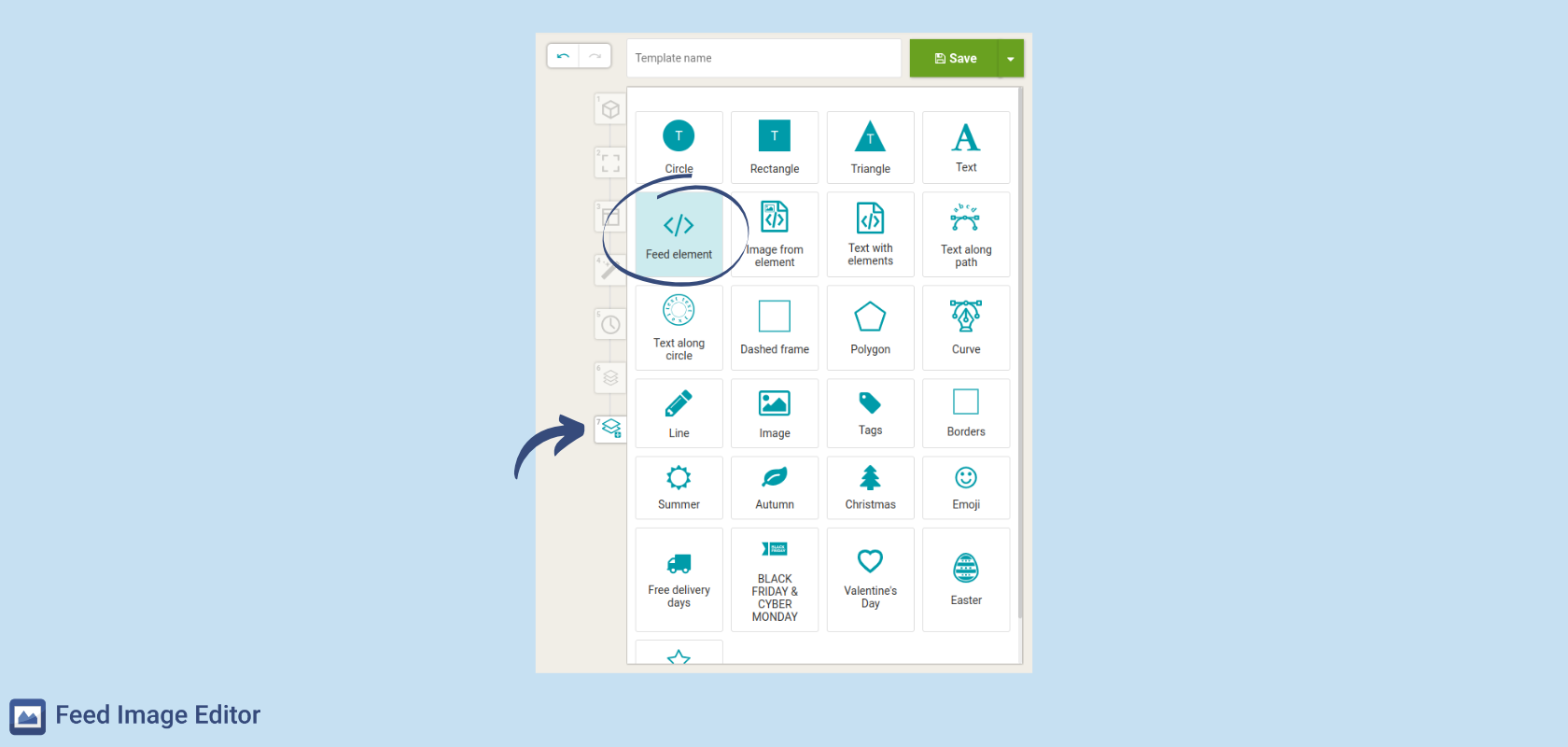
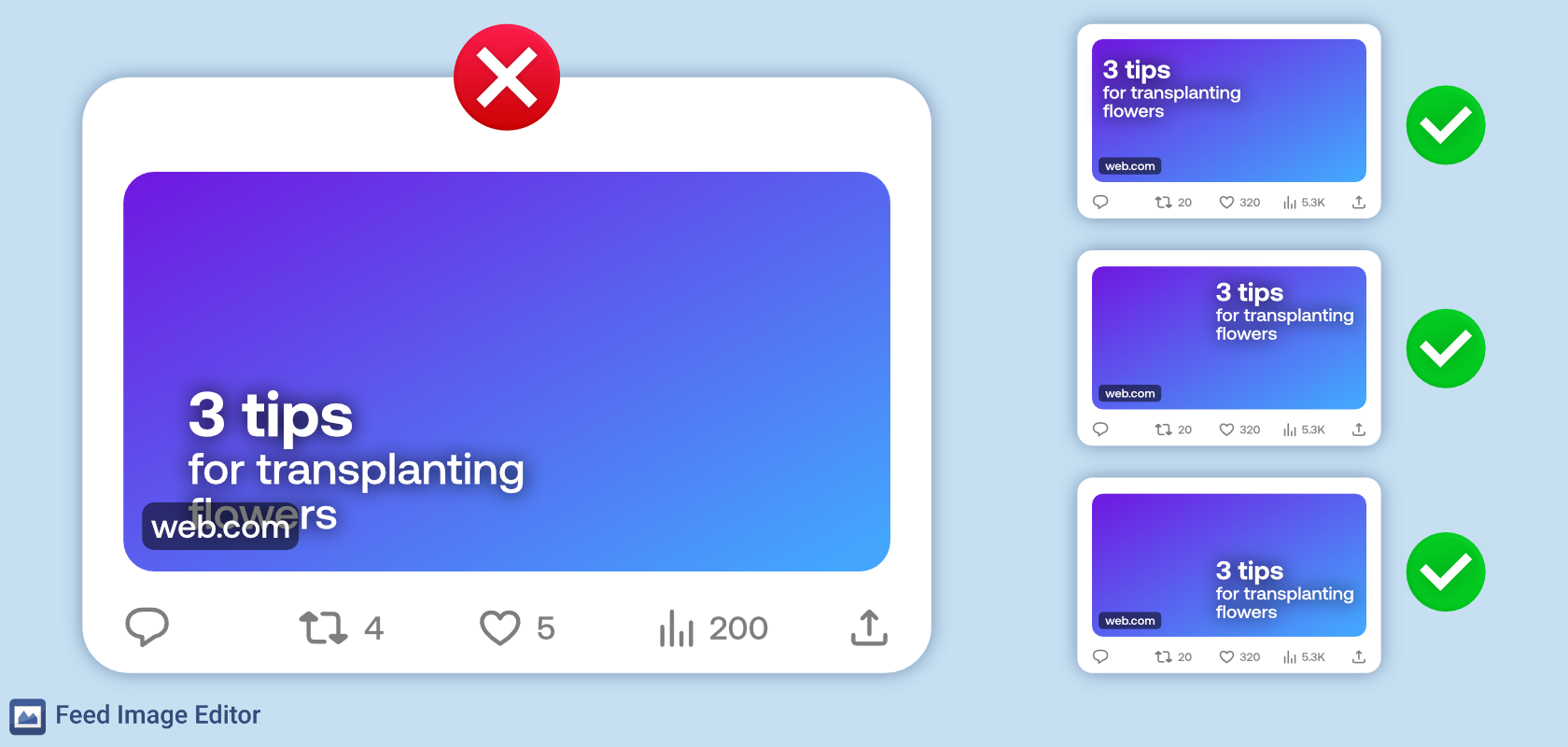
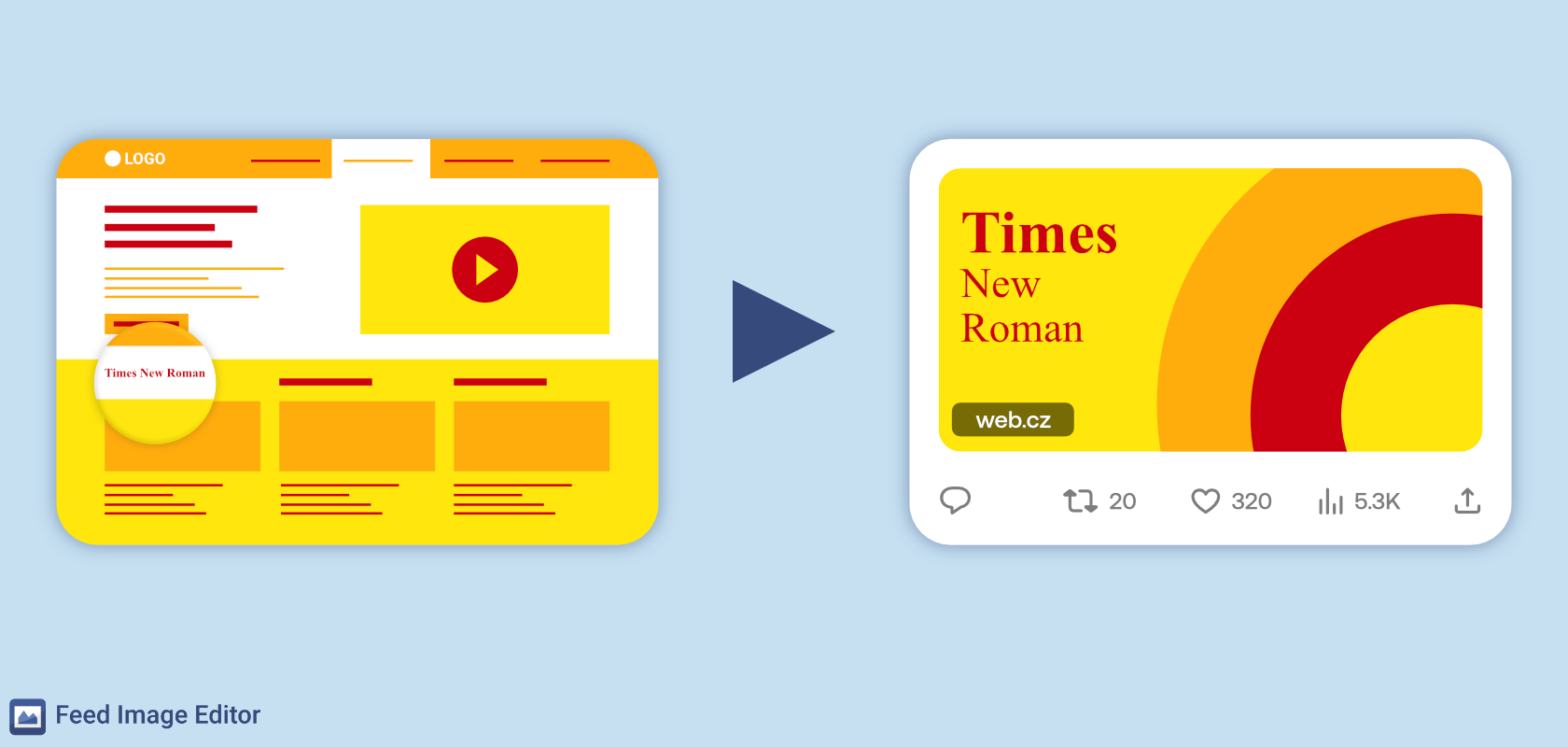




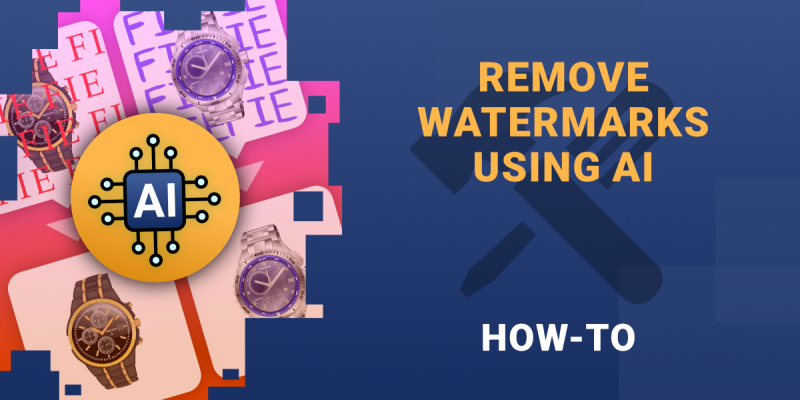

Add new comment