Get the ability to track the number of Snapchatters who engage with their website after seeing their dynamic ads and target them again.
The Snap Pixel is ideal for achieving your direct response objectives, such as generating leads, acquiring subscriptions, or increasing product sales. It enables you to measure these objectives beyond the scope of a single session or device.
BENEFITS OF USING SNAP PIXEL
Before we deeply explain to you what Snap Pixel is, meet three benefits of using it:
- help advertisers measure results
- optimize audience targeting
- build audiences for their ad campaigns
WHAT IS SNAP PIXEL
The Snap Pixel is a JavaScript code snippet that can be embedded on your website. It empowers you to monitor the activities performed by Snapchatters on your site. For instance, when a Snapchatter adds a product to their cart, a Snap Pixel event is triggered, which is then recorded in your ad account. This functionality enables you to attribute conversion events, such as add-to-cart actions, to your campaigns and effectively reconnect with Snapchatters who have previously visited or completed similar actions on your website.
WHERE AND HOW TO GENERATE SNAP PIXEL
Follow these five steps to start with Snap Pixel:
- Log in to Ads Manager and click on the menu in the top corner. Then, select "Pixels."
- Click on "Create Pixel," provide a name for your pixel, and click "Create."
- Choose the ad accounts with which you want to share the pixel by entering the ad account name in the search box.
- In the top right corner, click on the "Set Up Pixel" button and select "Pixel Code."
- [Recommended] Activate the "Automated Matching" toggle for enhanced functionality.
Moreover, Snapchat made a short video on how to set up a Snap Pixel:
EVENT TYPES FOR SNAP PIXEL
After installing the pixel, we recommend you to include specific events and parameters within the pixel code in order to utilize Dynamic Ads. By correctly setting up these events and including their corresponding item_id passback, Snapchat can accurately identify user actions on your website. This enables them to deliver relevant content from the catalogue based on user interactions.
To see concrete events and learn more click on Snapchat business help.
DYNAMIC ADS ON SNAPCHAT
And what are the most attractive ads on Snapchat? With the Feed Image Editor, we have an answer for you. In our app, we have a lot of inspiring pre-made and editable templates. Snapchat allows to use CTA, text, or different graphic elements. Your advertising can look like this:
Try it now, with a 30-day free trial and see how templates work with the combination of dynamic ads and Snap Pixel.
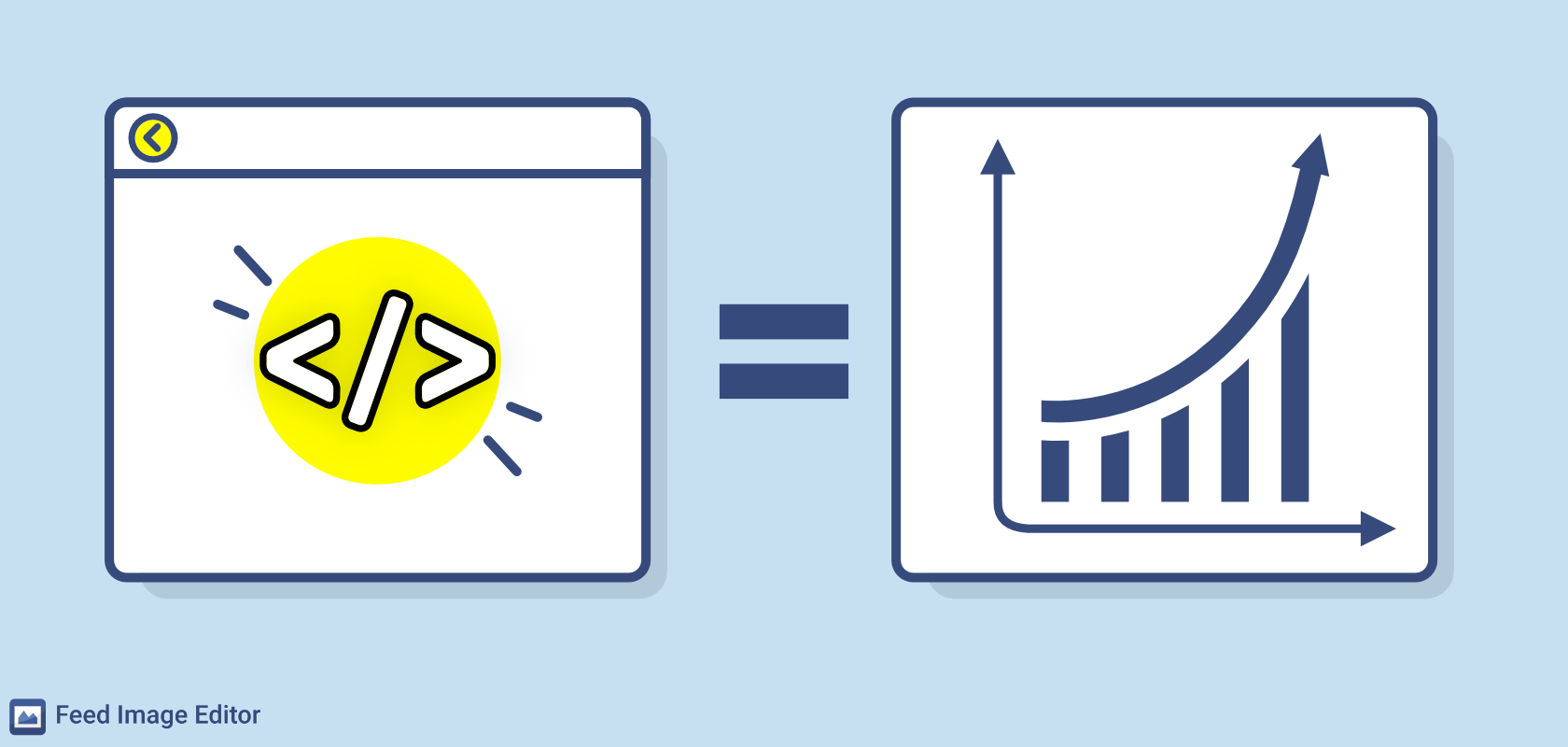
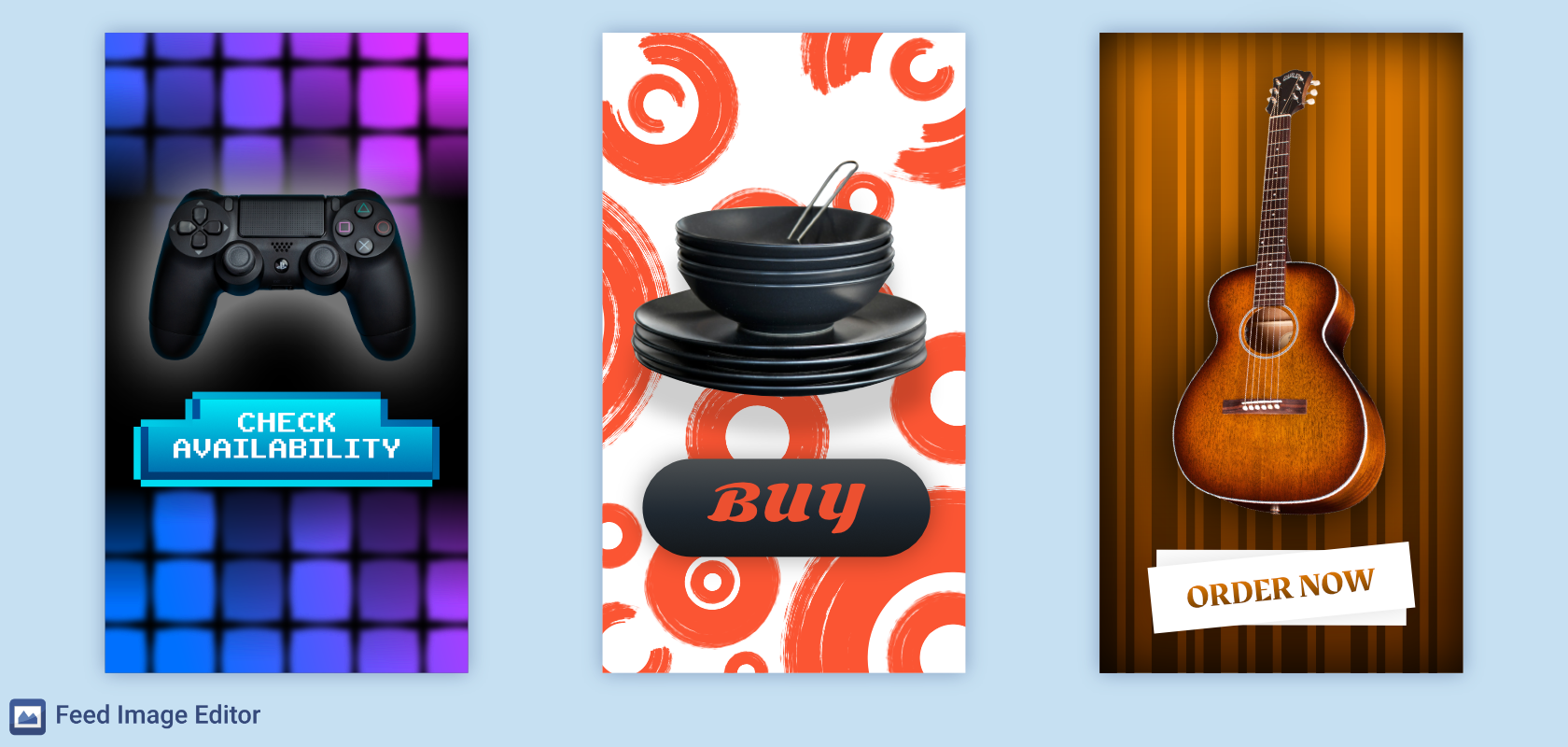
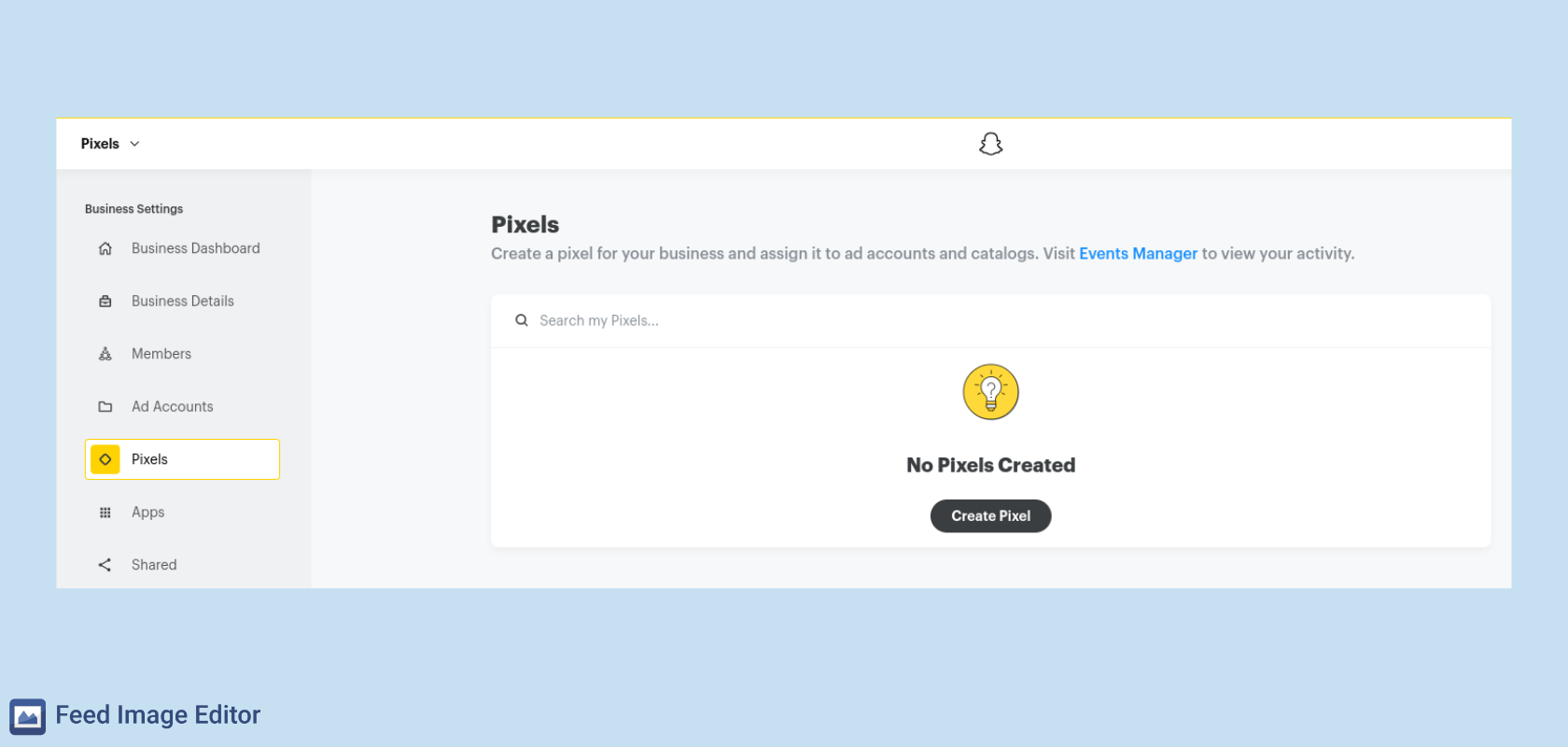
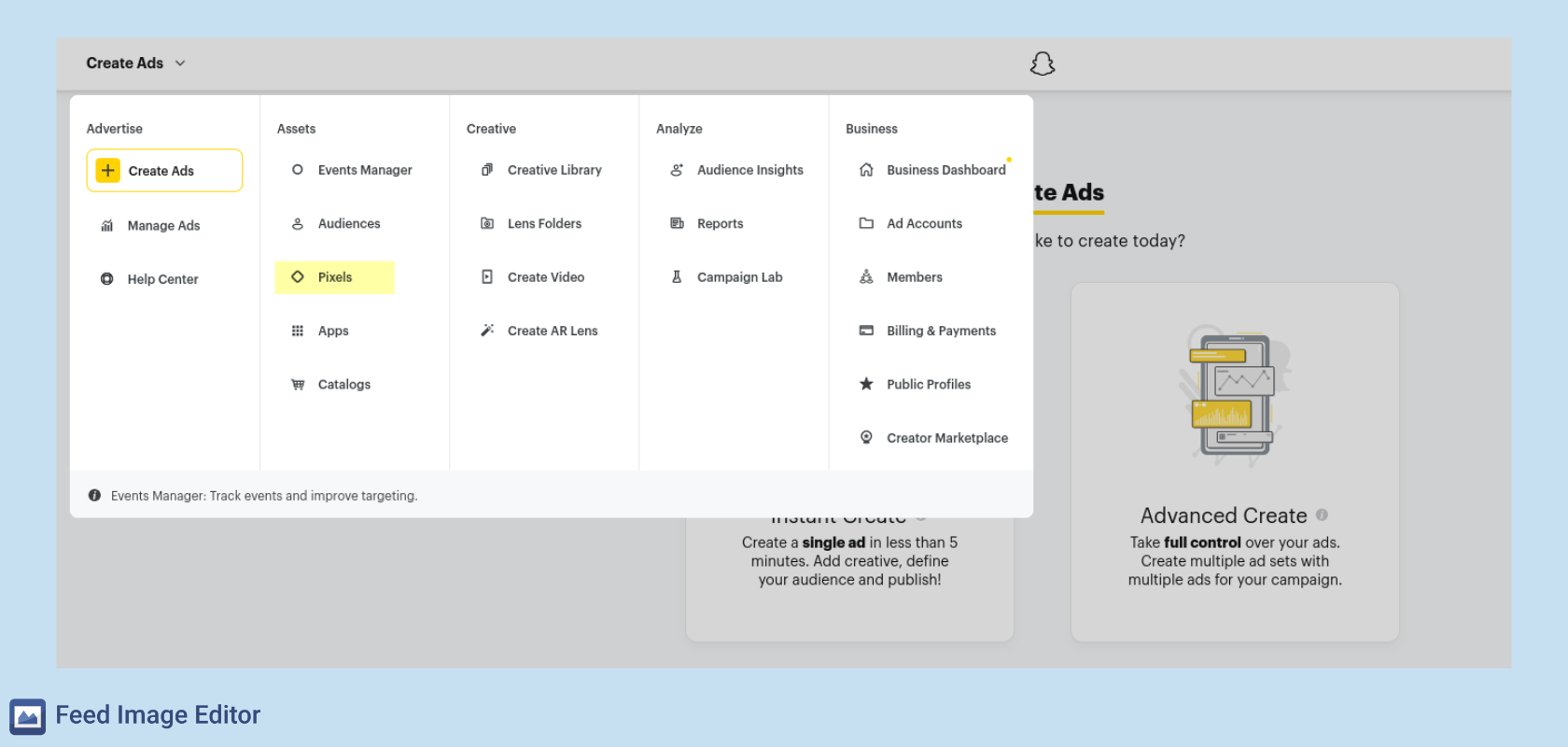
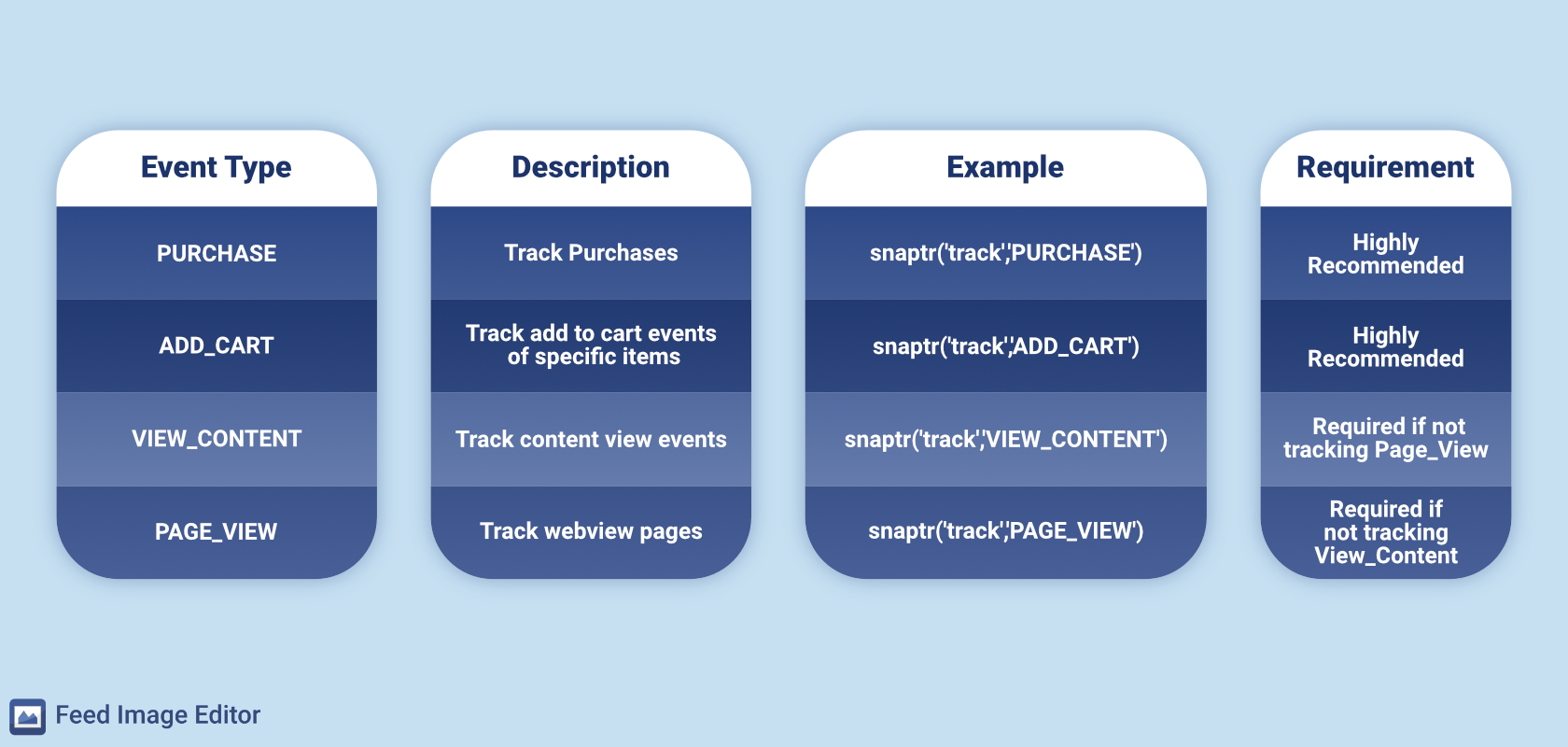







Add new comment