Create a XML feed for Snapchat with MERGADO and meet all requirements for product images with the Feed Image Editor app.
As an online store, you have an excellent opportunity to showcase your products to millions of active users on Snapchat. One of the first necessary steps for it is creating a Product catalog. We will guide you through the process using MERGADO and the Feed Image Editor app.
XML FEED FOR SNAPCHAT WITH MERGADO
Simply take the URL address of any existing feed you have and proceed to create a new export using the built-in MERGADO converter. Within the converter, choose Snapchat as the desired output format.
CREATE SNAPCHAT PRODUCT CATALOG
Now, with the correct output format, create a Product catalog:
- Access your Ads Manager account and proceed to log in.
- Locate the menu icon situated at the top left corner of the screen, and then select "Catalogs" from the available options. You will be presented with three choices: Ecommerce, Hotel, or Flight. Depending on your business type, select the appropriate catalog type you wish to upload.
- Upon selecting your desired catalog type, you will be presented with two options: "Manually Add Products" or "Use Product Feed." Choose the option that best suits your needs and preference.
- Complete the steps provided for the options above.
REQUIREMENTS OF PRODUCT IMAGES ON SNAPCHAT
Editing and preparing all of your product images manually for advertising on Snapchat is time and money-consuming. Try it automatically and in bulk with the Feed Image Editor app.
You can find there pre-made output formats. Just select Snapchat format and you will meet all the requirements for product images on Snapchat:
SNAPCHAT ADS DESIGN, TEMPLATES AND OTHER GRAPHIC ELEMENTS
To maximize the impact of your advertising efforts on Snapchat, create visually appealing and engaging ads. Here are some examples:
When you create ads for Snapchat by using Feed Image Editor you have benefits such as:
- editing in bulk and automatically,
- AI-powered features: remove background, remove watermark, upscale,
- setting the timing of the campaign,
- put data on the product images from your feed (price, name of the product,..)
- pre-made graphic elements and ability to upload yours, and much more.
Start now, for a 30-day free trial on MERGADO and the Feed Image Editor.
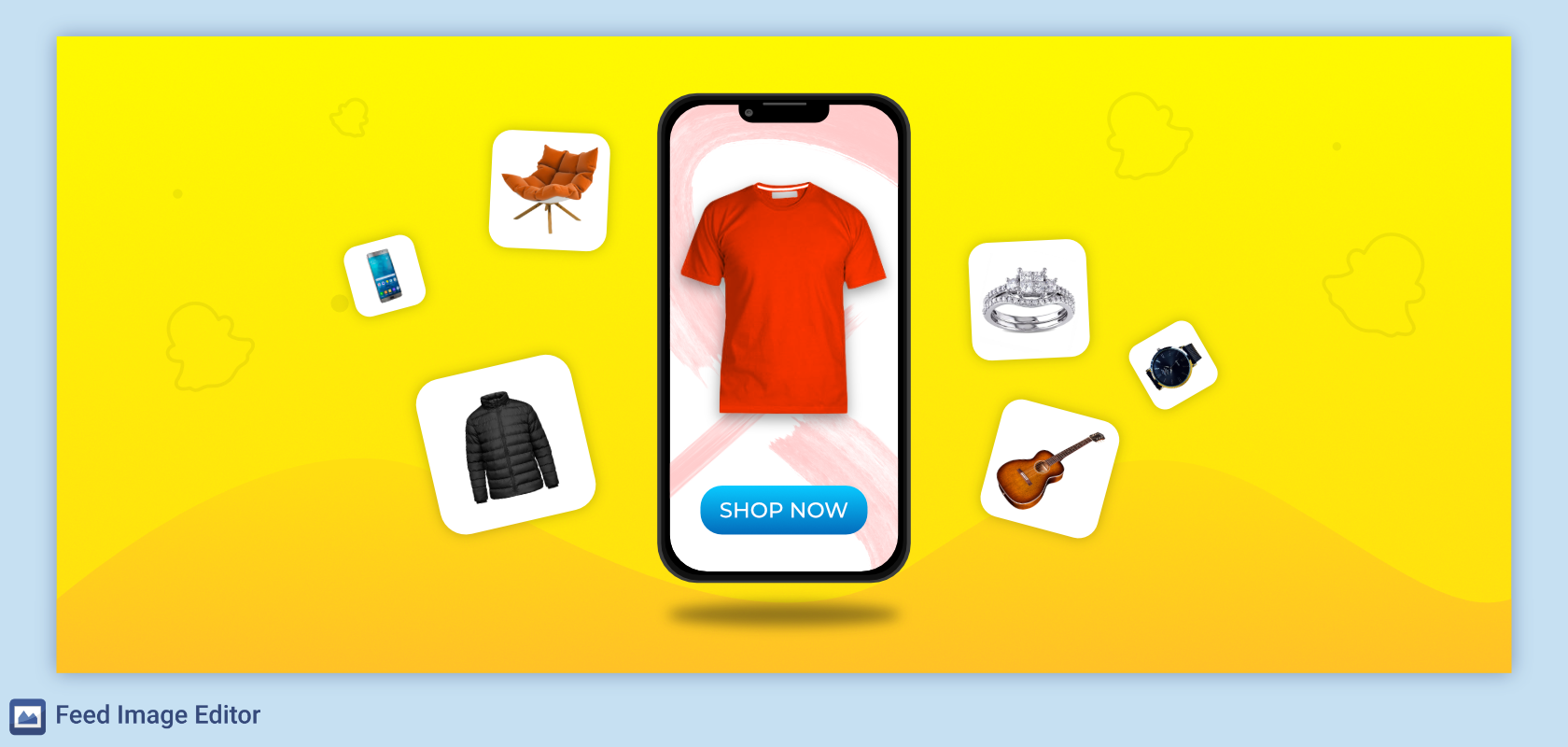
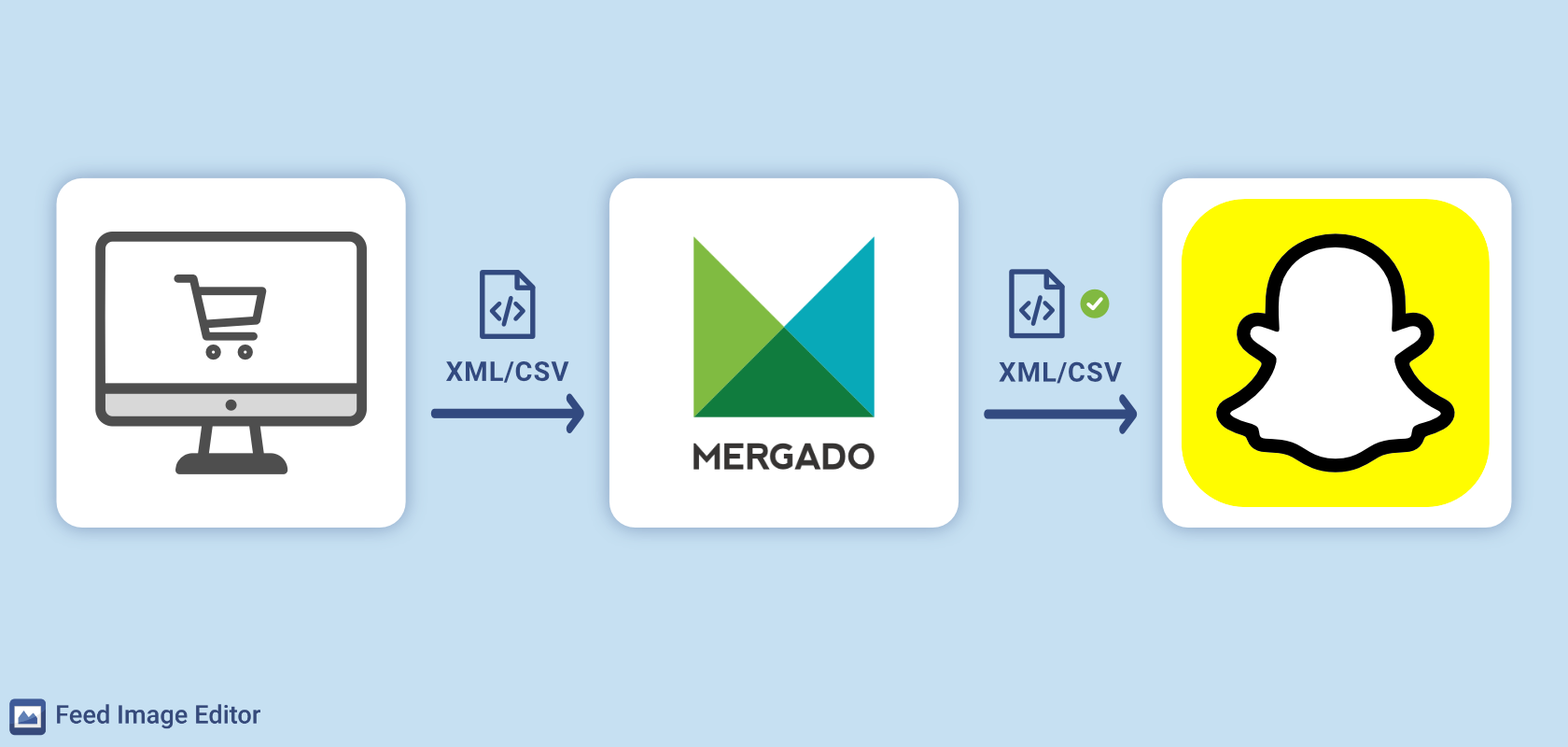
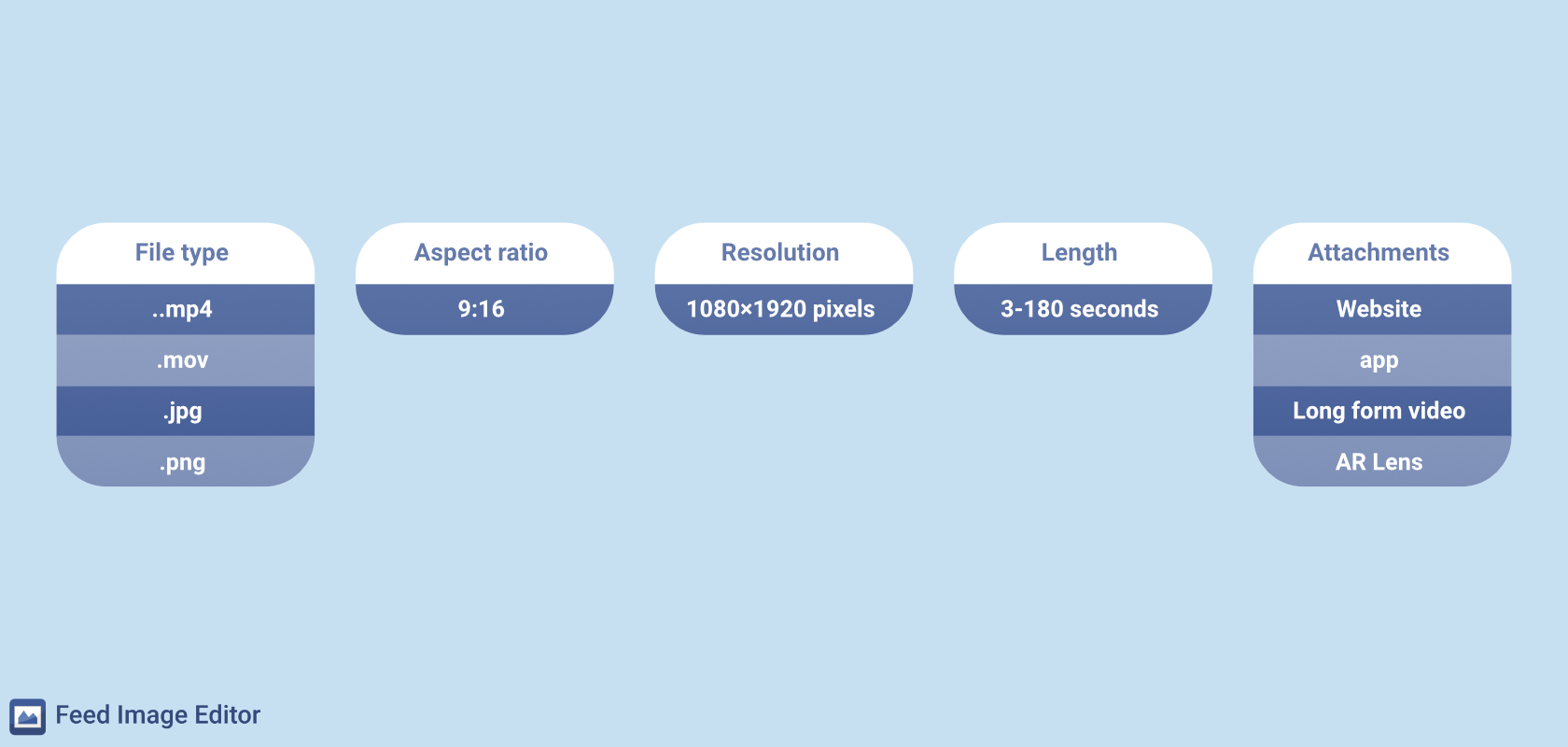
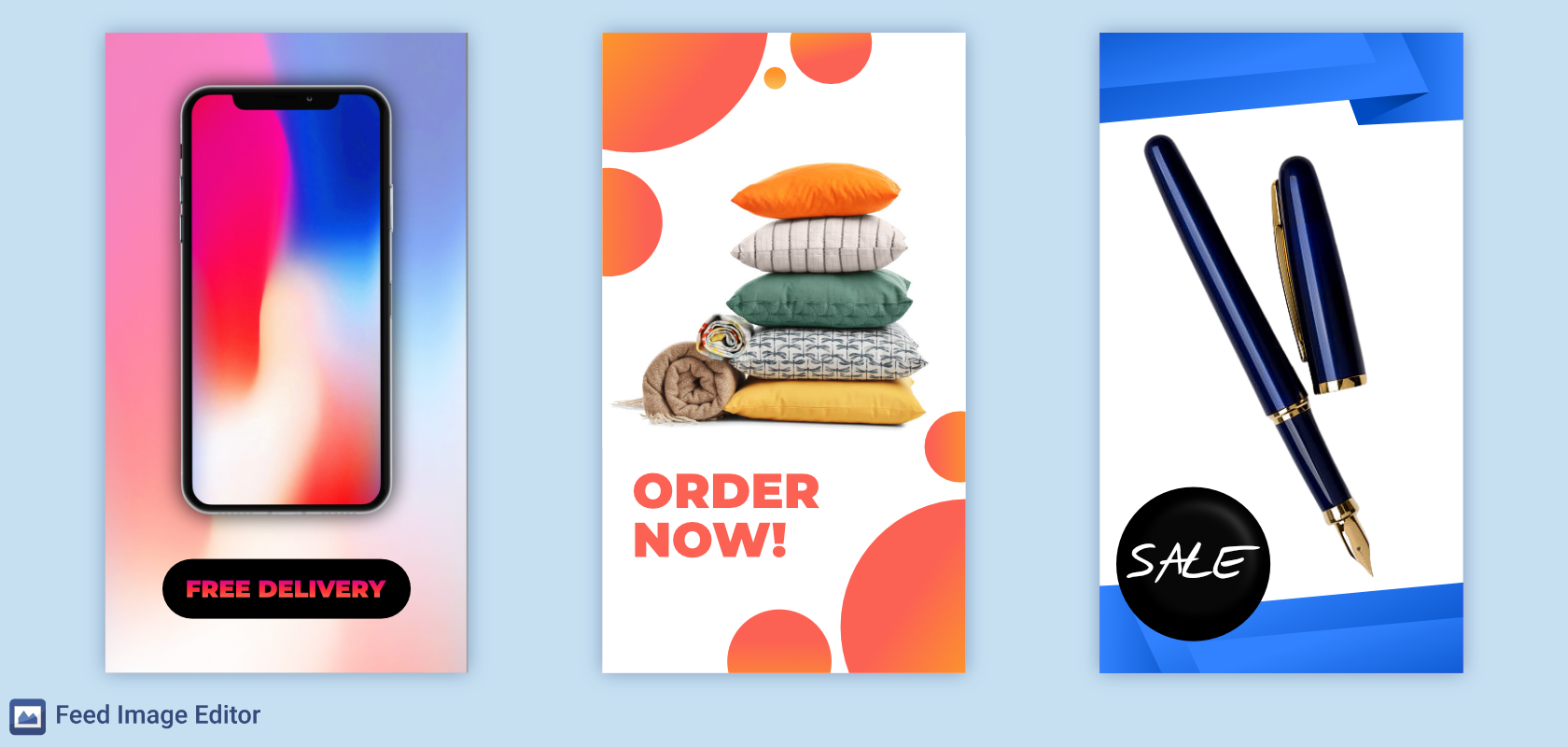




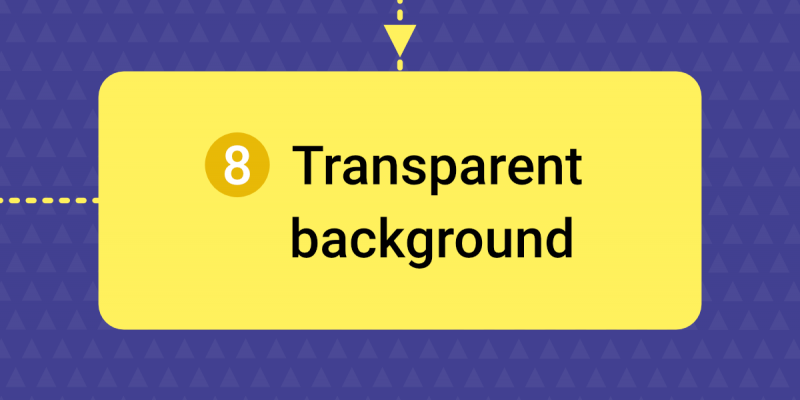
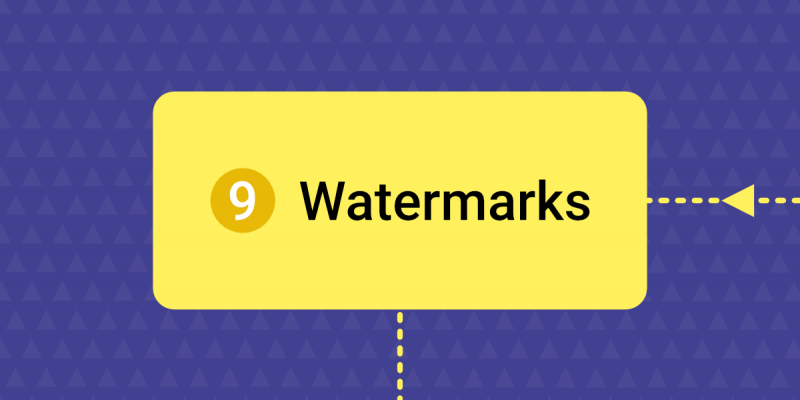
Add new comment