Are you planning a summer vacation, but not sure how to prepare your online store for it? It's nothing complicated. Just make a few adjustments and enjoy your holiday. We'll show you how to do it.
Problems with taking a break will be mainly important for small webshops, which are based on a few people’s work. You don't have to hide the shop or turn it off. Just set everything up so customers will know that the order arrives later. Image campaigns will help you with this. They'll run even without your direct involvement. This way, your online store won't disappear from shoppers' eyes and you'll be able to do everything you need after your holiday.
WHAT TO SET UP IN THE ONLINE SHOP BEFORE THE HOLIDAY
Put a banner with the holiday dates on the main page of your web. It should be visible among the other information, but it should be in a similar graphic style to the rest of the page.
But not all customers come through the homepage. Therefore, it is advisable to turn on the pop-up window on the other pages as well. Make sure that it is shown to each user only once and they don't have to close it on every new page.
For the pop-up window, you need to think that it can be blocked by ad blocks or similar systems. Therefore, add the holiday information to the order process itself. For example, to the shipping selection, to the last step in the cart, to the email after the order is completed.
SET UP AUTOMATIC IMAGE CAMPAIGNS
With the feature in Feed Image Editor, you set the activation and deactivation of templates fully automatically. You can use the time you save for other activities. Simply select when the image campaign should be active in the calendar. You won't have to think about turning it on and off.
TIP
Click the Set templates to be active automatically article to find out how to start advertising for the date range of your choice.
INFORM CUSTOMERS
If you send regular emails and use social media, be sure to share information about extended delivery times there as well. Customers who buy from you regularly will know about the holiday and will make purchases before or after it. You can use the time before the holiday to set promotion, discount or sale events.
Also, don't forget about the emails that go from customer support. Set up an auto-reply and note when you'll handle the request. This will avoid a flood of messages from pushy clients.
SET UP ON MARKETPLACES
Edit the DELIVERY_DATE tag to reflect reality and disable Availability On XML if you are using it.
If you are bidding, throttle it (by lowering CPC), pause the strategies
PPC ADVERTISING DURING THE HOLIDAY SEASON
You can pause your advertising campaigns during your holidays to save costs. However, it is likely that there will be customers who will want to buy from you even with later delivery. It would be a pity to lose them. We recommend leaving the basic campaigns running. In advertising systems that allow text display, insert information about later delivery.
You can use all the advice from the article whenever you need it. Now you are ready for a well-deserved, undisturbed vacation. To stay connected with us, subscribe to our newsletter. Monthly we'll send you short tips, recommendations, or our advice from image marketing.
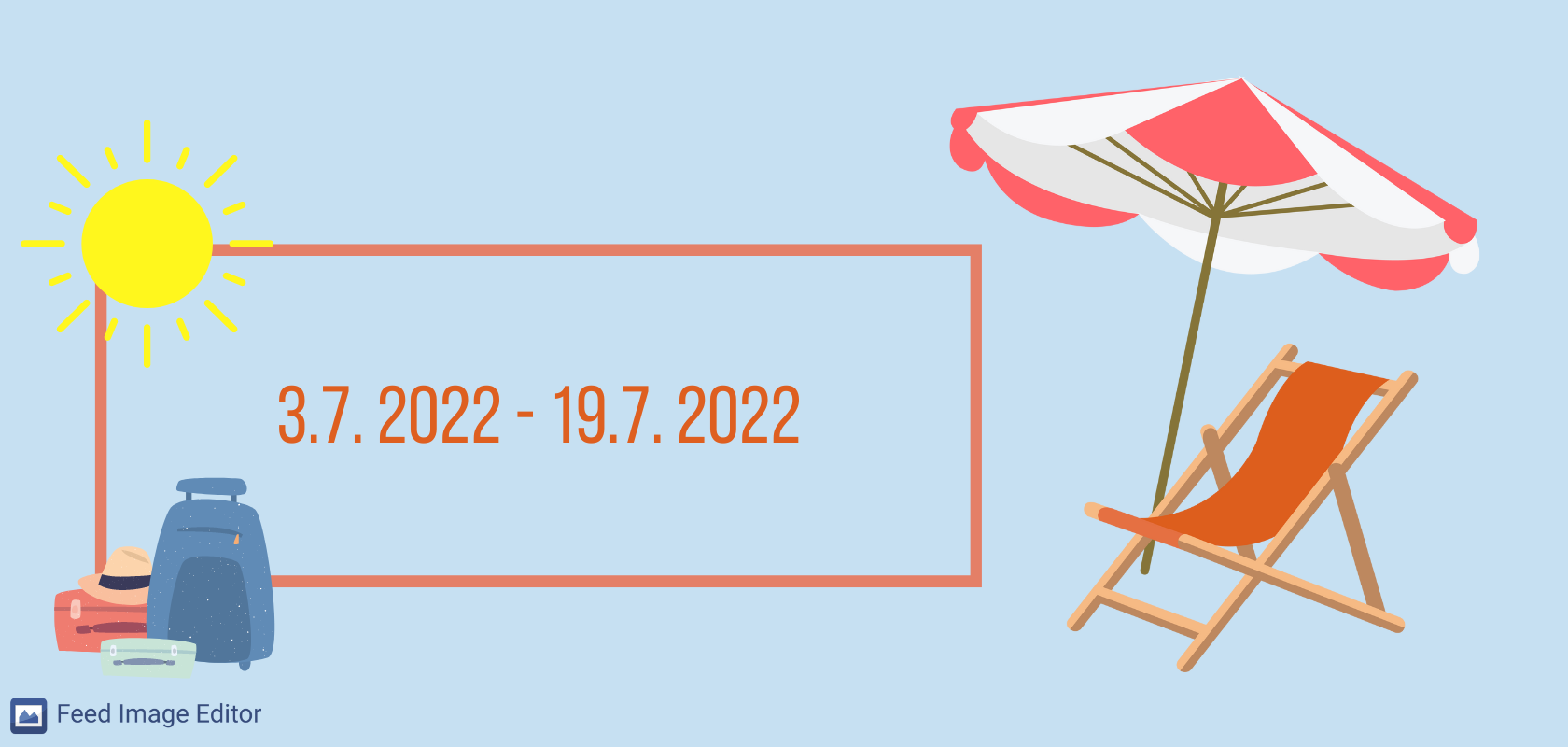
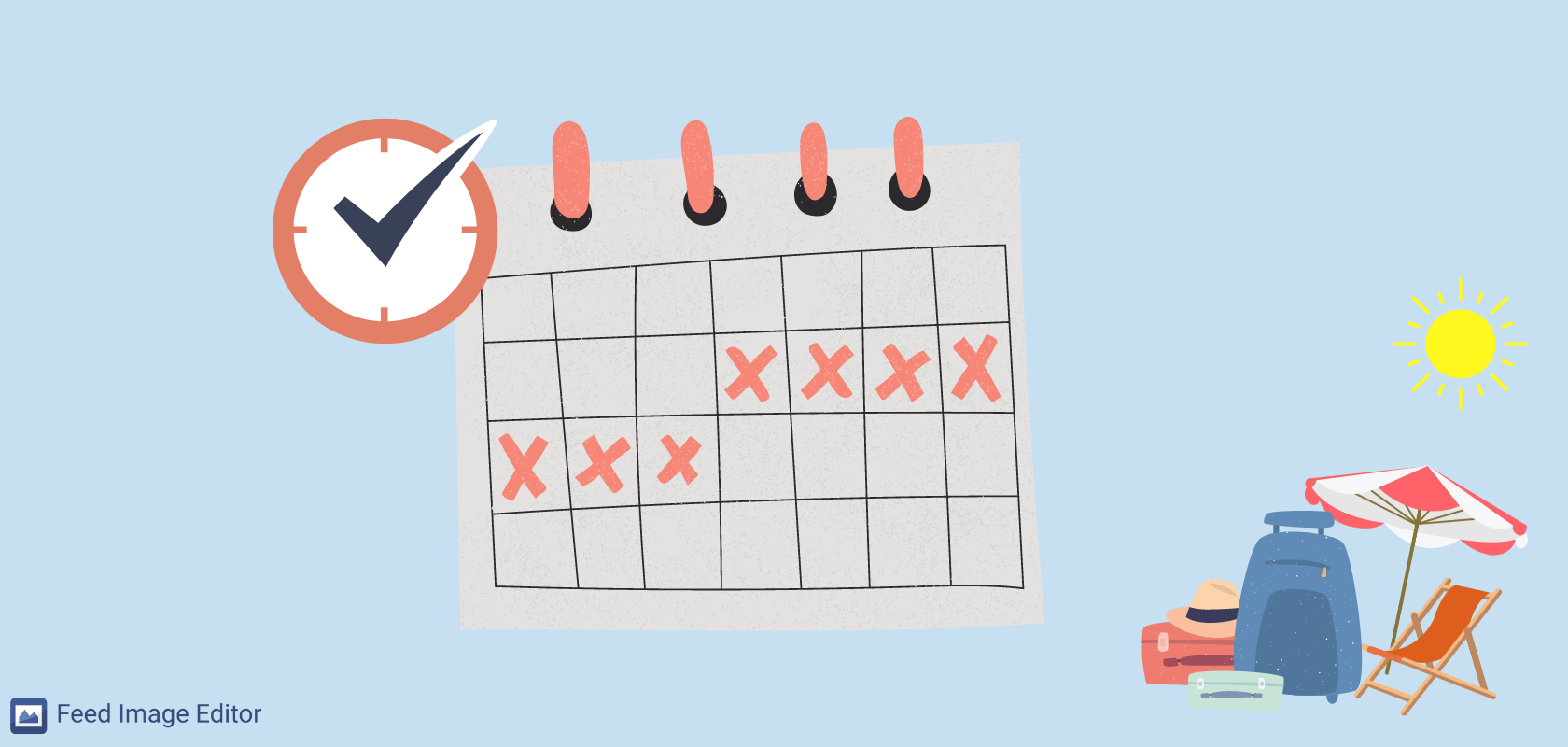




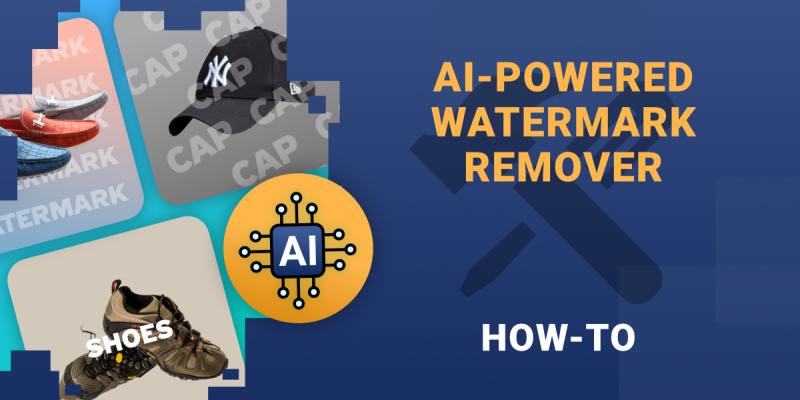

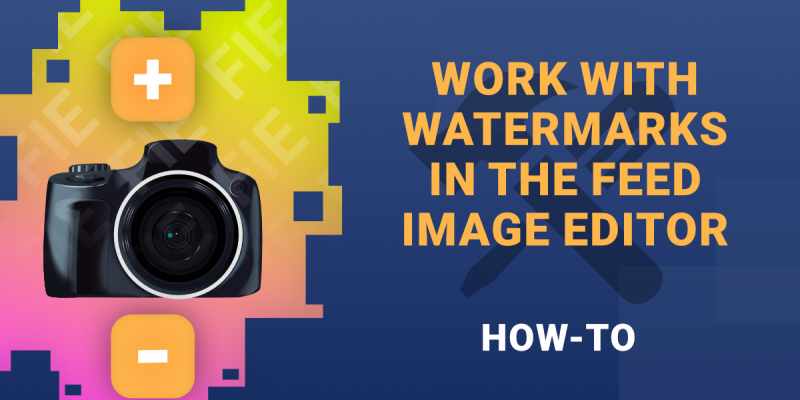
Add new comment