In the case of Kaufland marketplace, high-quality product images are crucial for allowing potential customers to assess and identify items before making a purchase.
Professional product photos are vital for online stores as they serve as the primary visual representation of products. In this article, we will explore the specific requirements for product images on the Kaufland marketplace, emphasizing the importance of clear, neutral images with various angles and detail shots.
Remove the background from the product images
The main product photo should present a clear silhouette of the item against a white background. This ensures that customers can quickly identify the product at a glance. A white background provides a professional and consistent appearance across the platform, enhancing the overall shopping experience.
For removing the background of your product images try AI-powered app Feed Image Editor. Thousands of images in bulk and automatically, without manual work and losing time. After removing the background, the quality of the photo is not reduced and remains the same.
Product images without watermarks, text layers and graphic elements
Product images should strictly focus on the product itself and avoid any advertising elements or distracting text. Do not include slogans, sale inscriptions, logos, symbols, flags, or any other promotional information on the images. The goal is to maintain a clean and unbiased presentation that allows customers to evaluate the product objectively.
If you need to remove the watermarks or different text layers, try our new feature. It is also AI-powered, not money and time consuming.
More photos of one product
To provide customers with a comprehensive view of the product, it is recommended to include additional images from different angles and detail shots. These images help customers understand the product's features, texture, and functionality. Including such shots allows customers to make more informed purchasing decisions.
For this we have for you a function for making great layouts. You will find it in the third step in the app.
Image restrictions and guidelines
To maintain consistency and professionalism on the Kaufland marketplace, adhere to the following image restrictions:
- No Mood Pictures: Avoid using mood or lifestyle images as the main product photo. Focus on clear product representation instead.
- No Placeholder Photos: Ensure that all product images are of the actual item being sold and not generic or placeholder images.
- No Text, Logos, or Price Information: Product images should be free from any textual elements, logos, or price information.
- No Seals or Certifications: Avoid displaying seals, such as Stiftung Warentest, on the product images.
- No Shadows, Frames, or Collages: Keep the product images clean and simple without any shadows, frames, or collages from multiple pictures.
Recommended Image Sizes and File Size
Kaufland recommends specific image sizes and file size for optimal display and usability:
- Standard Size: Images should have a minimum size of 1,024px in height or width.
- Zoom Function: For customers to zoom in on product details, provide an image with a minimum size of 2,048px in height or width.
- Number of Images: Include between 5 to a maximum of 10 pictures, showcasing different perspectives and detail shots.
- Maximum File Size: Ensure that the file size of each image does not exceed 10 MB.
Optimizing product images according to Kaufland's requirements is crucial for providing customers with an enhanced online shopping experience. But with the help of the Feed Image Editor it can be so easy. Try all the best functions now, with a 30-day free trial.



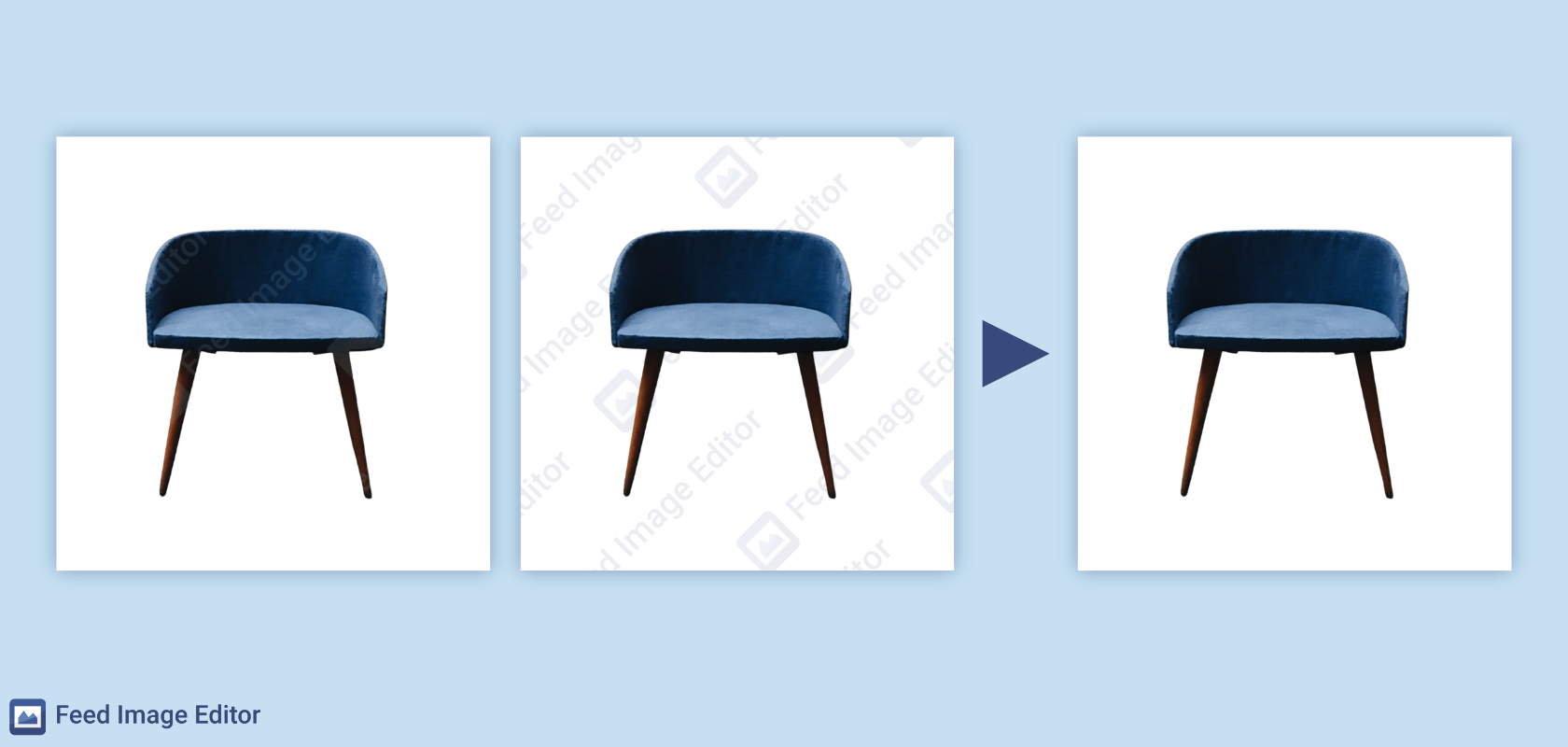

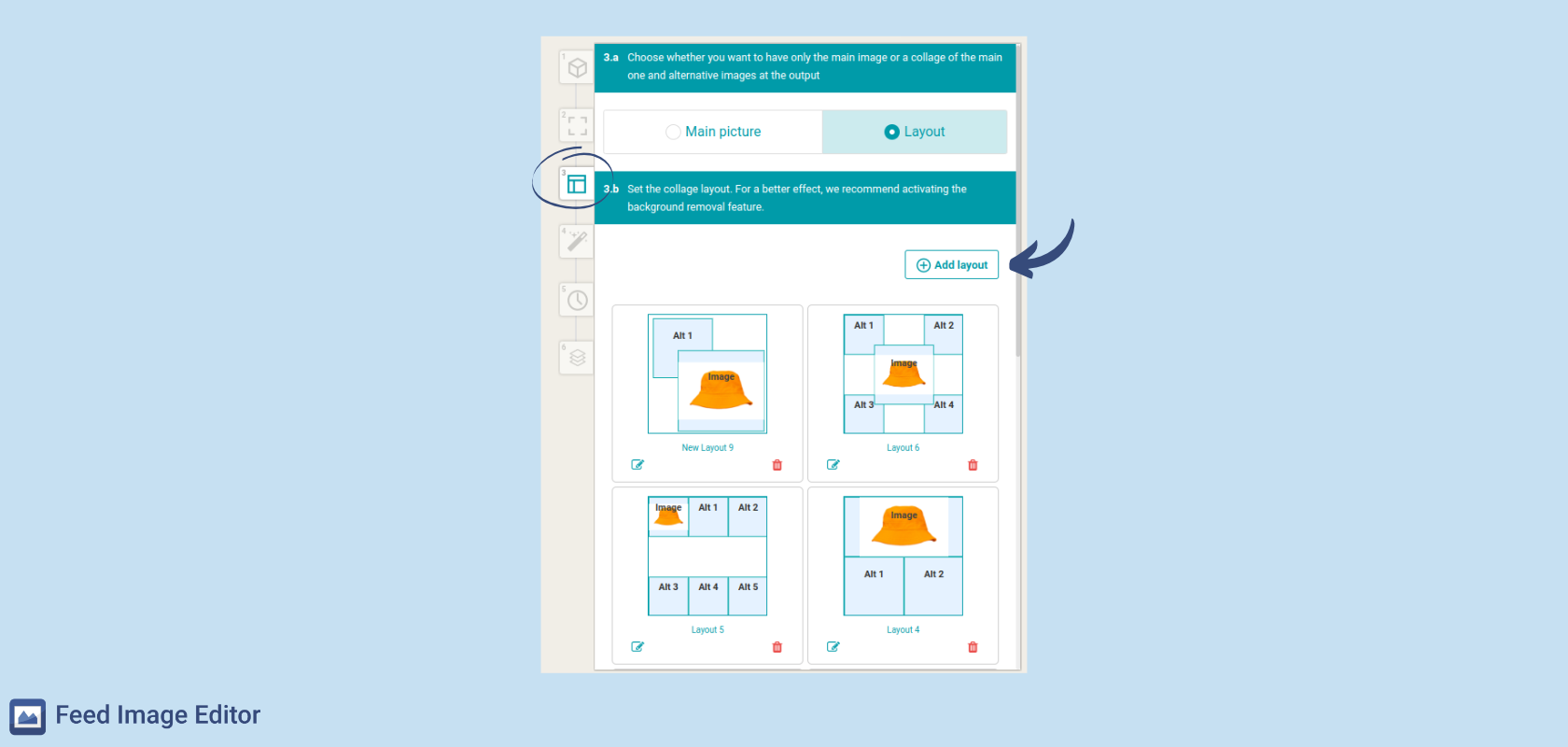
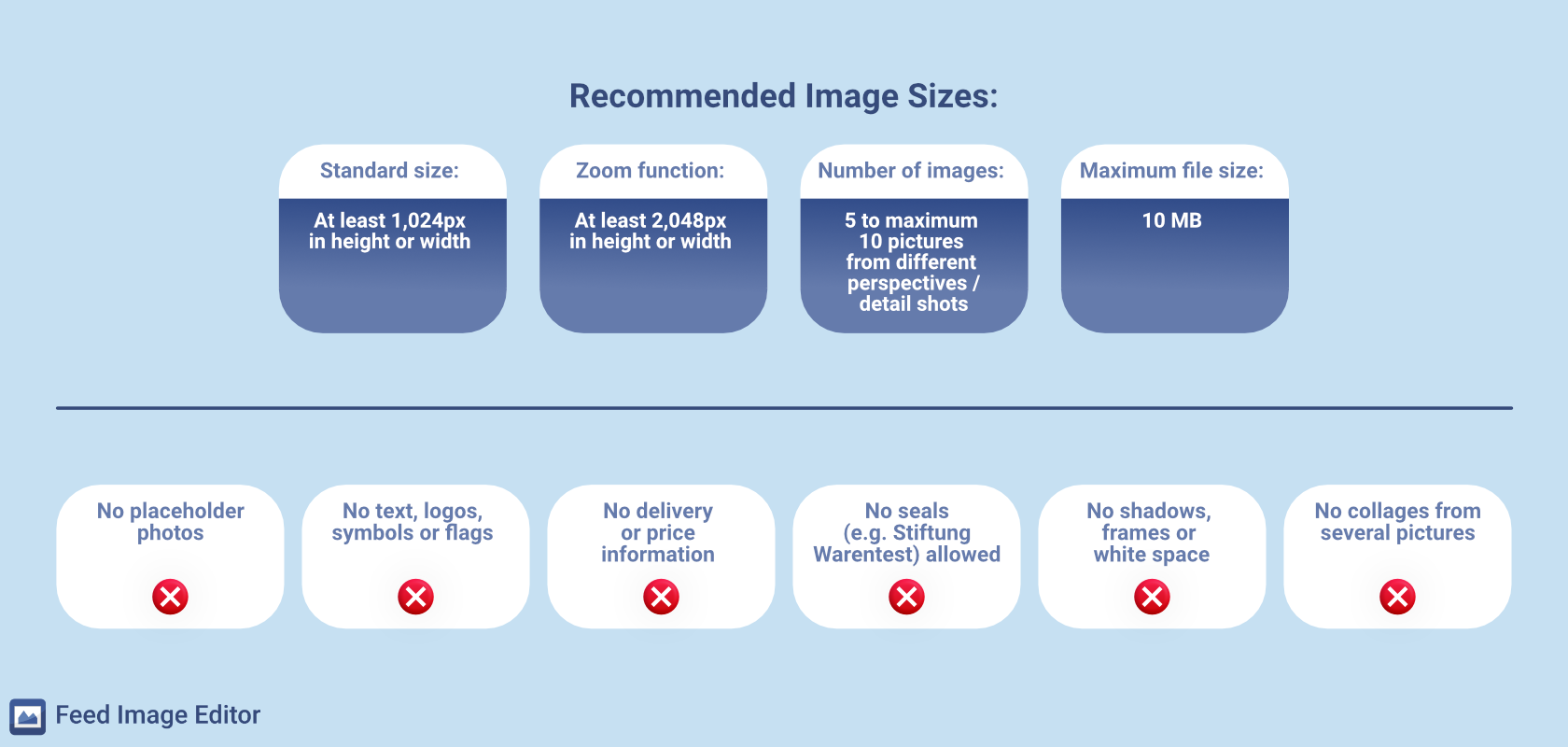






Add new comment