Adding logo to product images can help increase brand recognition and recall, establish a stronger brand identity.
One of the best ways to establish identity is by adding a brand or online store logo to product images. This not only helps customers recognize everything more easily but also gives a brand a more professional and consistent look. With the Feed Image Editor app, adding a logo to your product images has never been easier.
How to add logo to product images
You can easily add your brand logo to all of your product images with just a few clicks.
The first step is to sort your products into the Product queries according to brands. For example, filtrate them by the element or text, which they contain in the name of the product.
Now you have two options:
- Use the URL address of the logo in the element for the alternative image. Combine the source and alternative images to create a collage where the logo will automatically appear. This approach is particularly advantageous when dealing with a multitude of brands from various online stores.
Make sure that you have images with the logo in the same position in the element for alternative images.
- Have a logo in custom elements with any name and not in a classical element for the alternative images. With a new feature, you can add a logo as a new layer. It works the same as a text or feed element layer.
In this case, you don't have to take care about the alternative image URL position in the element. It is also useful when you have more brands.
That's it! Now your product image includes your brand logo, making it easier for customers to recognize your brand and establish a stronger connection with it.
Brand on product images
By using the Feed Image Editor app to add a brand logo to your product images, you also help to prevent unauthorized use of your images by others. This ensures that your brand is protected and that your product images remain exclusive to your brand.
TIP
Get watermarks in product images under control from one place. Remove or add them using the Feed Image Editor app.
Read the Why add or remove watermarks via Feed Image Editor? article.
Try this easy feature now for the 30-day free trial.

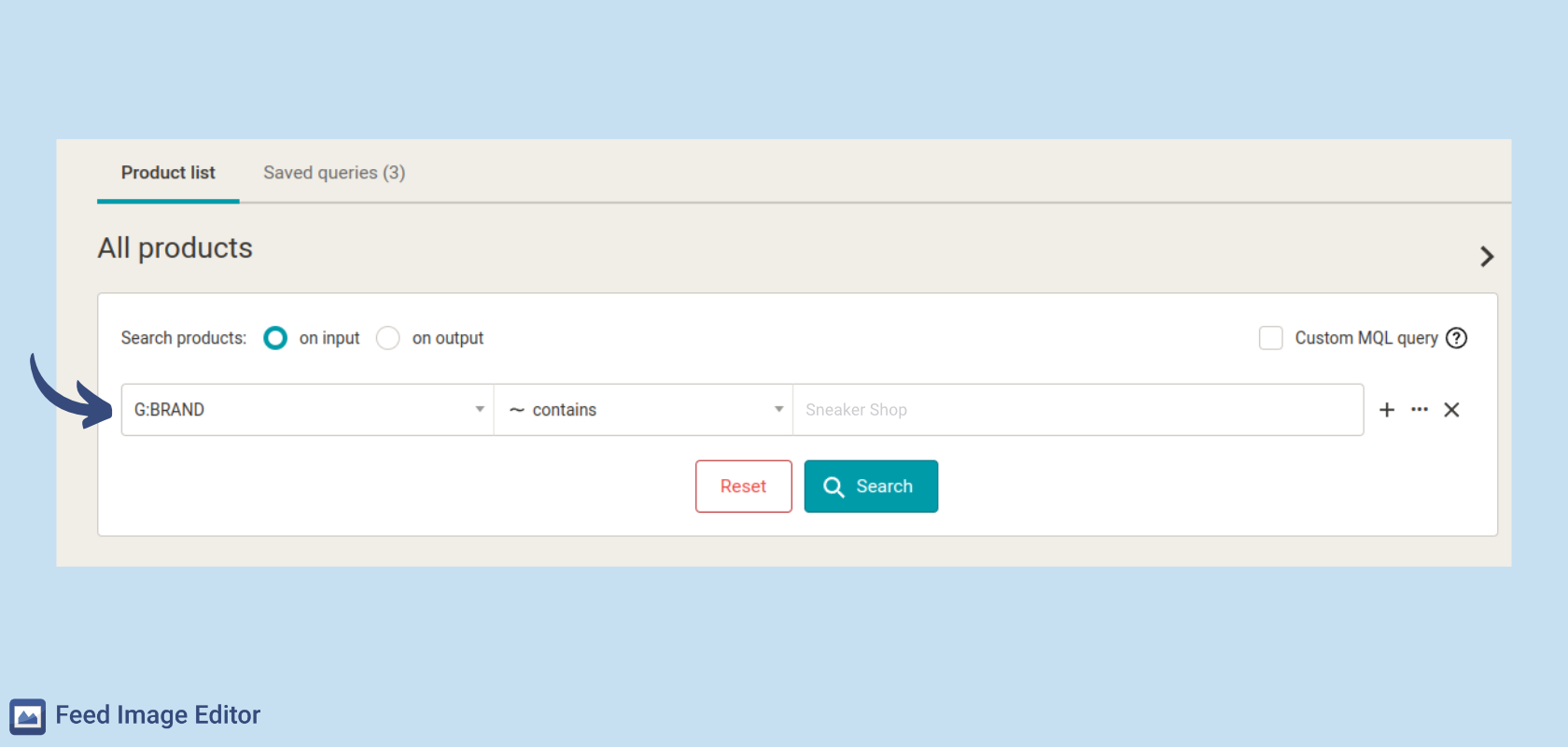
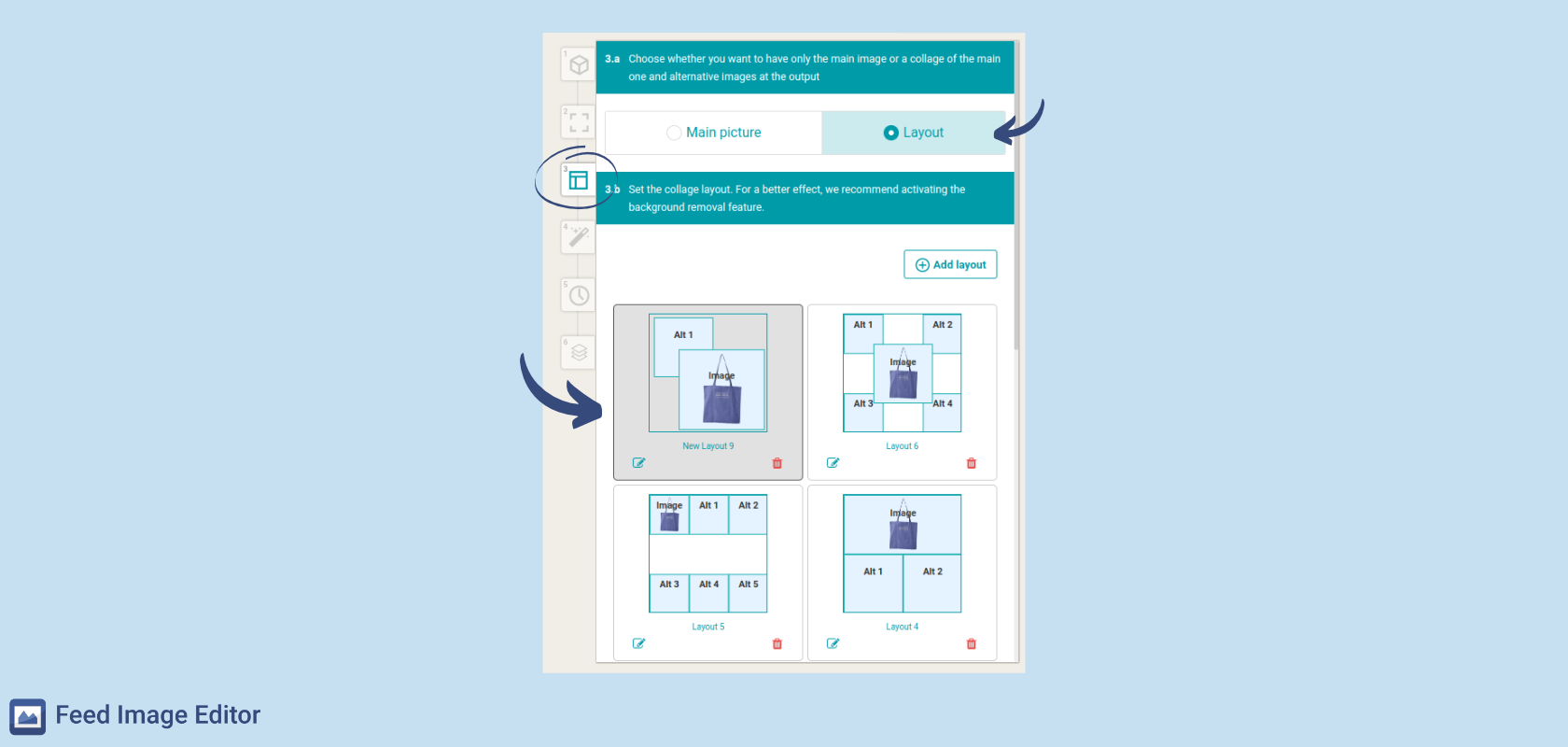
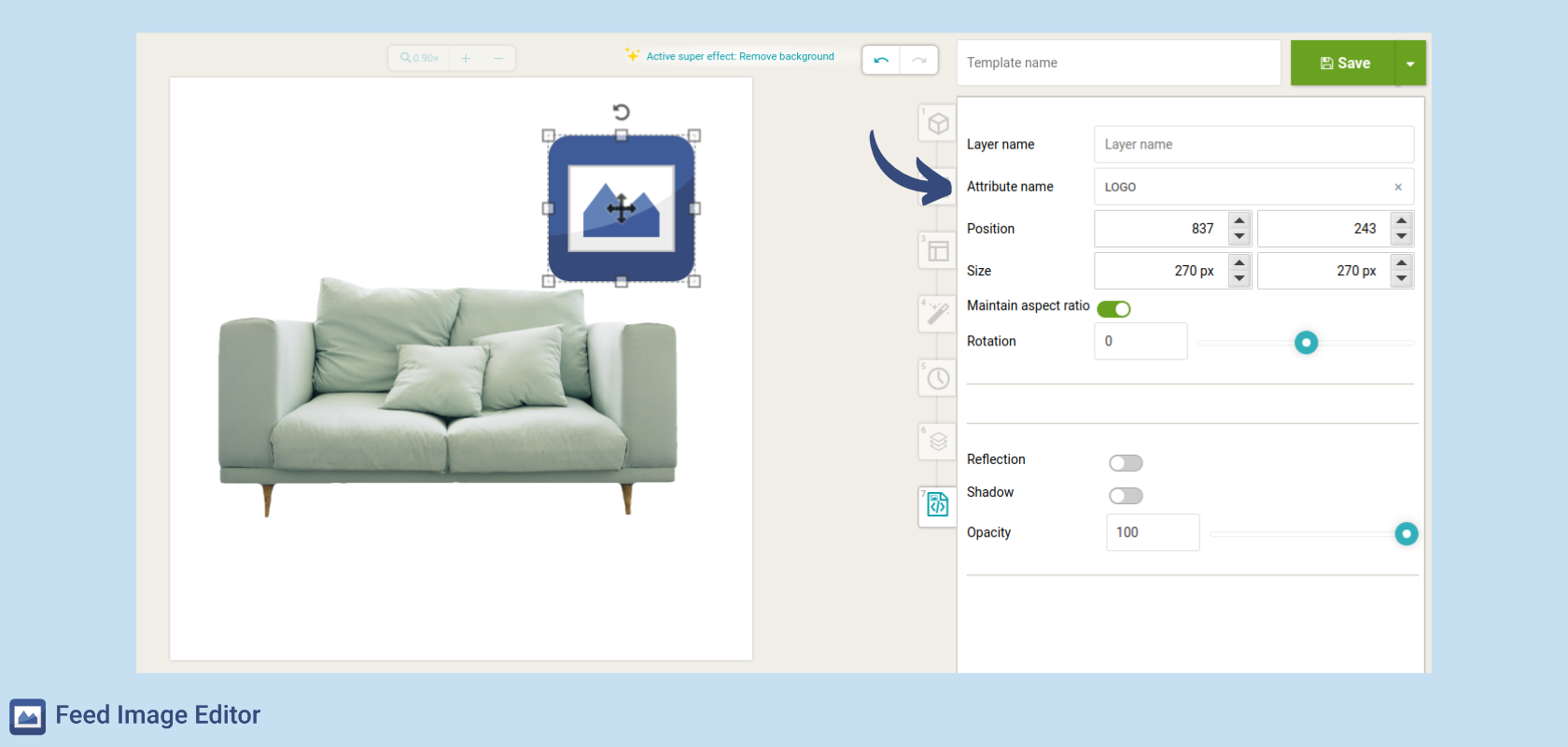

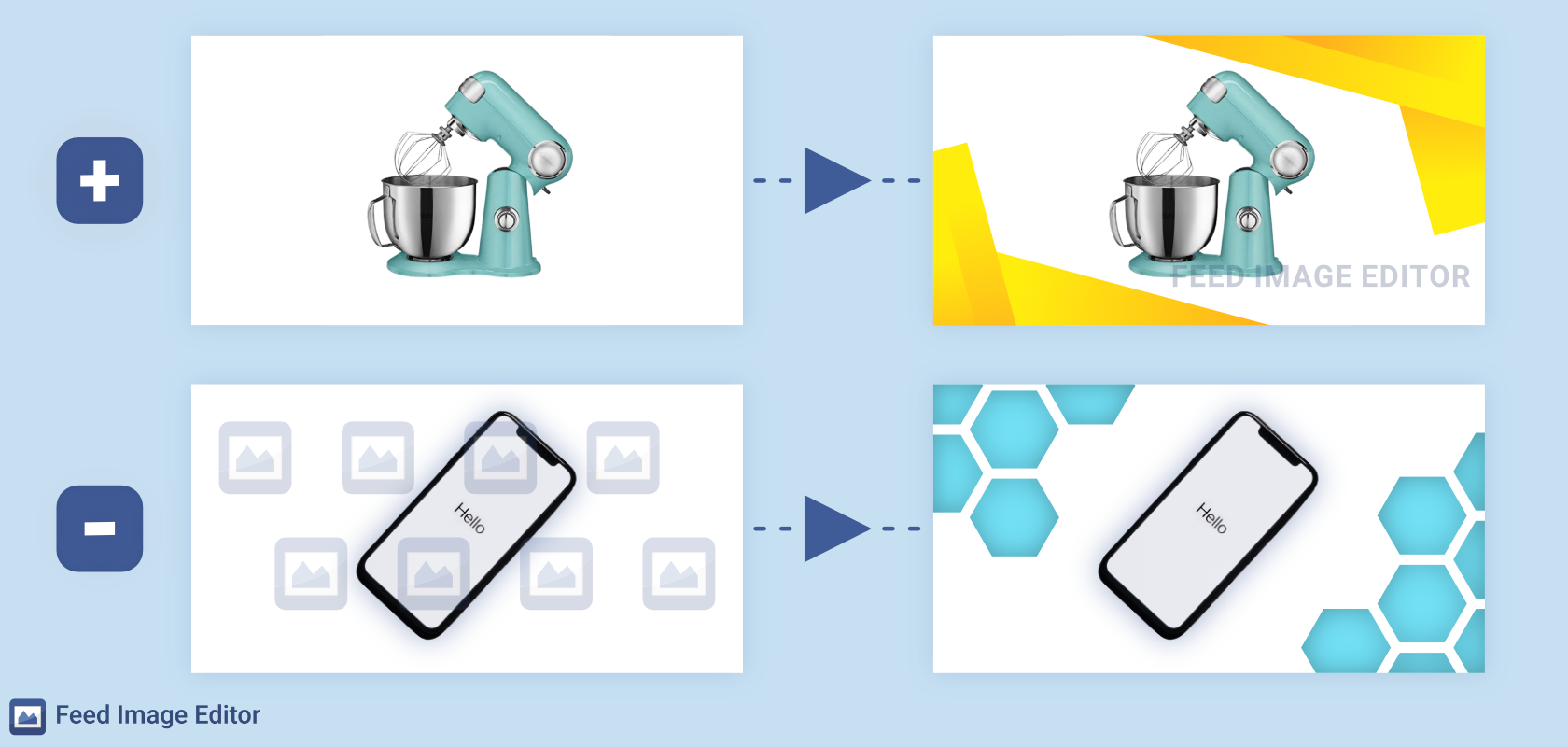






Add new comment