Icecat is the largest open product data catalog that is connected to Clicking Goat.
Many e-tailers struggle with missing product images. You can use the Clicking Goat app to fill them in your feed, which offers a connection to one of the largest product data catalogs - Icecat. We talked to Michal Janík, CEO of Profitak, about how to get connected to it.
What is Clicking Goat?
Clicking Goat is a Mergado Store application that can write data from external sources to a project in Mergado Editor. From Sklik, GPT or Icecat.
Co je Icecat?
Icecat is a product data catalog. You can find it at Icecat.biz. When I say product data, I mean product cards that contain product names, categories, manufacturers, images, descriptions, and other information.
How to use Clicking Goat with Feed Image Editor?
First, let me explain how to use Icecat and Clicking Goat. As I said, Clicking Goat is an application that can write data from Icecat to a project in Mergado Editor. So first, you need to enable the application on the project. For this, you will need an account in Icecat. This is free. It doesn't have access to completely all the data, but the free version is sufficient. In Clicking Goat on the Data Sources page, activate Icecat and enter your username.
Then create a new element on the Elements page. In it, enter the value from Icecat - the Image element. This is the main product image. You could also enter additional (alternate) images. With this, you don't need to overwrite all the values in the Mergado Editor. For example, you could create a query on items that don't have the main image value filled in the project. And from Icecat, try importing a new image only for those items.
What's the result? You will automatically add images to the items where they were missing. Usually, this will not cover all the items of goods. In fact, it depends on whether the item is listed in the Icecat database. It also depends on whether you have an EAN listed in the project. This is how it is searched in Icecat. For example, you cannot search by name. The range coverage then depends on the product group. For example, in the small electrical appliances segment I was able to import data for about 25 - 30% of the items.
In contrast, for hand-knitted hats by someone at home, I assume zero coverage. It is questionable whether such coverage will help the user. In my opinion, it may be useful. For larger online stores, there may be thousands of items for which Icecat can supply additional data. And the images were often reasonably usable. It's definitely better than nothing. And better to get images in bulk in this automated way than to have to deal with it manually somehow.
And that finally brings me to the use of Icecat for the Feed Image Editor. The process I described gets the product images into the project in Mergado Editor. And then you can work in the usual way.
TIP
You can read more about Clicking Goat and the connection to IceCat on the Mergado Fóru.
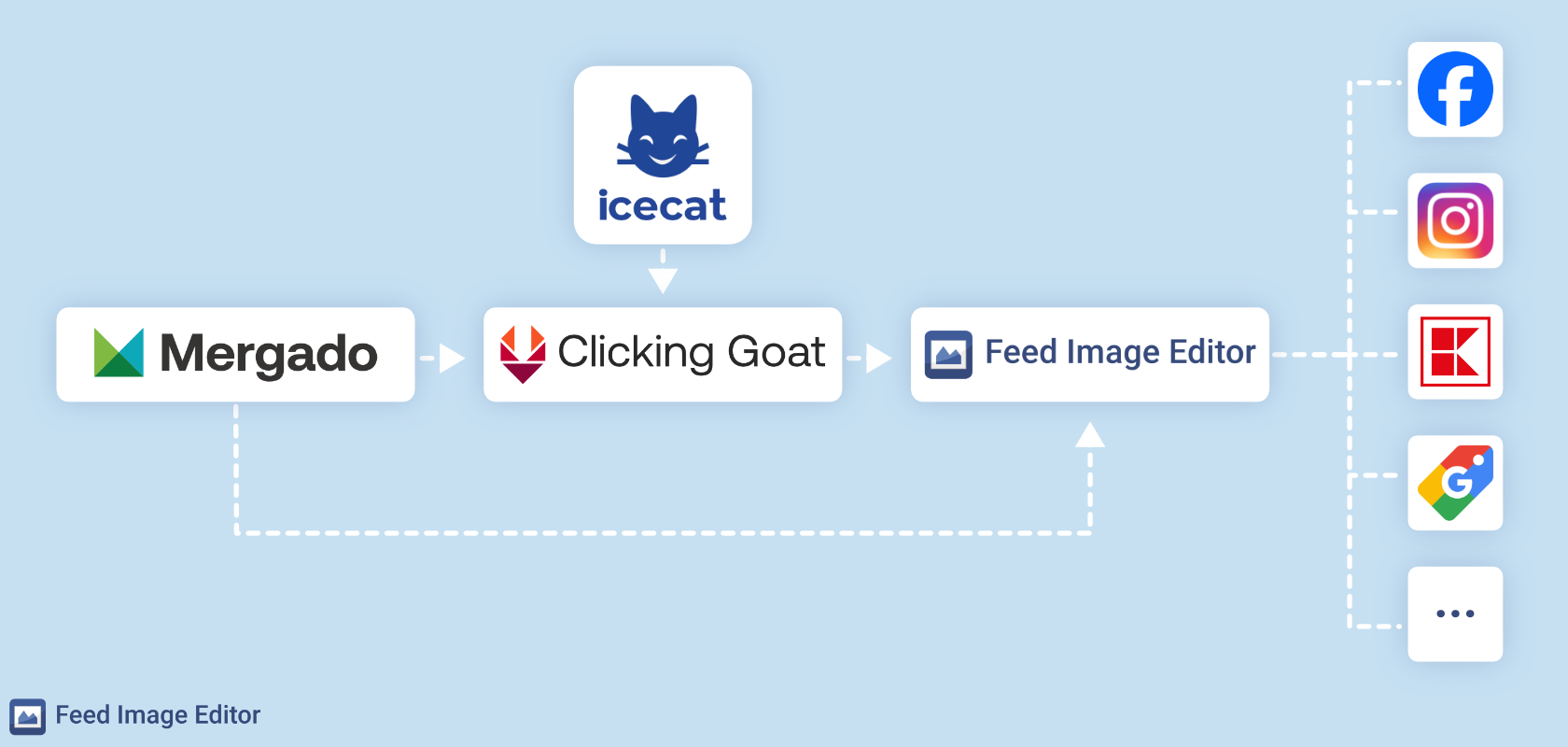
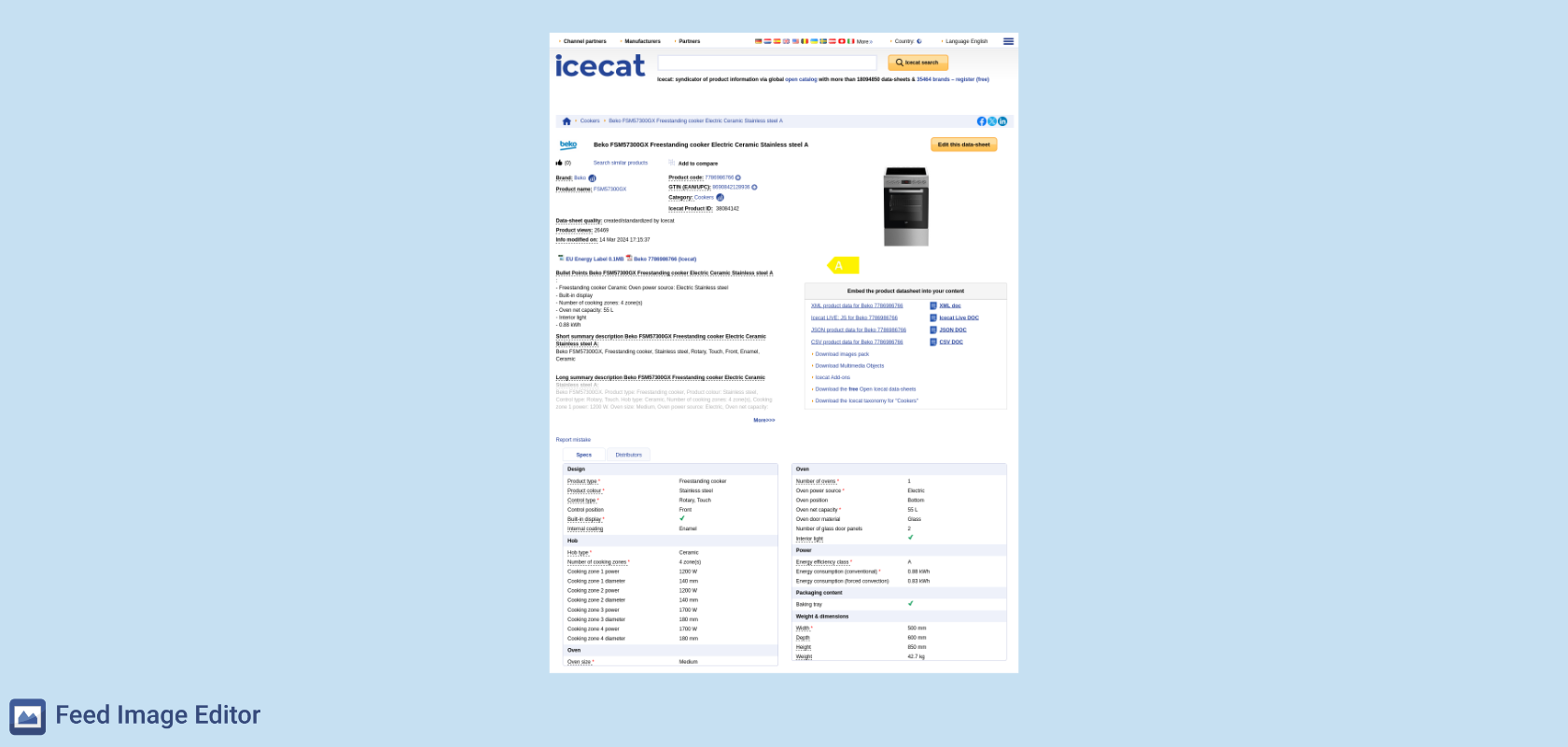
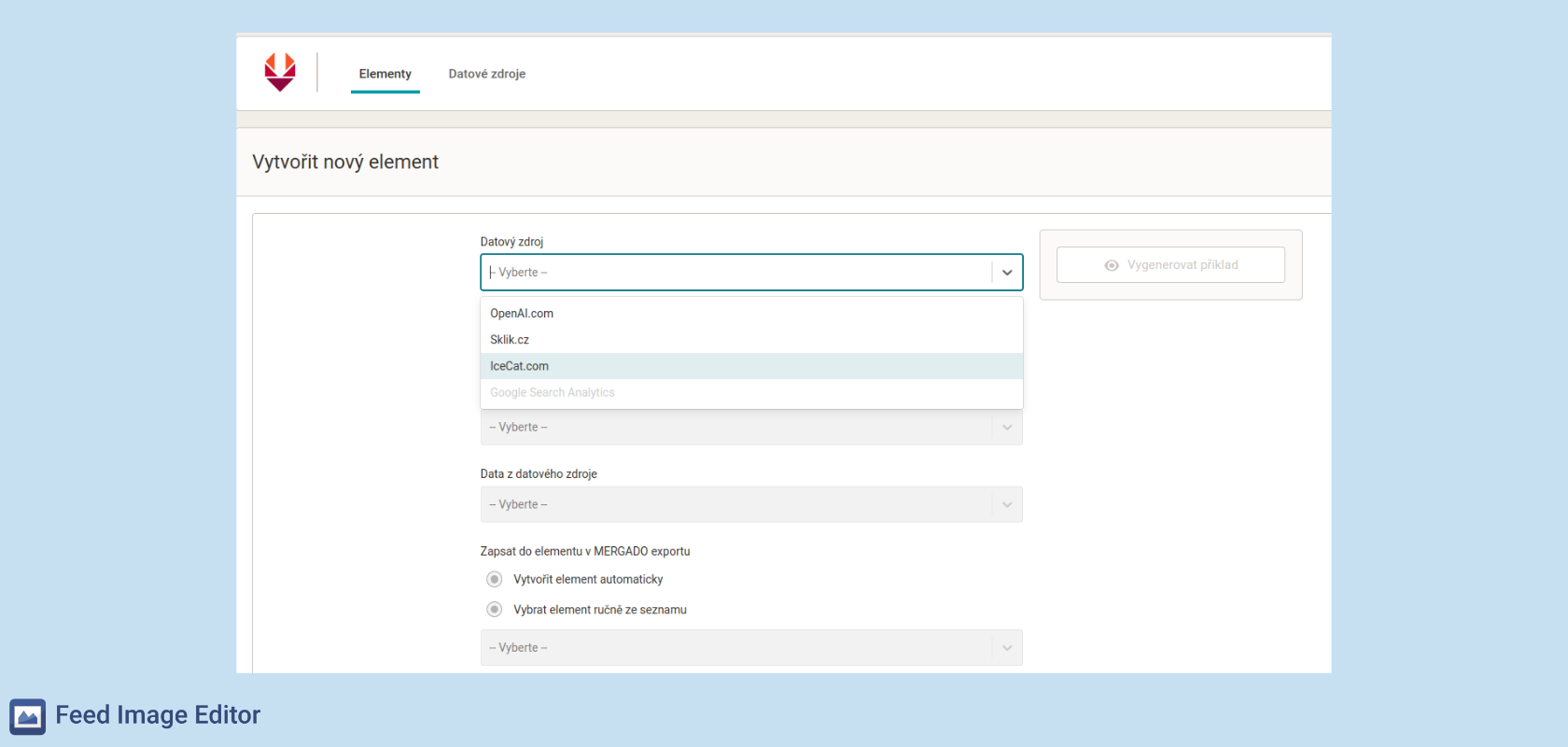





Add new comment