Create one template and turn on the color backgrounds option for it to display in the advertisement.
We have added a new feature that allows you to choose a different number of colors to display in the ad background. All you need is one template. Everything else is taken care of automatically. How does it work?
BACKGROUND COLORS IN CATALOG ADVERTISING
When choosing background colors for your ad, consider the logo and branding color used in other ads. If the colors don't match, they might confuse your customers.
Read the instructions on how to click the colors:
- Open the Feed Image Editor app.
- Create a new graphic template.
- Select the product query to which the template is applied.
- Choose an output format.
- In step 4, turn on random colors.
- You can add colors using the HEX code or removing them from the color picker.
TIP
You have the option to import a variety of pre-made color palettes. If there are colors that don't work for you, you can easily delete them, leaving only the ones you want to use in your image advertising.
How does it work in practice?
Imagine you have a product query that contains 100 products. You choose 5 colors that will alternate in the catalog advertisement. These are randomly distributed evenly among the product images. It means that 1 color you select is applied to 20 product images.
With each application of the rules, the colors will change randomly.
WEBINAR ABOUT COLORS
Colors greatly influence how an ad is perceived and what response it produces from viewers. With this setting, you will make it a little more appealing. And with automation, you will save a lot of time you would have to spend on manual settings. If you want to learn more about other features of our app, register for our workshop. It's free and online for anyone who wants to keep their image campaigns in tip-top shape.
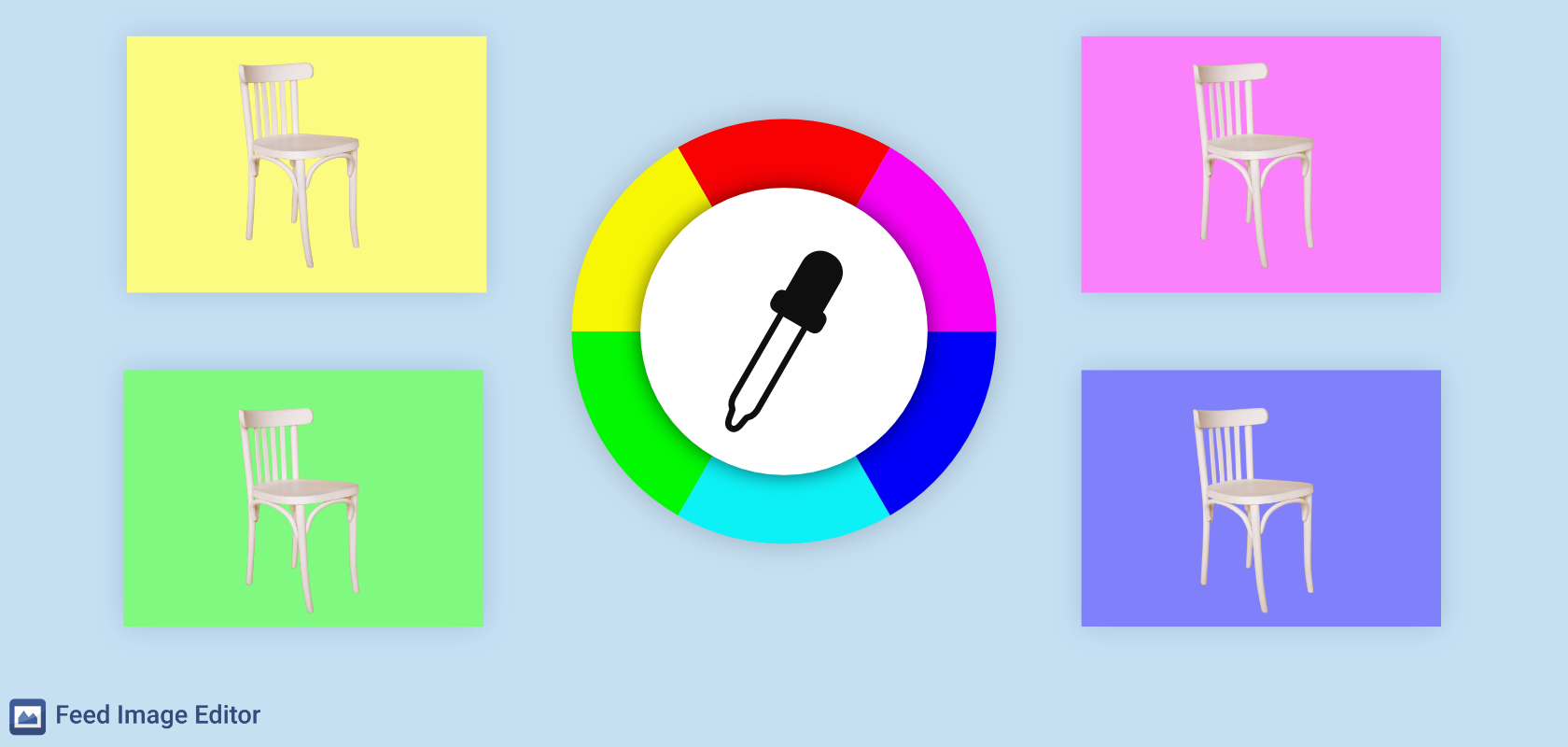
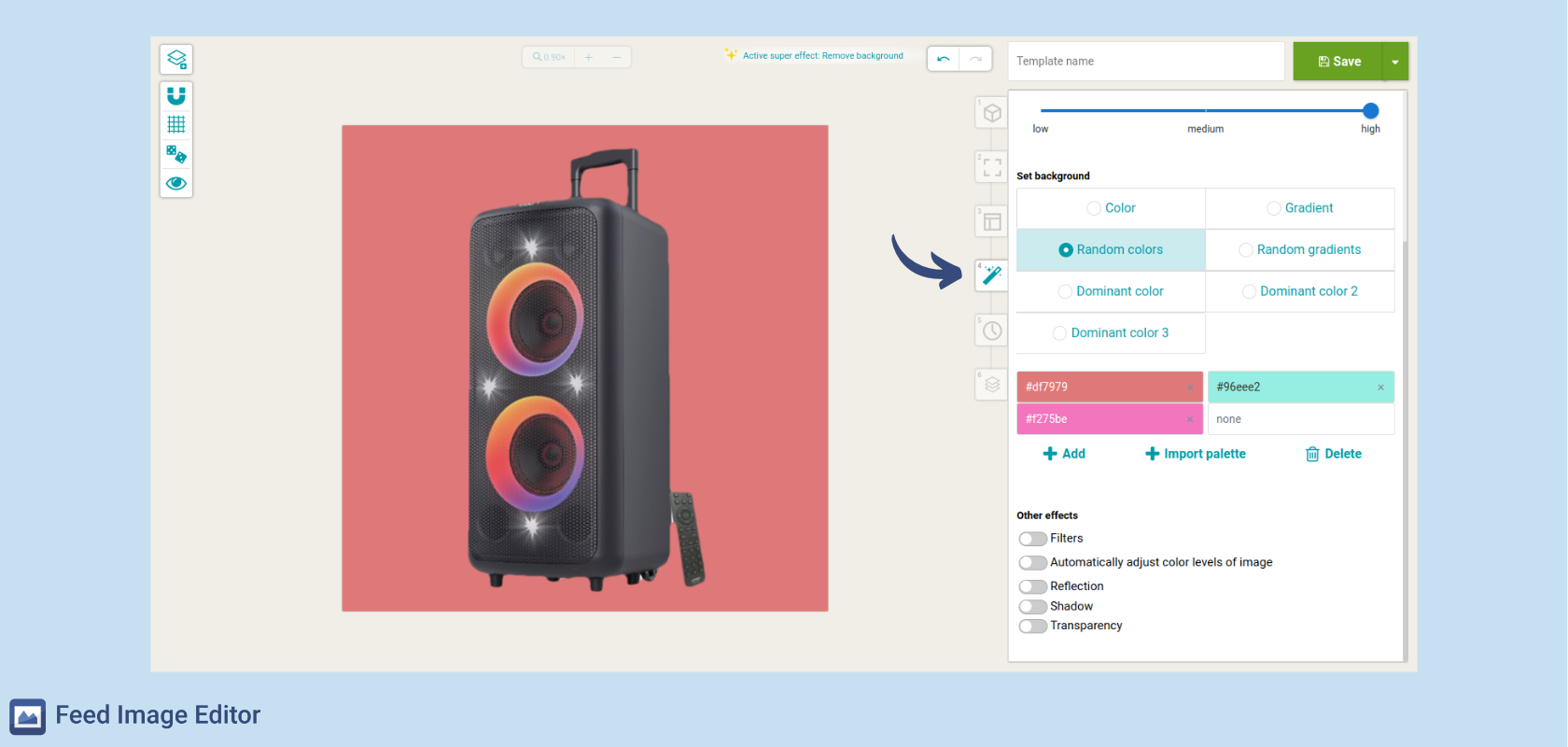
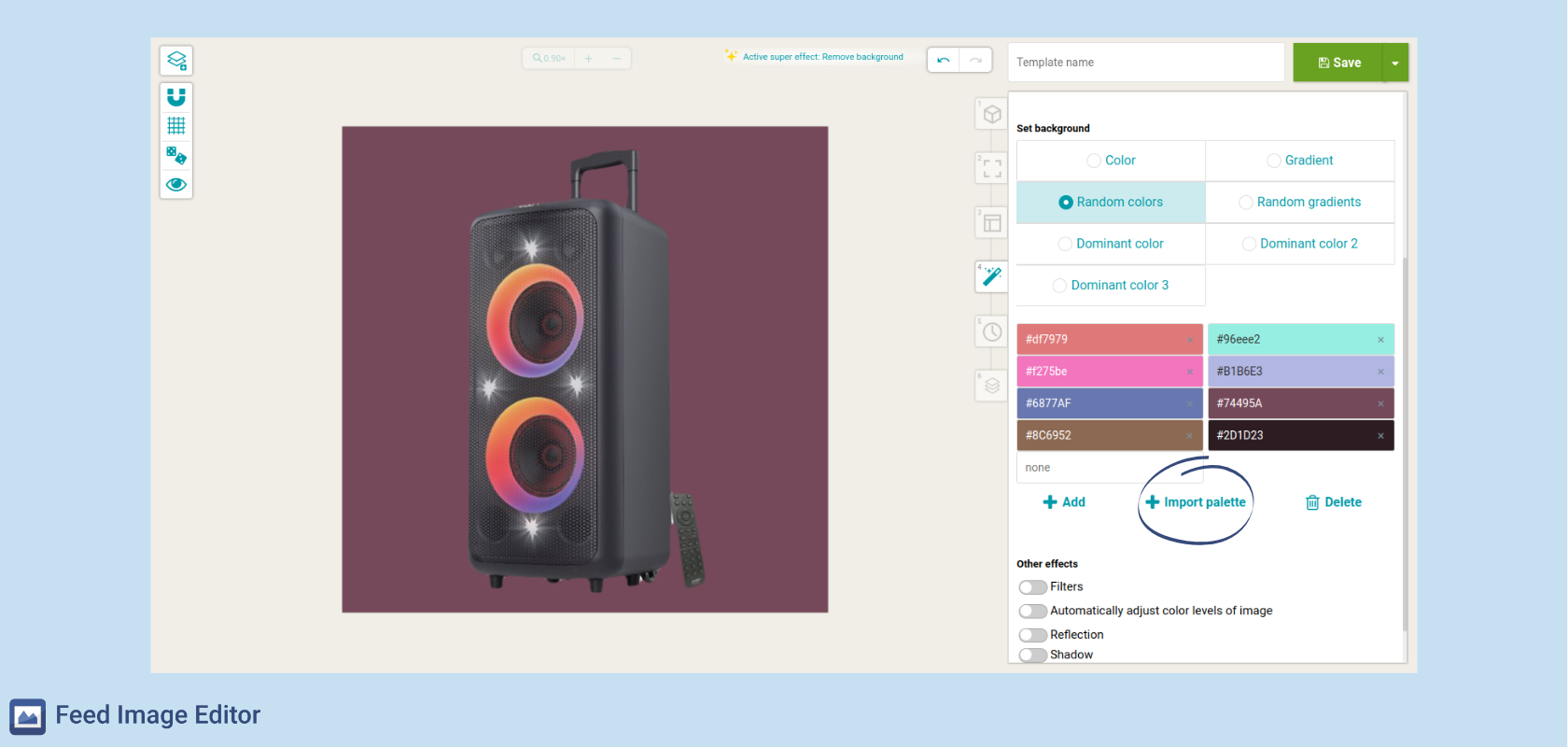






Add new comment