change the format of product images for Heureka to .jpeg. Bulk and automatically with Feed Image Editor.
Are you going to advertise on Heureka but your product images are in a different format than .jpeg? Change it automatically and in bulk on all image data with our app. Literally in one click.
CHANGE FORMAT FROM .WEBP TO .JPEG FOR HEUREKA
Heureka has a .jpeg format in its recommendations for product images. Therefore, we will now show you a simple way to set this in the Feed Image Editor.
- Open the Feed Image Editor application.
- In the top bar, click on Settings.
- Choose Project Settings.
- In the MIME type of the output image, select the .jpeg format.
- Save.
ADVERTISING PRODUCT IMAGES ON HEUREKA
To meet all the requirements for advertising product images, we have automatic tools in our app that save you not only time but also costs. See for yourself now and for the first 30 days for free. Activate the Feed Image Editor in the MERGADO Store.

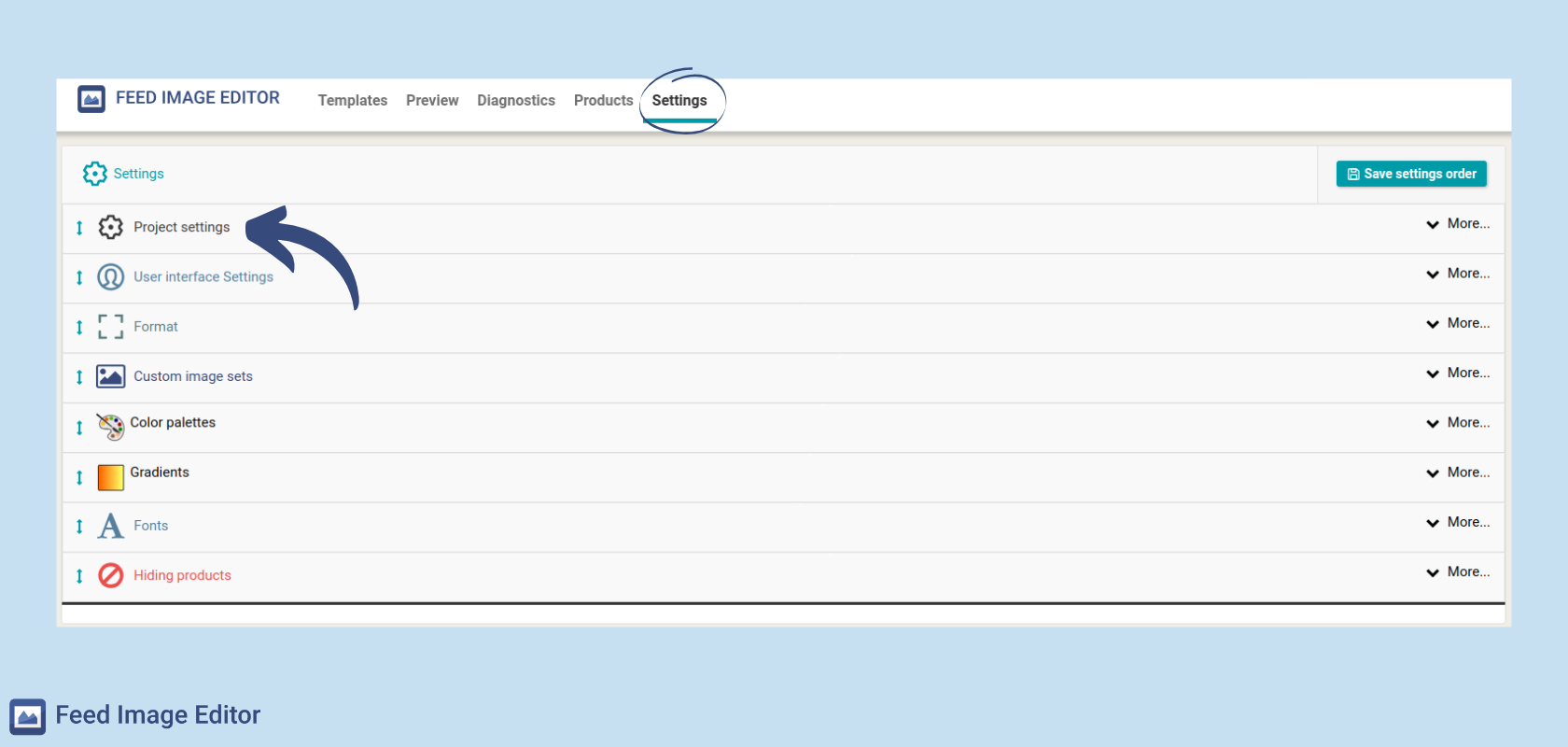
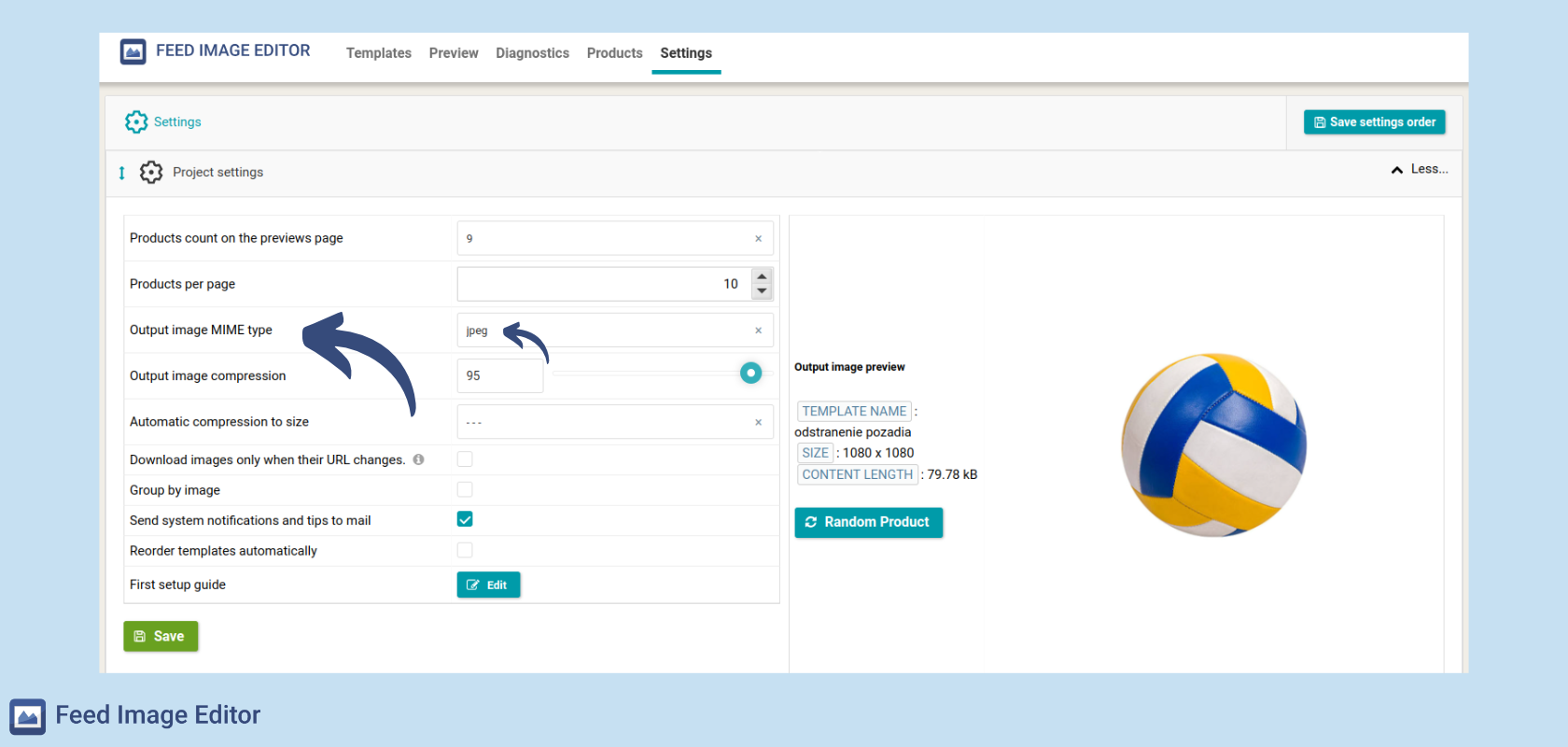





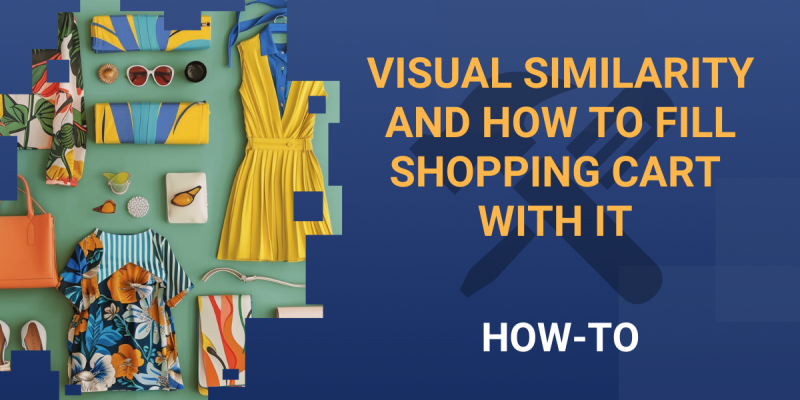
Add new comment