Individual editing after automatic and bulk background removal using AI helps you to individually edit product images.
The feature to remove background from product images with the help of AI has been used by many online sellers. However, sometimes it is the case that removing the background is too aggressive, and thus part of the product disappears with it. Conversely, in rare situations, part of the background will remain with the product. That's why we're going to introduce a new option - individual editing.
Manual editing after background removal with AI
You will use the individual adjustment if you are not satisfied with any of the three levels of background removal sensitivity.
In the Previews section, you will find the template in which you are removing the background. Select the image where the result is not to your liking and adjust the product contours. You can delete the product surroundings as well as add them.
TIP
After removing the background with Feed Image Editor, you have various options to replace it:
- MidJourney generated background.
- Random background color layout.
- Background color matched to the product color in the image.
- Pre-made templates from Feed Image Editor.
Remove product image backgrounds with Feed Image Editor
Try removing backgrounds from product images in bulk and automatically with individual editing options. Our app is completely free for 30 days. Get familiar with other AI features in it to help you manage your online store images.

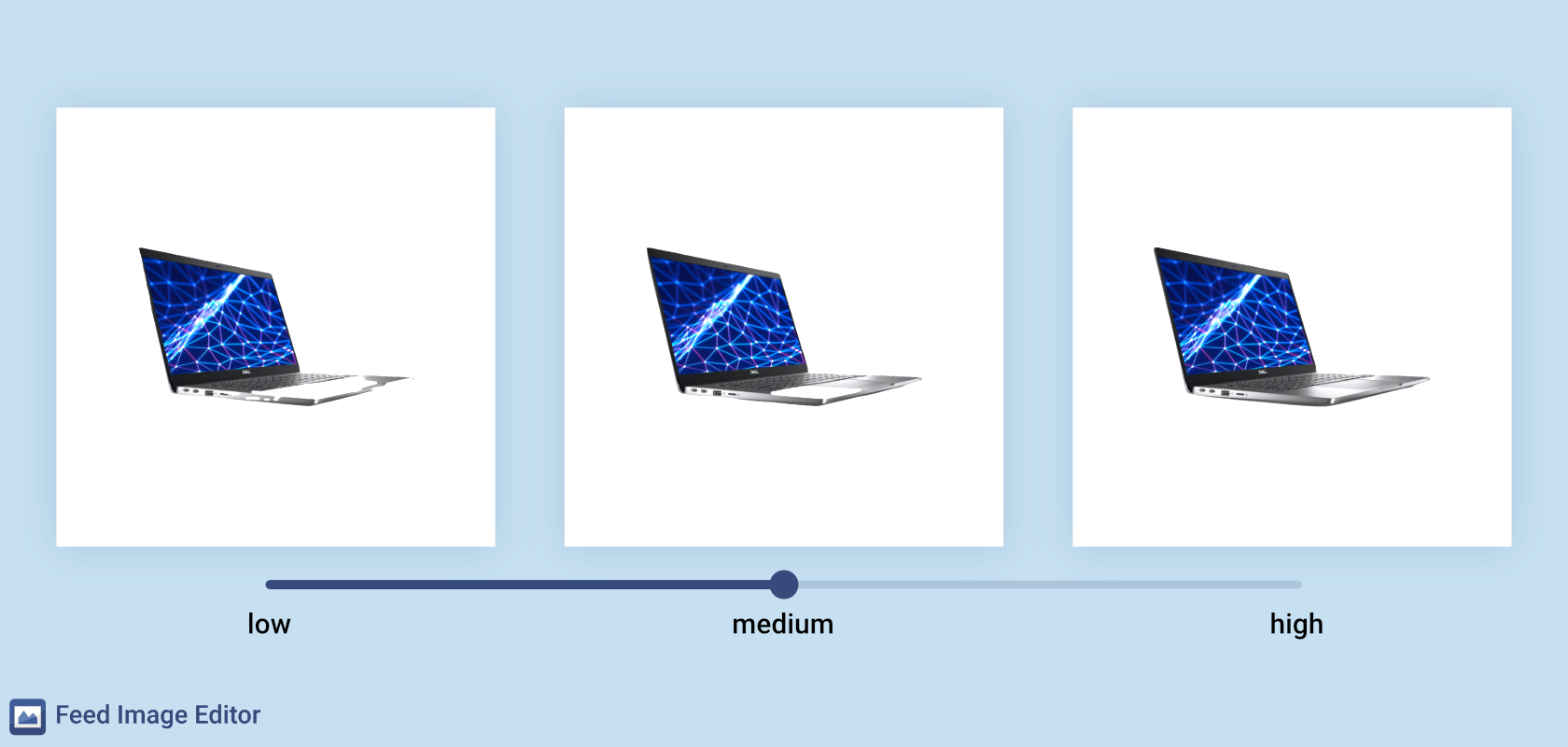
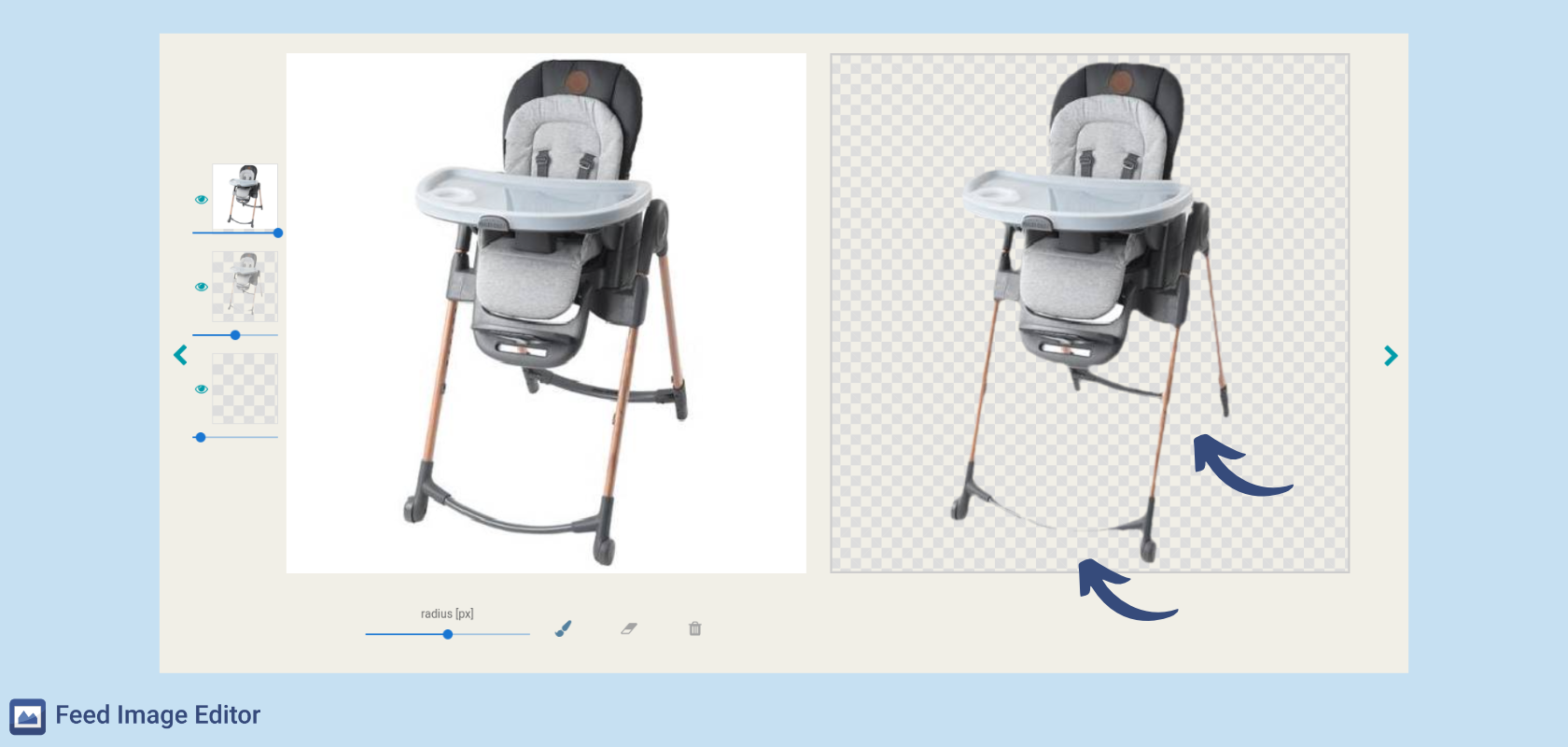





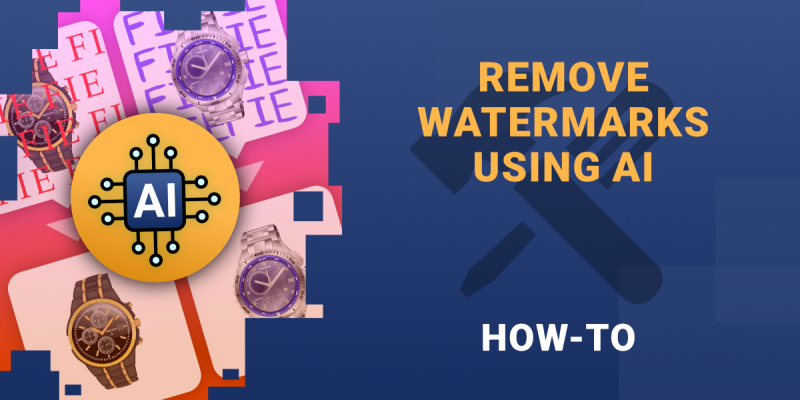

Add new comment