Explore how to use AI-powered background removal for your product images and create great product image ads on Pinterest.
Creating high-quality product images is crucial for attracting customers and driving sales, especially on social media platforms like Pinterest. To stand out from the competition, it's important to remove the background from your product images and create eye-catching ads that showcase your products in the best possible light.
AI-powered tool for removing background from product images
One of the best tools for removing backgrounds from images is the Feed Image Editor app. This process is quick and efficient, saving you time and effort. Follow these steps:
- Open the Feed Image Editor app.
- Press +New Template on the right.
- Continue to Graphic template.
- In the panel on the right, select the product query.
- In the second step, select the output format.
- In section 4, remove the background and apply filters or effects to the product images.
Eye-catching ads for Pinterest
Once you've removed the background, you can start creating great product image ads for Pinterest. In the Feed Image Editor app, there are many options for creating ads, including pre-made templates and custom graphics. You can choose from a variety of backgrounds, stickers, and fonts to create a unique and eye-catching product image ad.
When creating your ad, it's important to keep in mind that Pinterest users are looking for inspiration and ideas. Make sure your ad showcases your product in a creative and engaging way. Use bright colors, bold fonts, and high-quality images to capture their attention and encourage them to click through to your website or the product page.
Another important aspect of creating great product image ads on Pinterest is to make sure they are optimized for the platform. Pinterest recommends using vertical images with a 2:3 aspect ratio, which means the height should be 1.5 times the width. This will ensure that your ad displays properly and stands out in users' feeds.
In the Feed Image Editor you have a premade output format for sizes required by Pinterest. Just click on which one you need and continue creating a graphic design.
Removing the background from your product images is an essential step in creating great product image ads on Pinterest. The Feed Image Editor app makes this whole process quick and easy, and there are many options for creating eye-catching ads using pre-made templates or custom graphics. Try it now for a 30-day trial.
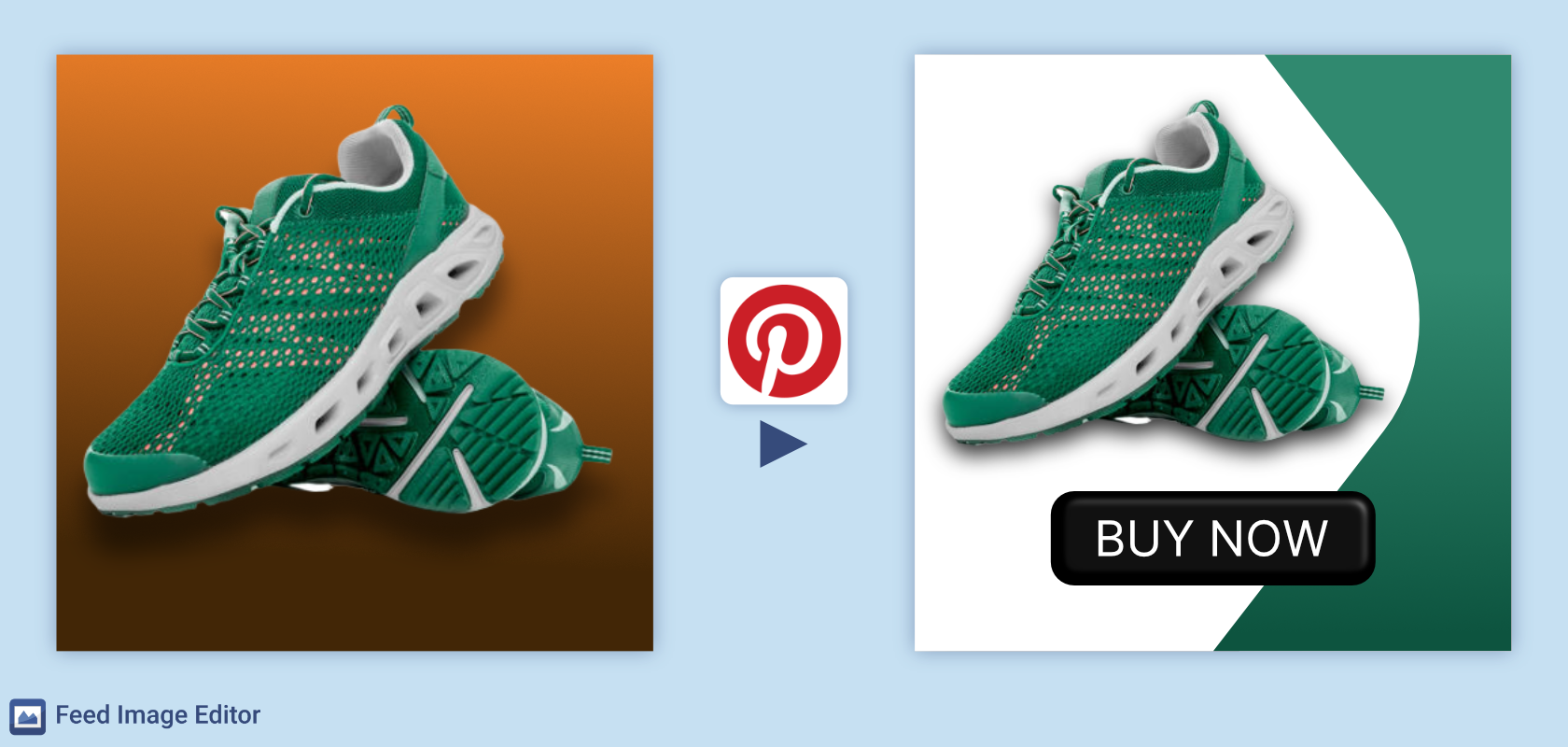
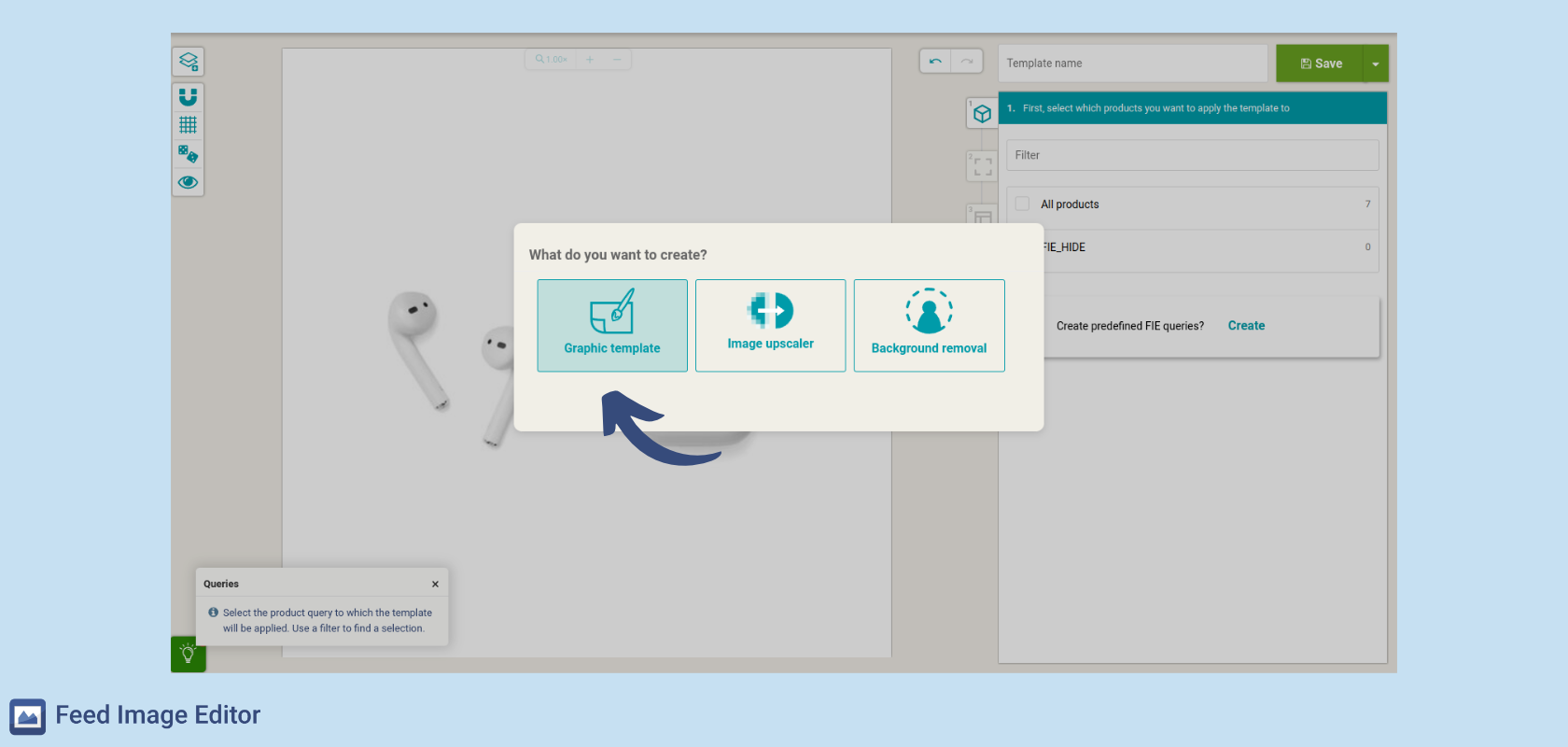

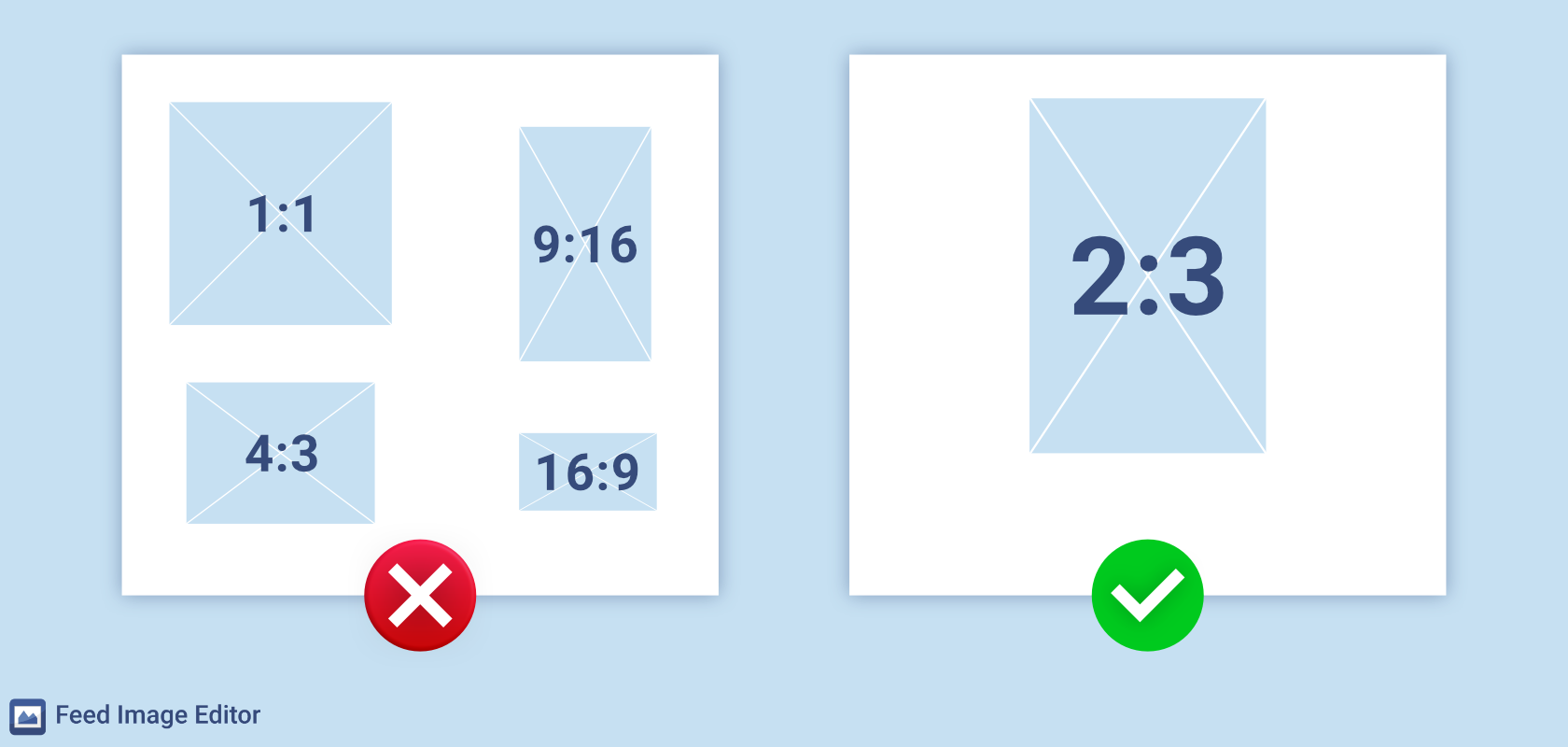



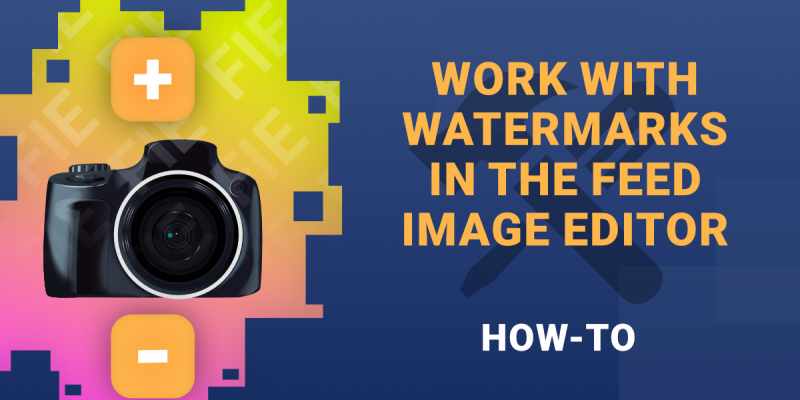


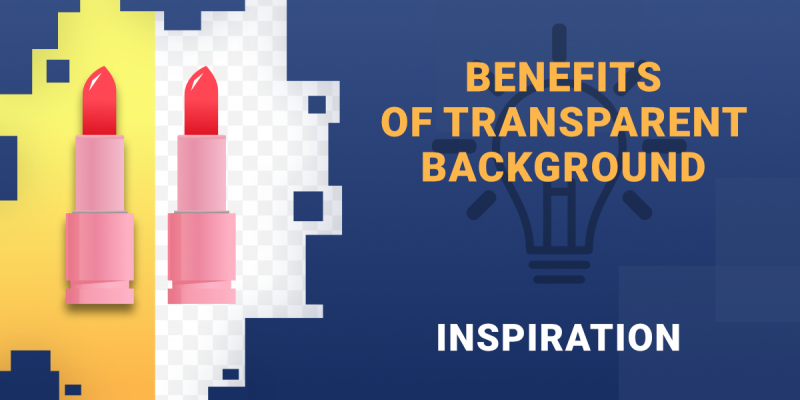
Add new comment