Correct incorrect images in your online store, meet the conditions of shopping engines and sell your goods on various advertising systems.
Using perfect and high-quality product images gets the online shop into the advertising of various ad systems. With the Image Validator, you will find out which product photos have low quality, incorrect backgrounds for comparison engines, mismatched numbers of alternative images according to parameters, and many more
HOW TO START WITH THE IMAGE VALIDATOR
It's easy, without registration, and for free. Follow these steps and get results in less than 24 hours.
- Click www.imagevalidator.com.
- Embed your feed URL address.
- Choose between the 25 ad systems you want to run the validation for.
- Insert the email address where you want to get the results.
That's it. In less than one day, you will get a list of errors in your product images. There are three error groups according to their importance - problems, warnings, and recommendations.
👉 TIP
You can validate your product images for different advertising systems. In the results, you can filter which system you want to see the product image errors for.
PROBLEMS, WARNINGS, RECOMMENDATIONS
Check the list of the results, which you get in your e-mail, and read about the different levels of errors.
Problems represent the most serious errors. They can cause shopping engines or ad systems might reject your advertising. This category includes missing images a unavailable images.
Warnings are the second most serious category. To an extent, they might limit advertising. These include warnings about unauthorized characters in the image URL, unsupported image format, watermarks, and too many alternative images.
Recommendations are the least severe category. They are not a barrier to advertising, but by taking them into account, you can improve the quality of your images and make your products more attractive.
👉 TIP
Read the article to understand the parameters for different ad systems: Ideal parameters for product images.
OPEN THE DETAIL OF EVERY ERROR
In the list, open details for every mistake in your product images. You will find a short description and how to solve the problems step by step. Use the Feed Image Editor app for bulk and automatic reparation of the errors and adding graphic elements to the templates.
EXPORT A CSV WITH A LIST OF ERRORS
One of the Image validator options is an export into a CSV, where you will find a list of products with mistakes. In its shorter version, you can fix errors manually. When the list is long, create a product query with product IDs in the MERGADO Editor. Then, work with product images in the Feed Image Editor. In this way, you can fix errors in bulk and automatically.
OTHER OPTIONS FOR HOW TO WORK WITH THE IMAGE VALIDATOR RESULTS
We save the results for 14 days. With your unique link, you can share them until the end of this period. Are you an online store owner? Share the results with the agency or the person who takes care of the technical side of your online store. Are you an agency? Share the results with your colleagues or clients.
Do you still have any questions? Book a free online consultation with our product owner Marek Daňko or contact us at support@feedimageeditor.com. We are here to help you with making your product images perfect.
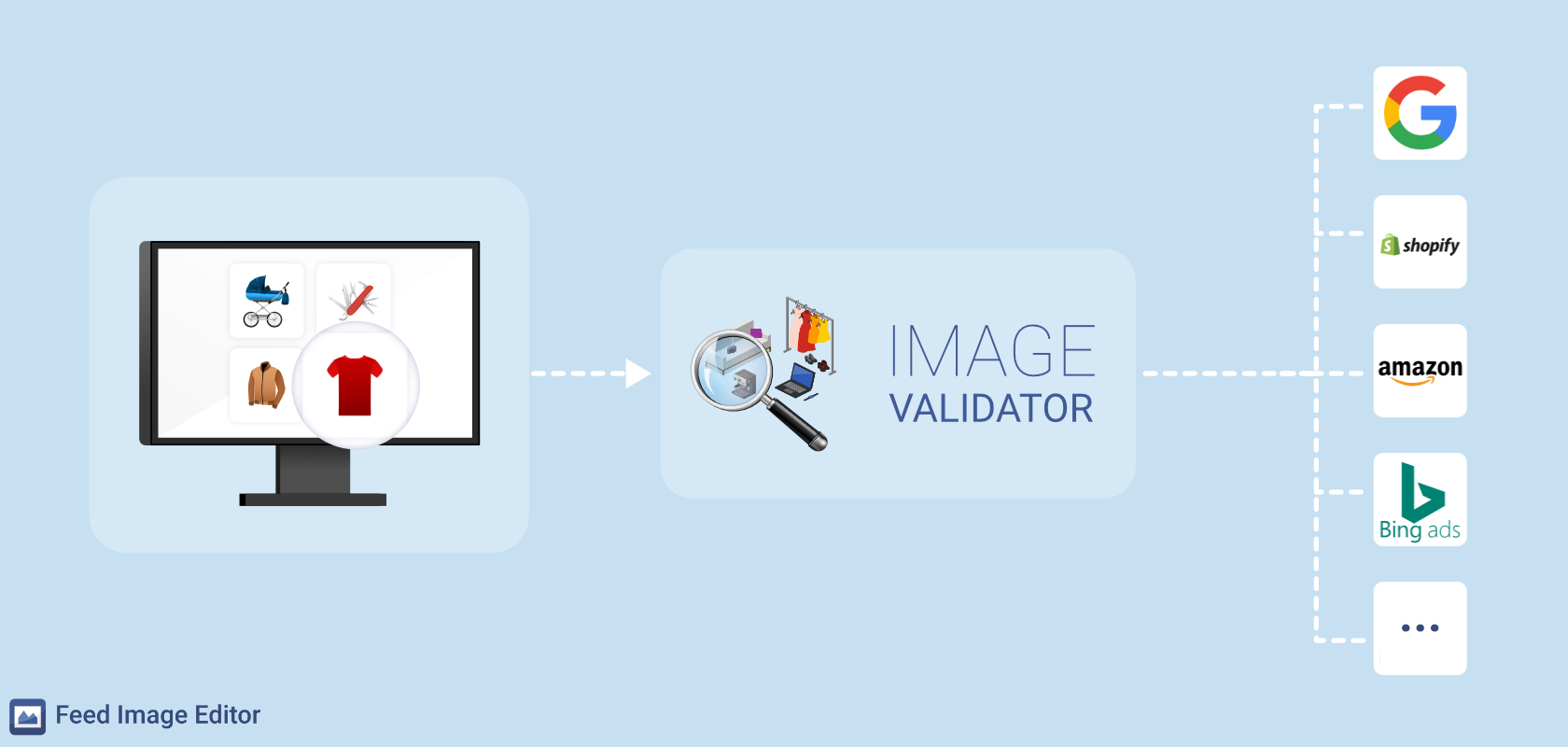
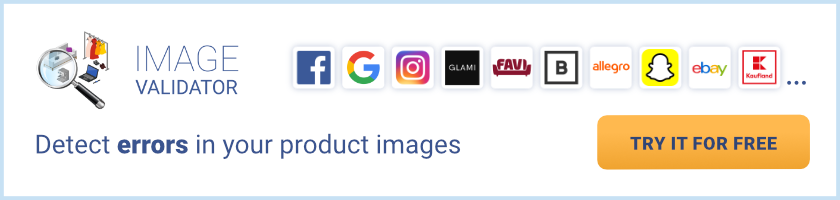
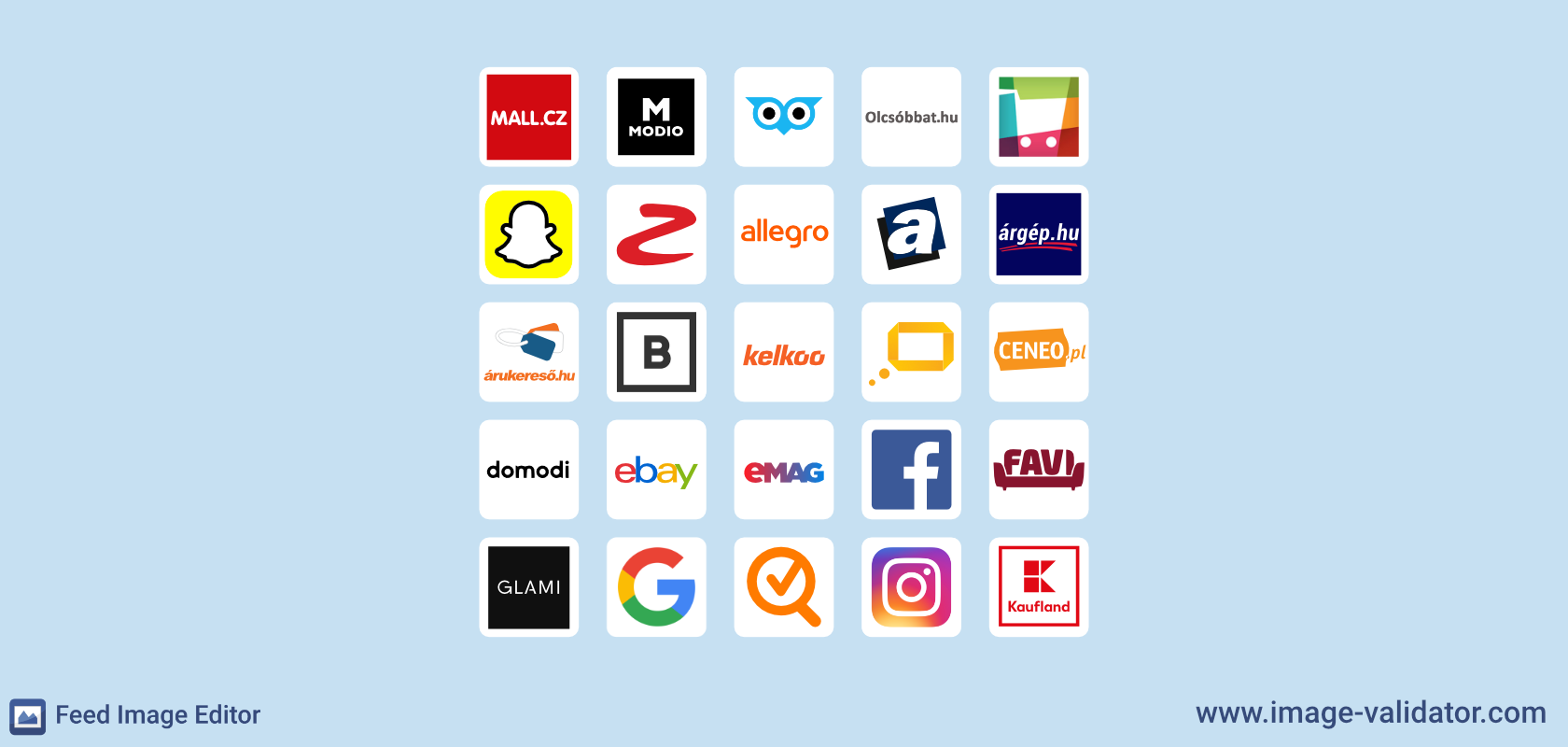
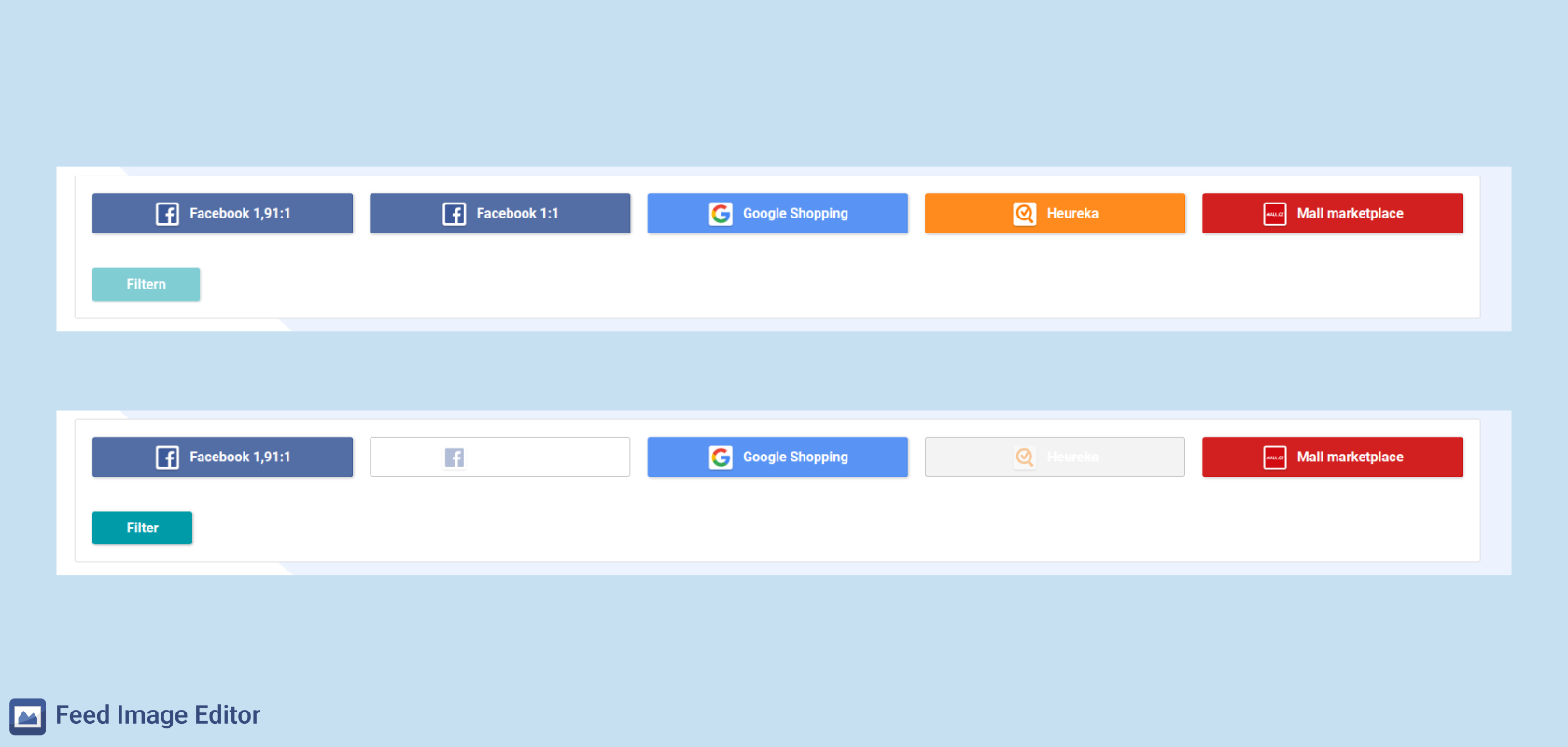
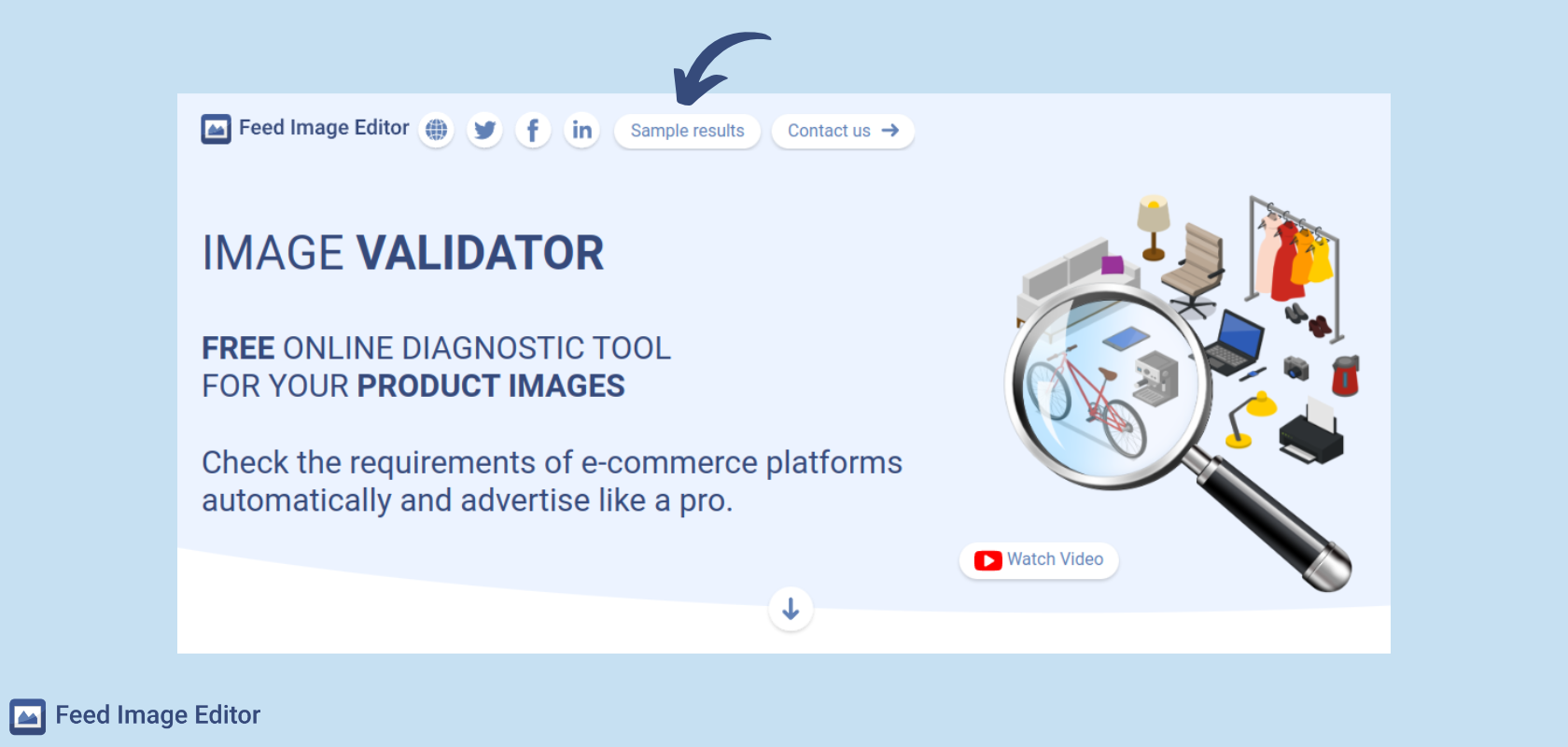
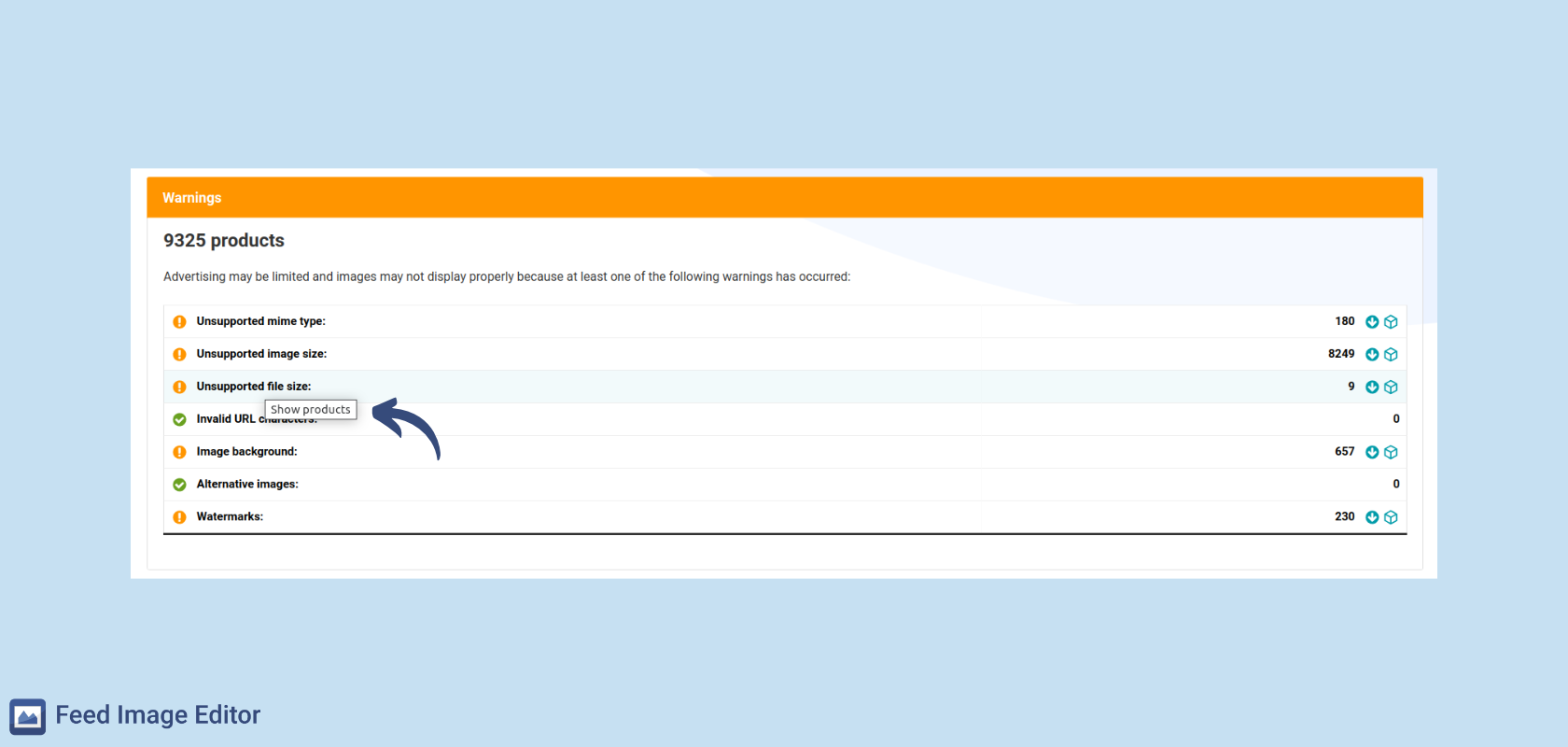
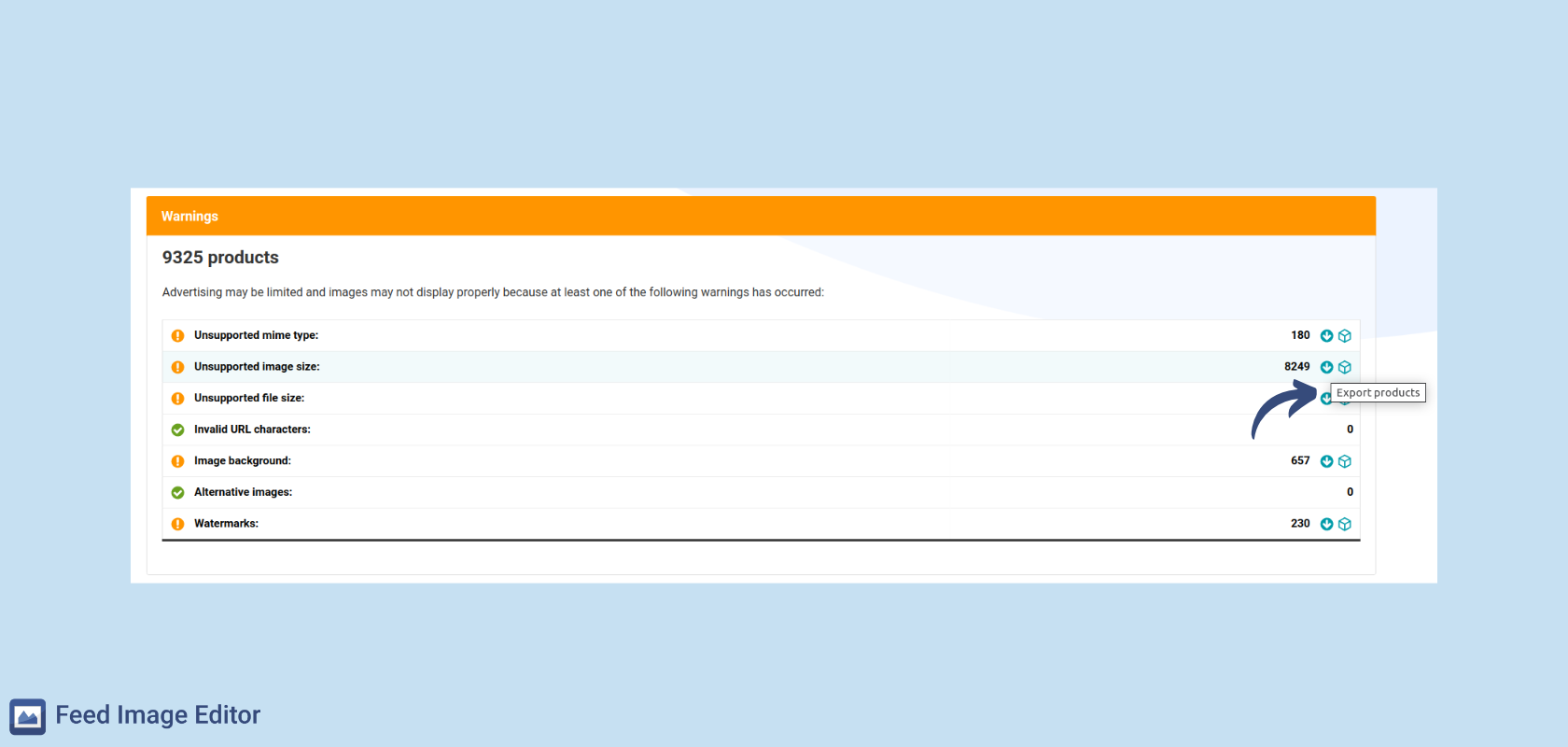

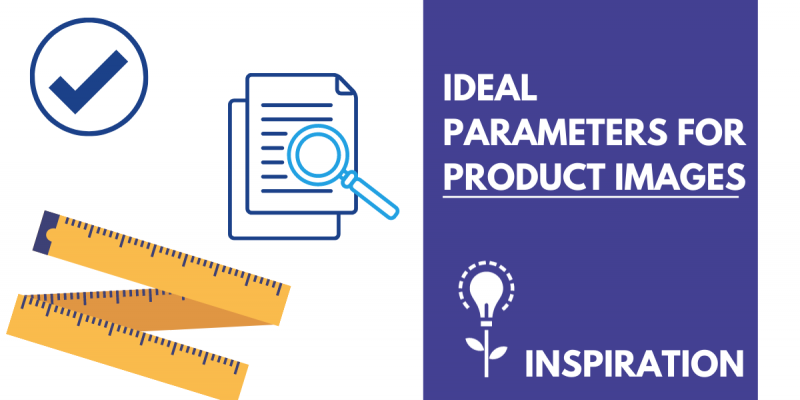
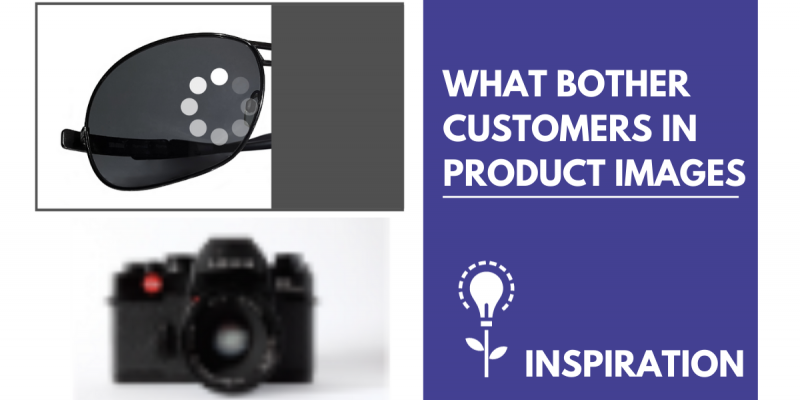

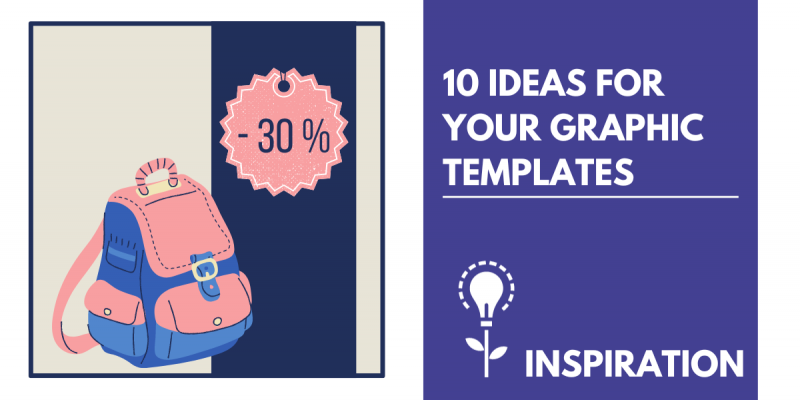
Add new comment