Guide customers to the next shopping step using a call-to-action label or inform them about a discounted product price. Use product images with embedded CTA or other text, for example, in advertising on Facebook and Instagram.
Invite customers to purchase, save, or order the product. You can easily add other important information to your labels, such as availability status, free shipping, or promotions when buying multiple products at once. In the Feed Image Editor application, we have labels, stickers, graphic elements, and texts, which you can easily insert into the product image. Do you want to use your graphics? Upload an image to the app and add it - in bulk and automatically - to all the products you want.
CTA AND OTHER TEXTS IN PRODUCT IMAGES
See what we have in the Feed Image Editor.
👉 Pre-made texts
In the text layer, you can add the required text with one click or write your own. You can choose from more than 150 fonts. If you do not find your font type among them, contact us at customer support. We will be happy to add it to the application.
👉 Graphic elements
Below the texts, you can add graphic elements such as a circle, square, rectangle, polygon, etc. Adjust the shape to the text, and fine-tune the color to your liking or the brand tonality. You can also add effects - reflection and shadow.
If you insert a graphic element below the text and there is not enough contrast between them, a warning triangle appears.
👉 Graphic labels
Ready-made graphic labels in 2D and 3D form. With the same editing options as for graphic elements.
👉 Stickers
Add stickers to the product. We have divided them thematically according to holidays or seasons. You can also find a free shipping section among them.
👉 Uploading your images
You can handle all previous tasks without employing graphic designers. But if you have your documents and are looking for an easy way to get them to all product images at once, use the Feed Image Editor. It is also a great help to upload your company logo or brand to your images.
TIP
Customize your image campaigns for the seasons or holidays. Click What thematic campaigns are profitable for the second quarter of 2022 and make themed advertising that creates the right atmosphere.
We are constantly expanding and improving the features and options of Feed Image Editor. Do you have an experience with us that you want to share? Add a review to the Capterra software catalog. We will reward you with a 10 EUR voucher for purchase in the Amazon online store.

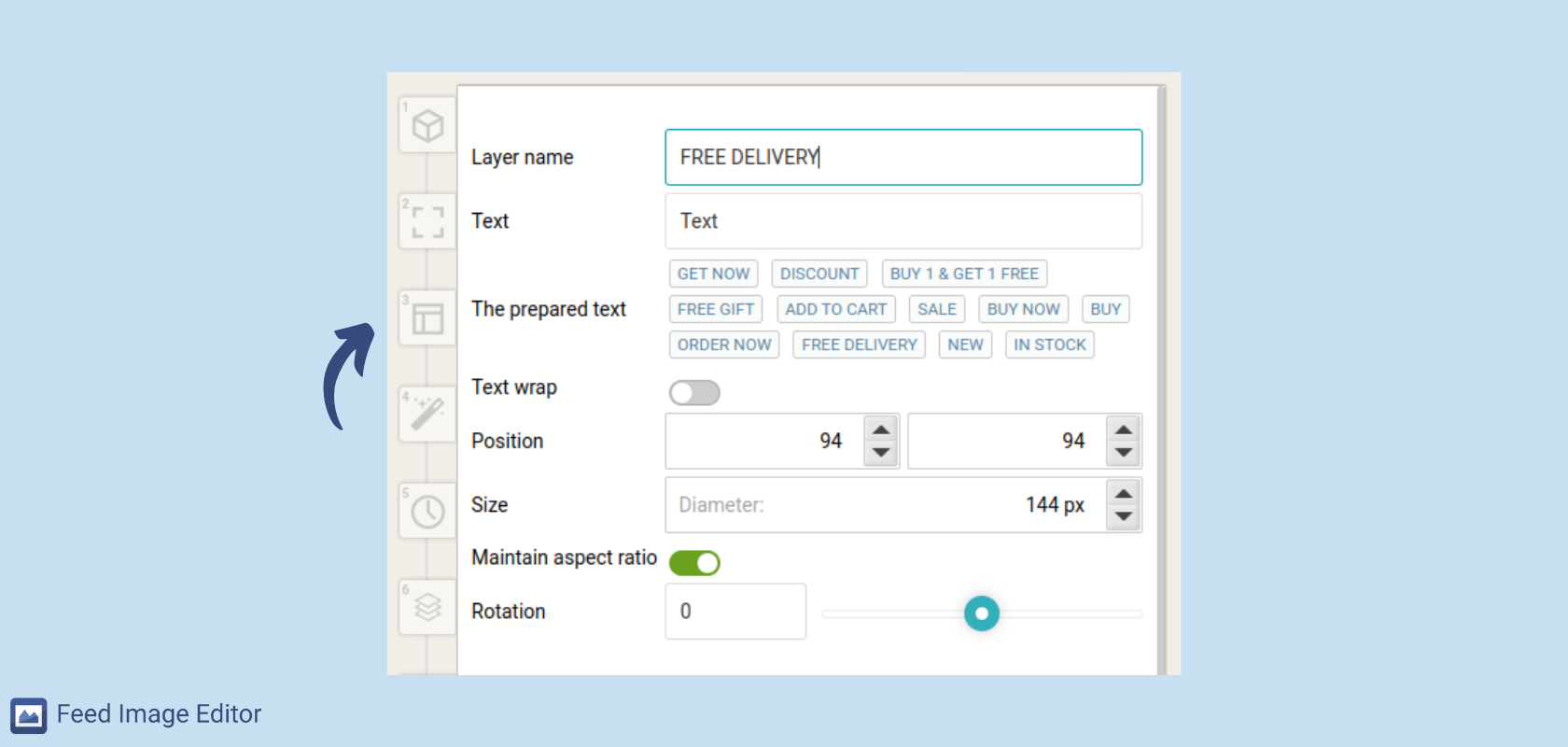
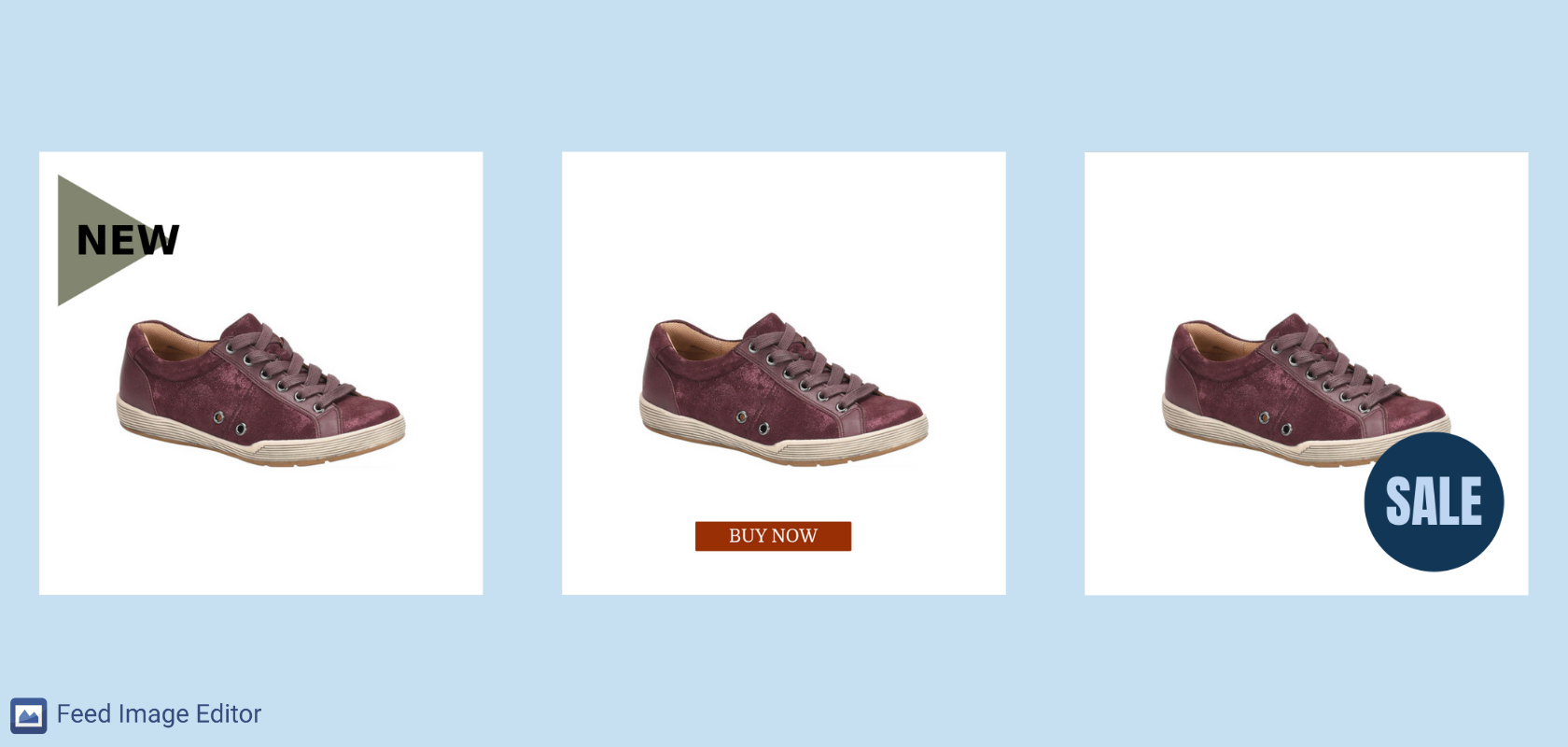
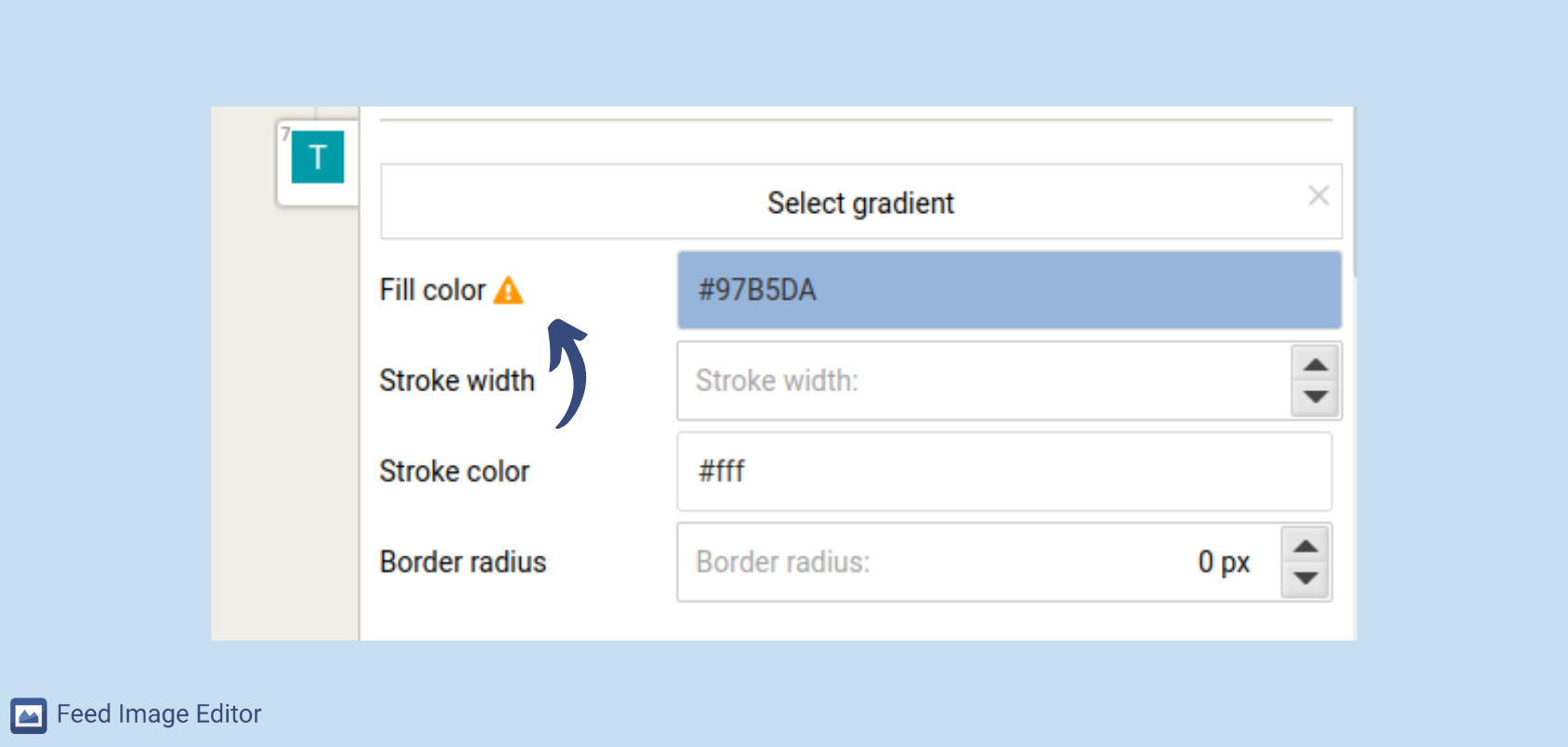


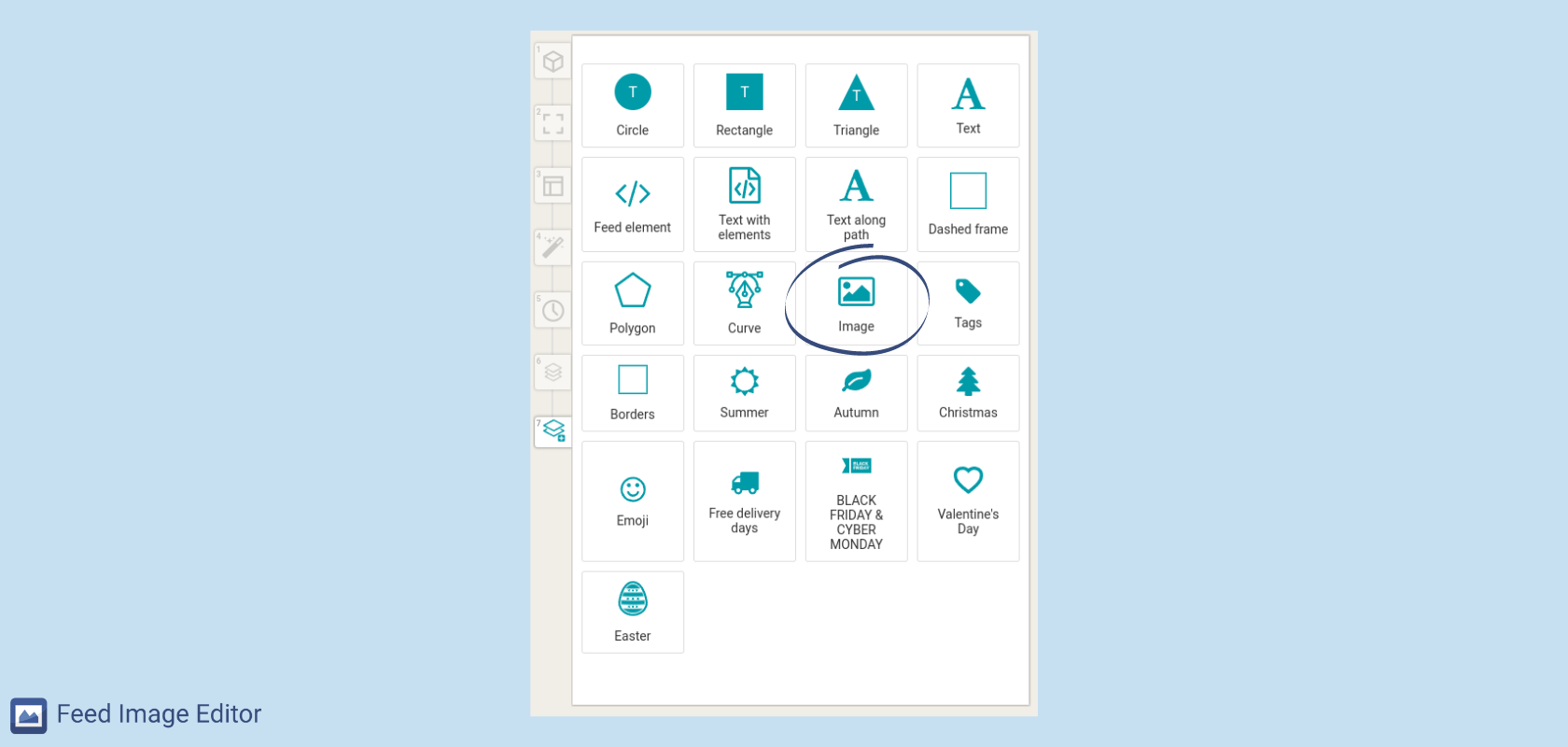



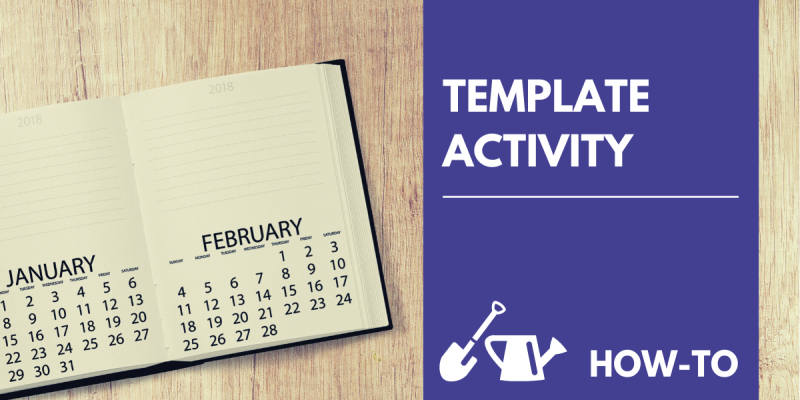
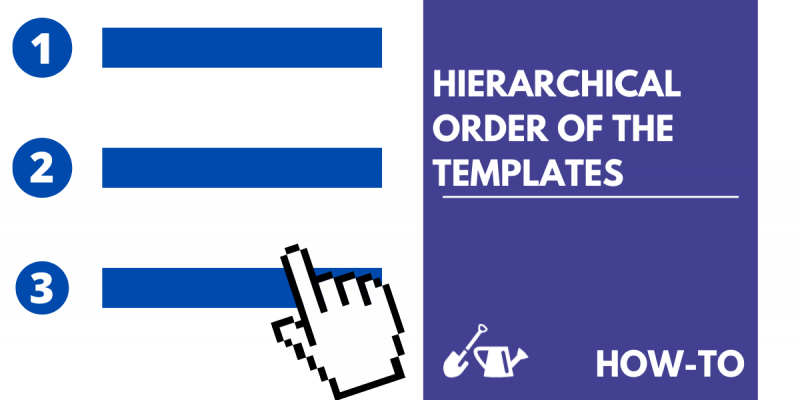
Add new comment