The Settings sub-page is the latest addition to the app. One of the features you find here is to set up an automatic hiding of products where Feed Image Editor detects an error. See how to work with it.
Hiding products without a picture
You can hide products according to errors that the app finds in your feed. These include links to images 404, 403, 500, etc., and products with no image or empty content. If you enable a particular option, Feed Image Editor checks if the destination links are correct and will hide the products if they are not.
You can also hide images that are larger or smaller in size.
E. g. for advertising at Heureka, the image size should not exceed 2MB. So you can either hide the images or decrease them.
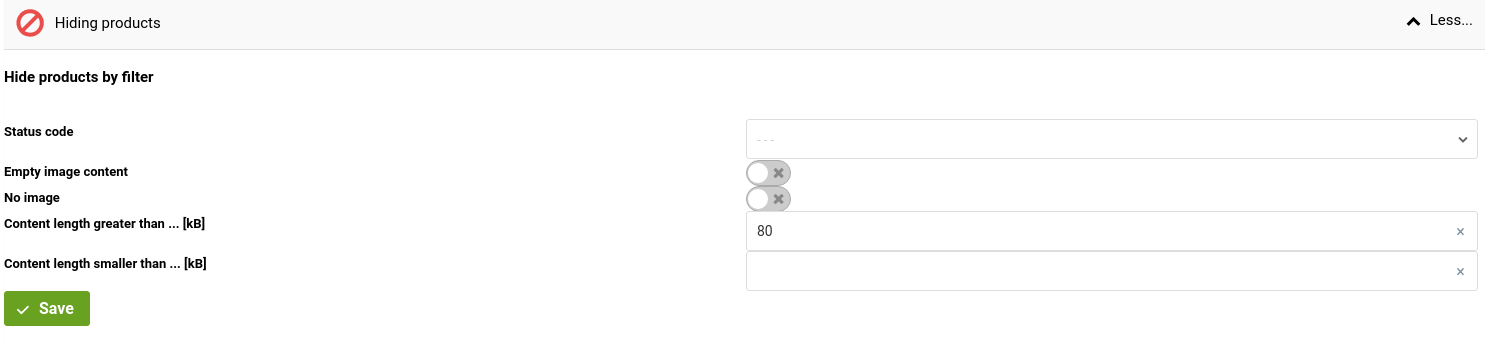
Auto-hiding will help prevent problems with poor ad serving.
Check out the product photo guidelines that you must follow at Glami or Google Shopping and fix them with the Feed Image Editor.

Add new comment